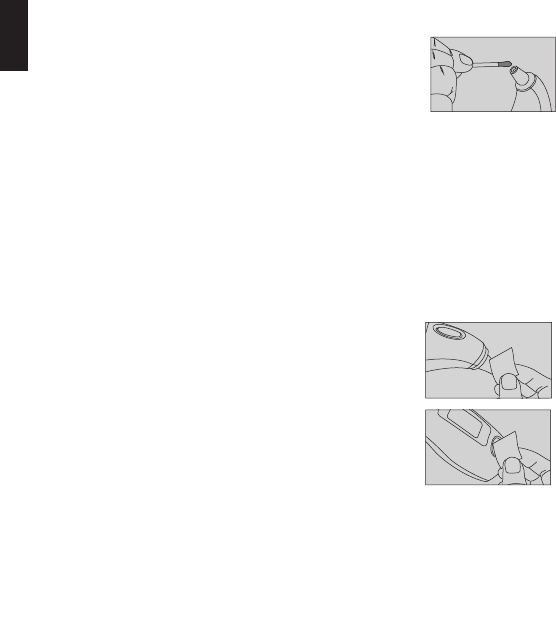
– Eng 4 –
Русский
Français
Italiano Deutsch
Português
Español English
CLEANING INSTRUCTIONS
The CTD504 does not require a probe cover during use. Clean and disinfect the
CTD504 before and after each use. If you wish to share the CTD504 with others,
follow the instructions below.
◆
Preparation
1. Cotton bud: Available in supermarkets.
2. 70 % concentration alcohol swab: Available in
supermarkets.
Note: Dispose of used cotton buds and alcohol swabs in
accordance with local regulations.
◆
Cleaning : Probe area
Use a clean cotton bud to wipe off any visible dirt or ear wax. Gently wipe the area
clean.
Note: The most delicate and sensitive part of the CTD504 is the sensor inside the
probe tip. Poking it with force may cause damage to the CTD504. When cleaning,
take extra care.
Hold the CTD504 facing down to prevent water getting into the CTD504. Use an
alcohol swab to clean the probe area in a circular motion for 15 seconds (around 20
times).
DISINFECTION (Probe & Exterior Area)
1. Hold the CTD504 facing down to prevent water getting
into the CTD504. Use an alcohol swab to clean the probe
area in a circular motion for 15 seconds (around 20
times).
2. Then, use the same alcohol swab to wipe the exterior
area back and forth for another 15 seconds (around 20
times).
3. Wait at least 30 seconds until the CTD504 is completely
dry.
Continue to set units on the next page, and start measuring.
Repeat the steps above when measurement is done.
NOTE:
Do not use detergent or any strong chemicals on the CTD504.
FEVER ALERT
The CTD504 has a built-in “Fever Alert” feature.
If you have a fever between 37.5 °C – 43.0 °C (99.5 °F – 109.4 °F), the “Fever
Alert” function will inform you by a fl ashing result, red LED backlight, and a series
of beeps.
NOTE:
Do not use the CTD504 as a replacement for medical advice. Consult your doctor if
you have any concerns.


















