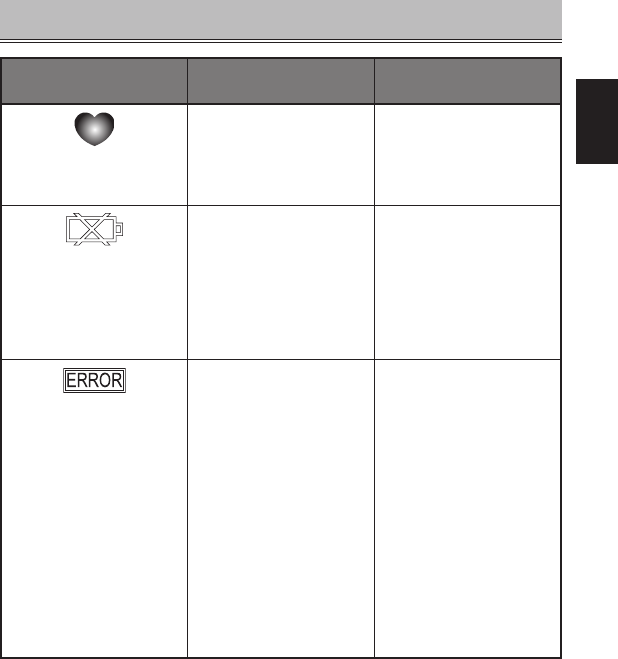
- Eng 19 -
English
KEY TO DISPLAY ICONS
Icon displayed Condition/Cause Corrective action
Measurement icon
This icon appears
when the unit is in
measurement mode and
fl ashes when a pulse is
detected.
Remain quiet while
measurement is in
progress.
Battery icon
This appears when the
level of remaining charge
in the batteries voltage
is very low or when the
batteries are loaded
incorrectly.
Replace all four
batteries with new
batteries. Insert the
new alkaline batteries
correctly, making sure
that the positive (+) and
negative (-) terminals are
positioned correctly.
Error icon
This appears when an
accurate blood pressure
measurement could not
be obtained.
Press the “START/
STOP” switch again to
take another reading.
Also check the following:
• Make sure the cuff is
wrapped around your
arm in accordance
with the instructions.
• Make sure your palm
is relaxed so that
you are not exerting
undue effort.
• Do not talk or move
during measurement.
• Make sure your
posture is correct.


















