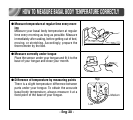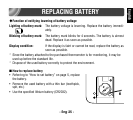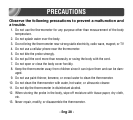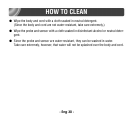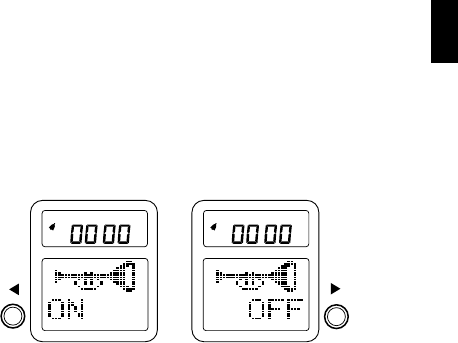
- Eng 23 -
English
■ Setting switching sound
1. Push and hold the POWER/MEASURE switch for a while (about 1 second) to turn on
the power.
2. Push and hold both right (s) and left (t) shift switches simultaneously for a while
(about 1 second), and the display contrast adjustment screen appears.
3. Push the SET switch, and the trumpet mark is displayed.
4. Push the right (s) or left (t) shift switch to display the ON (or OFF) mark of the
switching sound. If you do not need the switching sound, select the OFF mark.
5. Push the POWER/MEASURE switch twice [push and hold it for a while (about 1 sec-
ond) at the second time] to turn off the power.