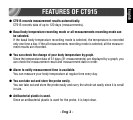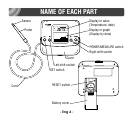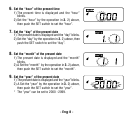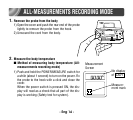- Eng 11 -
English
* If you do not want to be woken by the alarm of this thermometer but by your own
alarm clock, etc., push and hold the POWER/MEASURE switch for a while (about 1
second) to turn on the power. Then, push the POWER/MEASURE switch momen-
tarily to display the measure screen.
* If the POWER/MEASURE switch is pushed and held for a while (about 1 second),
the power is turned off. When displaying the measure screen while the power is
turned on, push and release the POWER/MEASURE switch quickly.
3)Place the probe under your tongue.
(See “How to measure basal body temperature correctly” on page 20.)
Apply the probe tip (sensor) to the groove at the center of the underside of your
tongue and close your mouth lightly.
* If peeps are heard, the measurement is in error (“E” is displayed). In this case, push
the POWER/MEASURE switch again and start measurement.
4)A pip is heard. When more pips are heard about 5 minutes after measurement is
started, measurement is finished.
* The first electronic pip indicates that the temperature is being measured normally.
* In the basal body temperature recording mode, the temperature measured for the
first time on each day is recorded automatically.