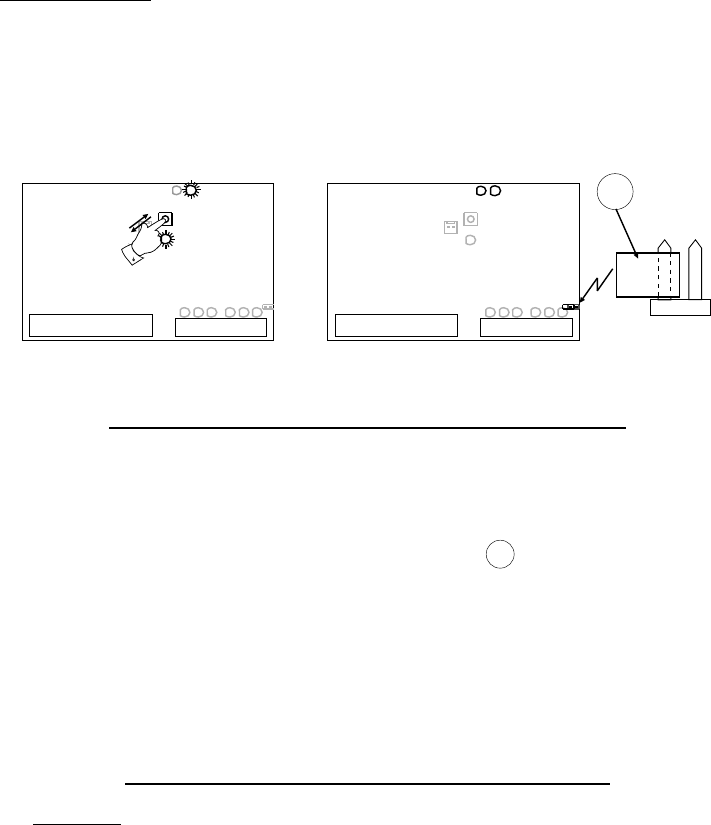
25
TURBO MODE: If desired the set up time can be shortened by manually
overriding the automatic “crawl”speed in steps 1, 2, 3 shown on page 24.
This is done by pressing and holding the TEST button. The speed increases
to FULL speed while the button is depressed.
NB. Do not run the gate into the end stops at full speed.
CP80
control card
L1
L2
STATUS
TEST
SET
CP80
control card
L1
74
L2
STATUS
TEST
SET
EXIT GATE LIMITS ROUTINE (D3/D5 ONLY)
- After the gate stops at the required pedestrian position (see step 6 on
page 24) ie either at the automatic minimum or the manually over-ridden
position, press the TEST button for a moment and release.
- L2 will illuminate when TEST button is released.
- Remove SET link and position as shown above, , to exit programming
unless proceeding to other menus.
NB. If automatic routine does not complete (indicated by STATUS flashing
5 times & L2 illuminating) then it may be necessary to set collision
sensitivity to MED or LOW (see page 28)
74
START MANUAL GATE LIMITS ROUTINE
A5 ONLY (PAGE 26 & 27)


















