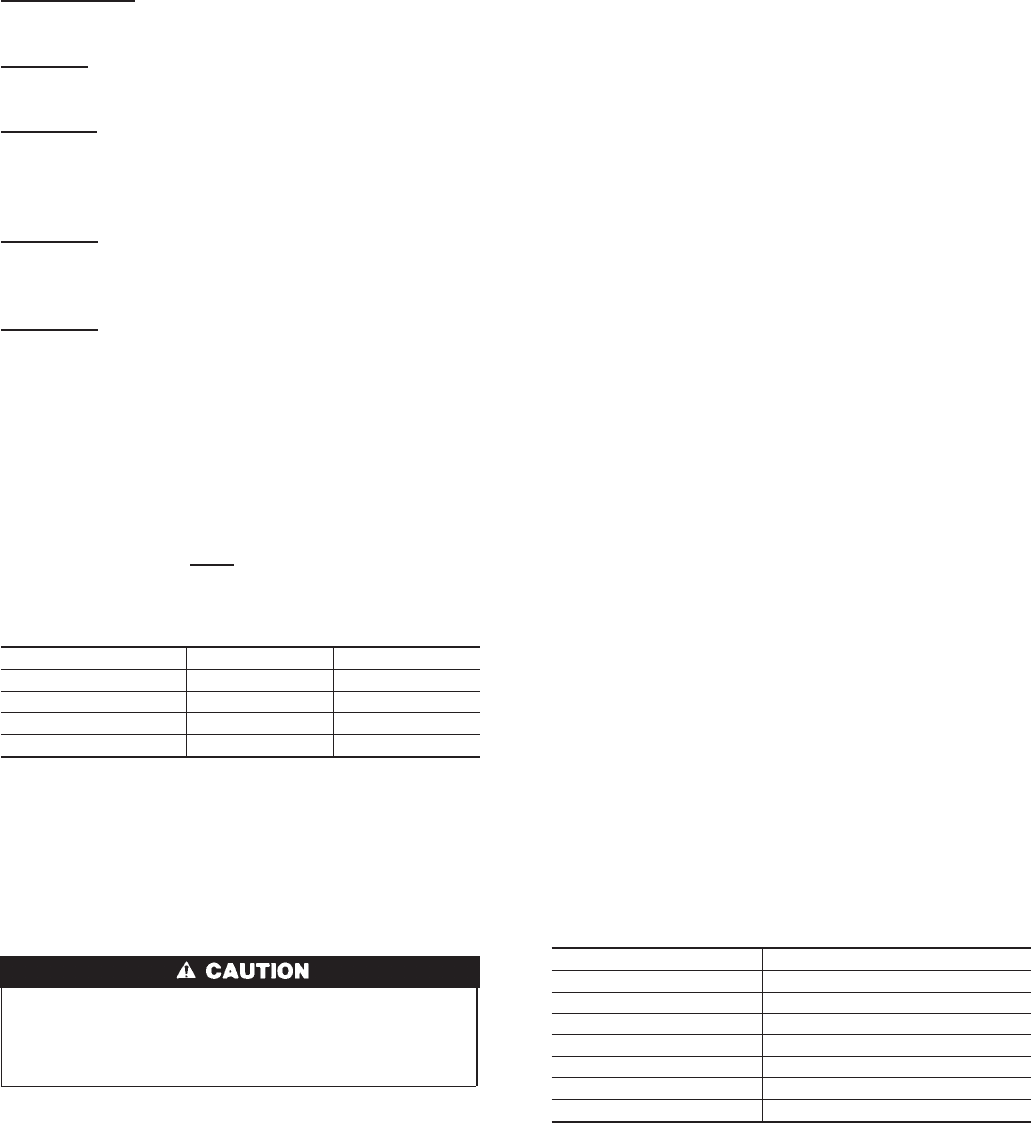
not bring on G with W. Default is OFF.
Dipswitch 7 and 8 - Sets LAT limit temperature. See LAT Limit
Selection for proper setting. Default is OFF = 145° limit.
The following dipswitches are on the HP/2S control only:
Dipswitch 9 - Informs the control whether it is connected to a heat
pump or an air conditioner. OFF selects HP. ON selects AC.
Default is OFF (HP).
Dipswitch 10 - Informs the control of the type of thermostat being
used. OFF selects HP thermostat. ON selects AC thermostat. A HP
thermostat may not be selected if the system selection is AC. A
2-stage heat AC thermostat or a HP thermostat may be used with
a single stage HP. Default is OFF.
Dipswitch 11 - Disables LAT and HPT safeties when ON. ON is
intended only for emergencies. When ON is selected, there is no
over/under temperature protection for the equipment. Default is
OFF.
Dipswitch 12 - Informs the control whether the reversing valve is
energized in cooling (O function) or heating (B function). ON
selects B function. OFF selects O function. Default is OFF.
LAT Limit Selection
To accommodate varying heat rises in furnaces and fan coils, the
LAT limit adjustment has four selections: 130, 145, 160 and 175
degrees. In addition to these, the HPT limit is fixed at 115 degrees
and the cooling limit (also sensed by LAT sensor) is 40 degrees.
To select the proper limit, check or calculate the rated maximum
rise of the equipment. Add 75 degrees to this value. Pick the
closest LAT limit choice below this value and use dipswitches 7
and 8 to enter this value using:
Take a minute to study the LAT Limit table. Note that the limits
are the final shutdown temperatures, but actions begin earlier.
First, at levels 1 and 2, closed dampers begin to open gradually,
followed at level 3 by staging down of multi stage equipment, if it
exists. Under most limit challenges, the system will stabilize
between 1 and 3 due to opening of closed dampers.
UNIT DAMAGE HAZARD
Failure to follow this caution may result in unit damage.
Setting LAT limit too high can shorten the life of the HVAC
equipment.
Automatic Checkout
An automatic checkout procedure is provided which will exercise
dampers, heating, and cooling in that order. It is described under
the Understanding System Operation section in Installer Test
Mode. This may be used or the system may be checked out
manually by creating thermostat calls. When using thermostats,
remember that only the calling zoning dampers will be open. This
provides the means to select which dampers are open for any
heating or cooling call. It is advisable that the initial checkout be
made with all dampers open before the bypass is set. This can be
done by temporarily setting Switch 5 to ON (disable zoning) and
controlling the equipment from the Zone 1 thermostat. When the
equipment is operating satisfactorily, return Switch 5 to OFF and
proceed to the next section.
Bypass Adjustment
The bypass should be set to the highest possible pressure setting
consistent with an acceptable air noise level. To set, operate the
system with a call from the smallest zone at its highest airflow
(highest may be either heating or cooling). This condition forces
the largest amount of air through the smallest duct, creating the
highest static pressure at the bypass. Adjust the bypass pressure
setting so that the bypass stays closed. Then check to determine if
the level of noise and ″blow″ in that zone is acceptable. If it is
unacceptable, reduce the bypass pressure setting (see bypass
instructions for how to adjust) until it just begins to crack open.
Check again, continuing the process until an acceptable noise and
″blow″ level is reached.
If, under this condition, the LAT approaches its limit, the system
will open the other closed dampers until the LAT reaches an
acceptable level. This operation is acceptable. The system will
automatically open dampers enough to keep the LAT at a safe
value, and will do it only when the zone demands require it. You
may observe the limit level on the status LED (if it is above zero).
If it stabilizes at a value of higher than 2, an overly small duct
system is indicated and it would be desirable to raise the bypass
pressure setting, if possible.
Error Codes
The status LED indicates normal operation, problems, and
LAT/HPT limit status according to a two digit code. The first digit
flashes its number, followed by a 2 second pause, followed by the
second digit, followed by a 4 second pause. The cycle the repeats.
The codes are:
Table 5—LAT Limit
TEMPERATURE SWITCH 7 SWITCH 8
130 OFF ON
145 (default) OFF OFF
160 ON OFF
175 ON ON
Table 6—Error Codes
ON CONTINUOUSLY NO PROBLEMS
11-17 LAT limit level1-7
21-27 HPT limit level1-7
31 LAT shorted
32 LAT open
33 HPT open
34 HPT shorted
41 Invalid: Sw 9=ON; Sw 10=OFF
8














