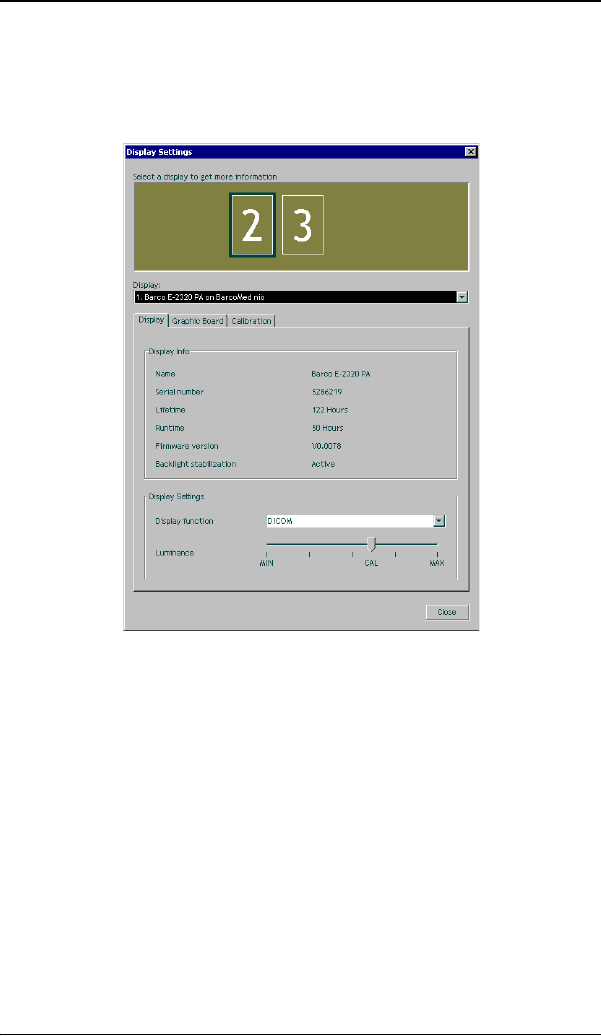
Display settings
86 Nio® medical display systems
Display settings
General
Figure 42: Display Settings dialog
The numbered icons in the upper part of the dialog represent the
display controller heads installed in the PC.
The display controller heads are also listed in the Display drop-
down box.
If you wish to control a display in a multi-head system, you must
select the display controller head to which the display is
connected. You can do this by clicking on the corresponding


















