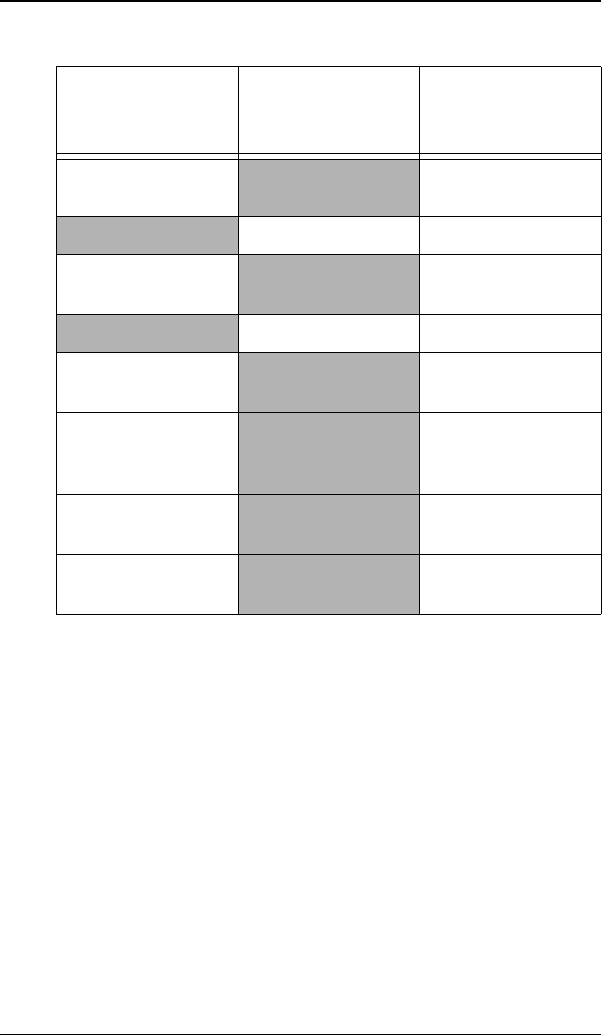
BarcoMed Hardware Tab
Nio® medical display systems 75
Using The BarcoMed Hardware Tab
To access the BarcoMed Hardware Tab do the following:
1. Open the “Display Properties Control Panel” by right clicking
on the desktop, then select “Properties”.
BarcoMed 3MP2FH
PCI and Firmware
Information
BarcoMed 5MP1H PCI Information Only
BarcoMed 5MP1HM
PCI and Firmware
Information
BarcoMed 5MP2 PCI Information Only
BarcoMed
5MP2 AURA
PCI and Firmware
Information
BarcoMed
Coronis 5MP
PCI and Firmware
Information
BarcoMed 5MP2F
PCI and Firmware
Information
BarcoMed 5MP2FH
PCI and Firmware
Information
Table 1:
AURA
Controllers
Non-AURA
Controllers
BarcoMed
Hardware Tab
Support


















