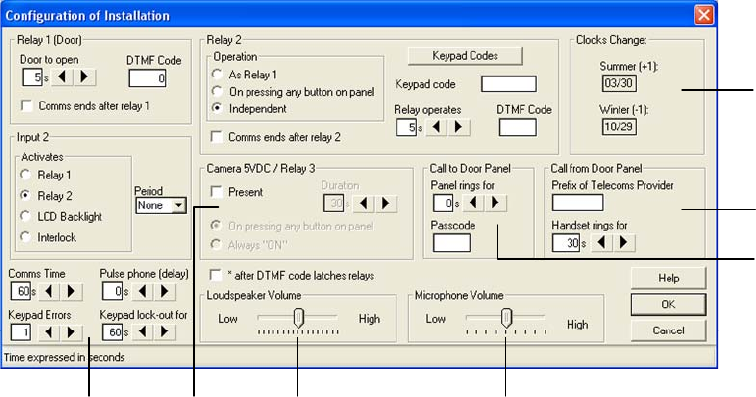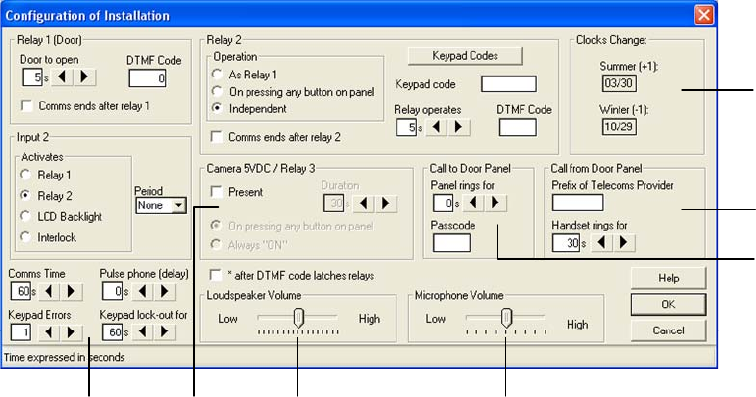
Configuration of Installation Screen cont.:
I
N
M
JK L
O
I) Comms Time, allows you to adjust the
time that a panel can remain in
communication. The call will terminate
after the time has expired. (min 10, max
300 seconds) Keypad Errors sets the
maximum number of times an incorrect
code can be attempted before the entry
panel shuts down. (max 9) Keypad Lock-
out for, sets the amount of time that the
keypad will be shut down. (min 10, max
300 sec) Once the keypad has been
locked out an error / warning message will
be displayed on the panel.
J) Camera 5VDC / Relay 3, allows you to
activate the CN5 connector. Not
recommended to use, contact Aiphone for
additional information.
K) Loudspeaker Volume, adjusts the
speaker volume heard out at the entrance
panel.
L) Microphone Volume, adjusts the
microphone volume heard at the tenant.
M) Call to Door Panel, allows for a phone
to call the entrance panel, provided it has
the Passcode.
Panel rings for adjusts the amount of time
that the entrance panel will ring when
called. (min 0, max 45 sec)
A 4 digit Passcode must be used to turn
on this feature.
N) Call from Door Panel, controls the
calls coming from the door panel. Prefix
of Telecoms Provider is used if the
telecom provider has a unique prefix.
Handset rings for sets the time that the
entrance panel will ring a telephone
number. (min 10, max 300 sec.)
O) Clocks Change displays the dates
specified in the Installation screen under
the Update tab in the Summer / Winter
Clock Change menu.
Pg. 9