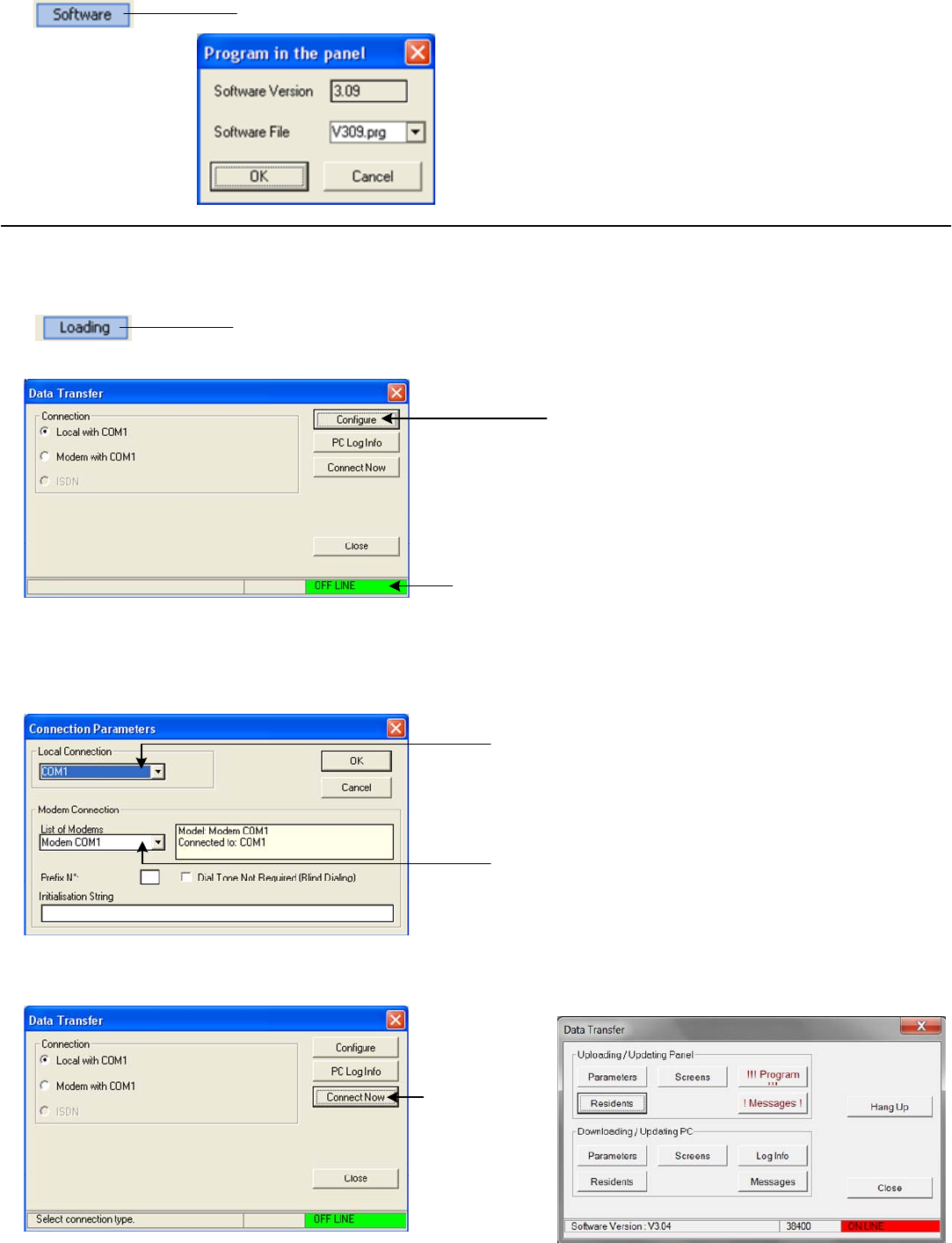
Software:
Click on Software
The Program in the panel box details the
version of software that is being used and
allows you to select different versions to use.
This is used to update installations with the
latest software releases.
Loading:
Click on Loading
All programming changes made using the TL-2000 application software must be uploaded from the PC to the panel to take effect.
The Data Transfer screen opens.
Click on Configure
Current Status
The Connection Parameters screen opens.
Connection to the TL-2000 panel can be made in two ways:
1. From a COM (Serial) Port of a Laptop or PC to connector CN6 on the PCB of the panel using a DB9 (null modem) serial cable.
2. Remotely from a PC via an analog modem (max speed 33,600 bps) via the phone line.
Select the COM port if connecting locally.
Select which modem to use if connecting via the phone line.
Click OK when done. The Data Transfer
window will display again.
Click on
Connect Now
A new Data Transfer screen will display
showing the status as “ON LINE”.
Pg. 21


















