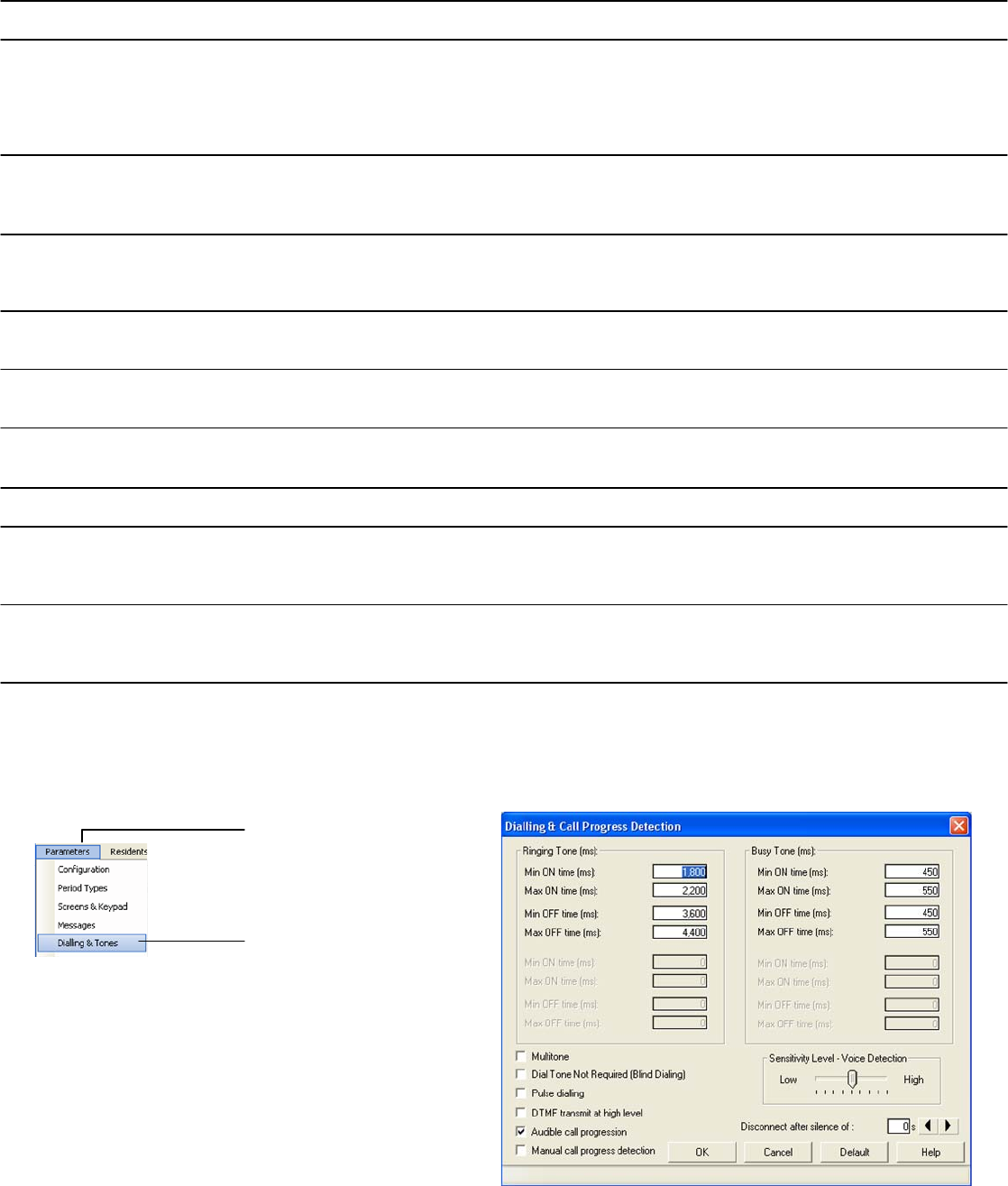
Messages (Continued):
Message # Pre-recorded Message Event Type
Message 1: “Please wait, your call is in progress” Each time a call is made.
Message 2: “Your correspondent cannot be reached at this time. Please try again.” When a visitor presses the bell
button to call a resident outside of
Periods 1 & 2. i.e. Off hours or
when residents do not want to be
disturbed.
Message 3: “You have dialed incorrectly.” When a visitor has entered an
incorrect telephone number on the
panel.
Message 4: “Please enter.” A correct keypad code has been
entered, or the resident has activated
the door release from their phone.
Message 5: “Sorry, the line is busy. Please try again later.” When the resident’s telephone line is
engaged or occupied.
Message 6: “Sorry, no answer. Please try again later.” When there is no answer from the
resident’s telephone number.
Message 7: “The code entered is incorrect.” When an incorrect keypad code has
been entered on the panel.
Message 8: “Sorry your call cannot be made, please try again later.” Spare
Message 9: “Please dial your correspondent’s telephone number.” Resident’s status is protected,
requiring visitor to enter resident’s
telephone number.
Message 10: “Call from door panel.” Message heard at resident’s phone
when receiving a call from the
entrance panel.
Dialing & Call Progress Detection :
The Dialing & Tones menu should not have to be accessed unless tying into a PABX or other setup with differing parameters.
Click on Parameters
Click on Dialing & Tones
Audible call progression, when selected, allows the panel to hear
the progression of a call they make to a tenant.
Manual call progress detection is used for testing purposes only.
Pg. 13


















