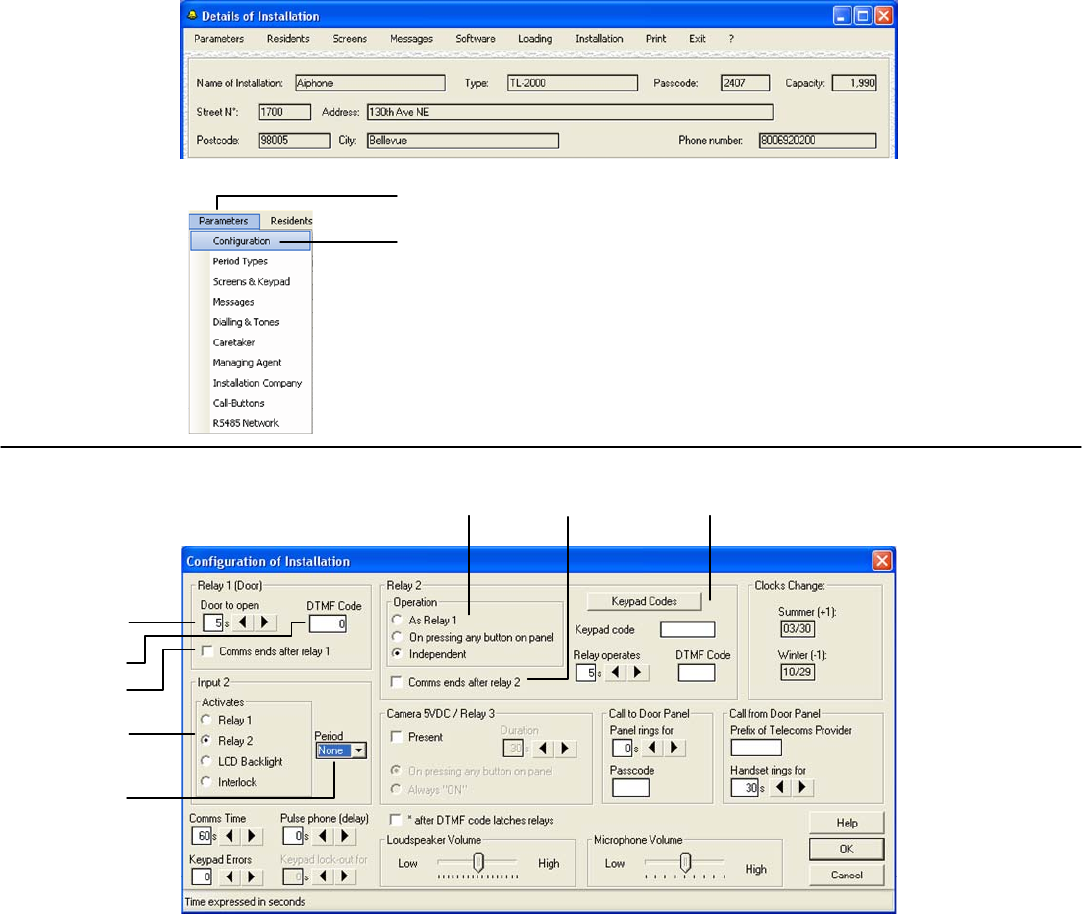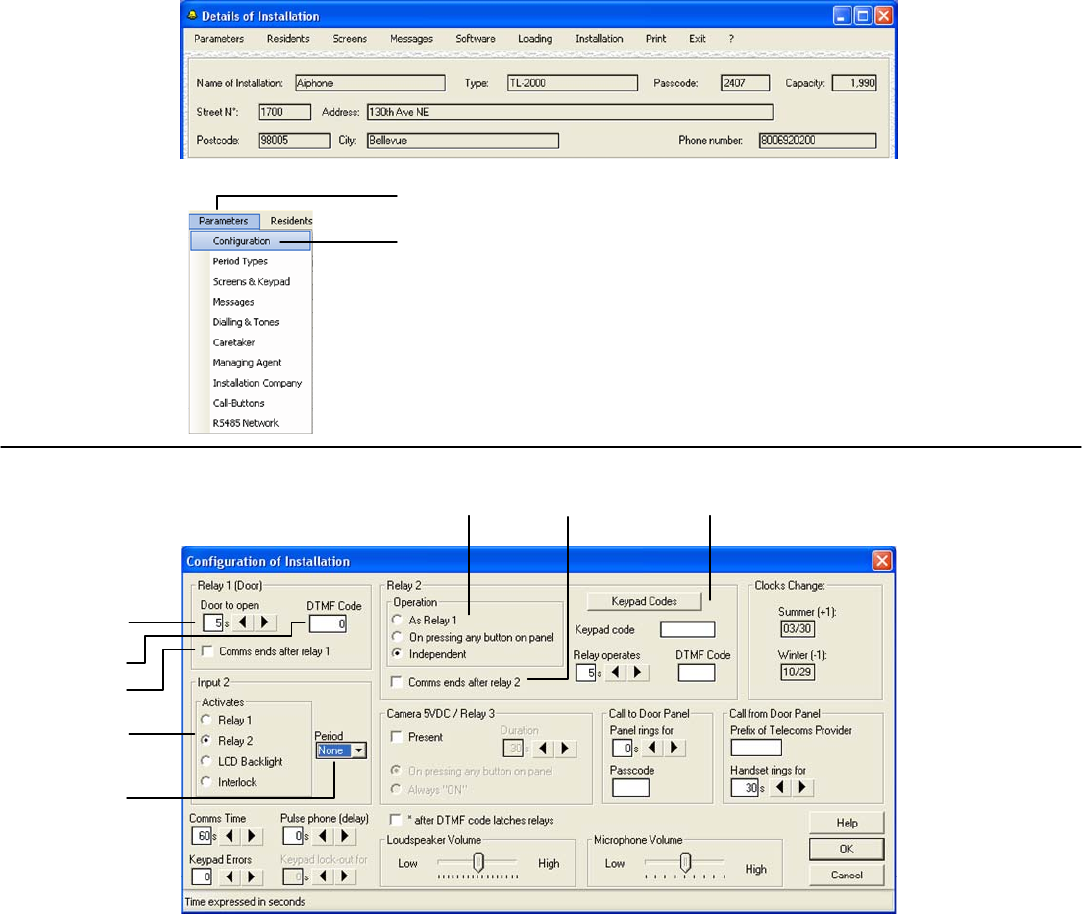
Details of Installation Screen:
Upon clicking OK on the new installation window or opening an existing installation, the Details of Installation screen will
be displayed. This allows you access to change parameters of a specific installation.
Click on Parameters
Click on Configuration
Configuration of Installation Screen:
A) Relay 1, allows you to adjust the time
that Relay 1 is active when released by the
keypad code or resident. The default time
is 5 sec., the maximum is 300 sec.
B) DTMF Code, allows you to enter a code
that will allow the resident to activate relay
1 from their phone when called from the
door. The code can be between 1-4 digits.
C) Comms ends after relay 1, checking
this box will terminate communication after
Relay 1 has been activated.
D) Input 2, can be used to activate Relay
1, Relay 2, illuminate the LCD screen, or
activate the Interlock. Default is activating
Relay 2. Activating the Interlock prevents
input 1 from controlling the relays.
A
D
F
B
C
E) Period, allows you to select 1 of 5
different time profiles for the activation of
Input 2.
F) Relay 2 Operation, allows you to
choose if Relay 2 activates in unison with
Relay 1, or when pressing any button on
the panel, or to have it act independently
when a specific keypad code or DTMF
code is used.
G) Comms ends after relay 2, checking
this box will terminate communication after
Relay 2 has been activated.
G H
H) Keypad Codes, allows you to enter 4
codes that can be active during specified
time periods. Keypad code allows you to
activate Relay 2. (min 1, max 8 digits)
Relay operates determines how long
Relay 2 is active. (min 1 sec, max 300 sec)
DTMF code, allows you to enter a code
that will allow the resident to activate Relay
2 from their phone when called from the
door. The code can be between 1-4 digits.
E
Pg. 8