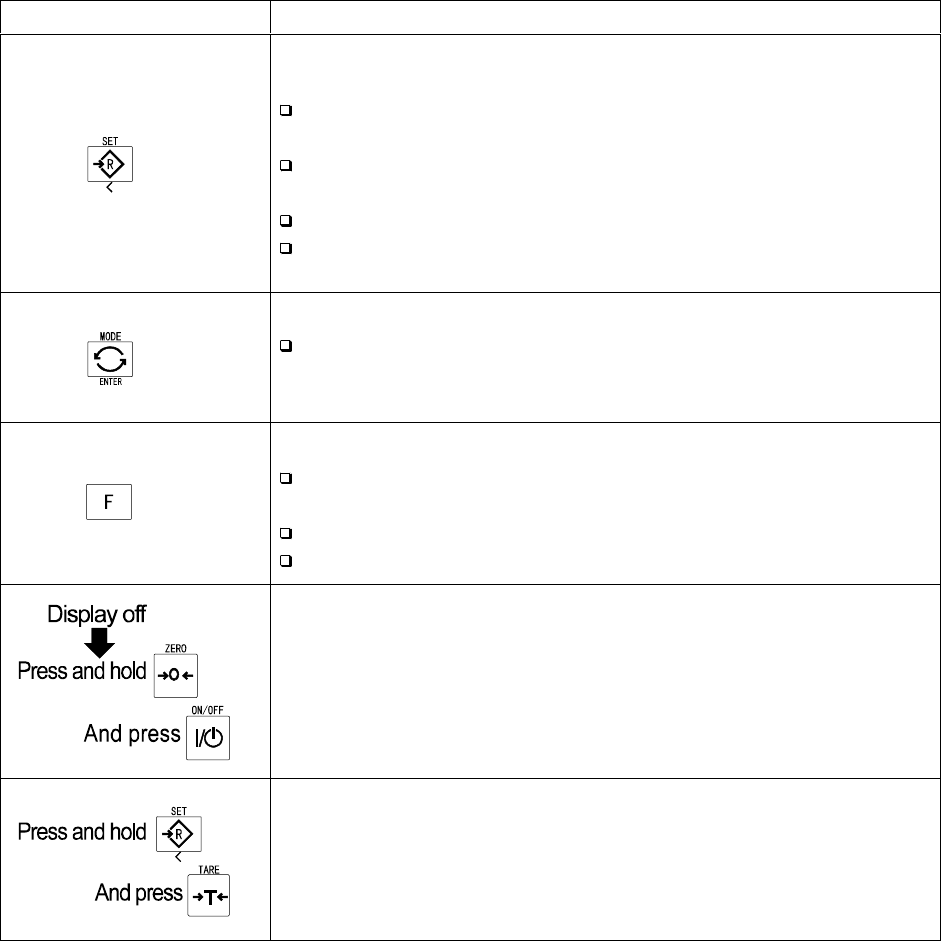
HV-WP/HW-WP Series Page 15
6.2. Switches
Display and Symbols Meaning
A
Set switch.
Turns the comparator on/off. (Refer to f6 )
Counting mode, it is used to enter the mode to store the
unit mass.
Percentage mode, it is used to enter the mode to store the
100% mass.
The full/dribble batch function, it is used as a start switch.
For the preset tare and selecting a calibration mass, it is
used to select a figure.
A
A
A
A
A
A
A
A
Mode switch.
Changing the current unit.
While setting modes, this switch is used for " storing a
parameter and proceeding to the next step".
A
A
A
A
F switch.
Full/dribble batch function, it is used to finish the process.
(Refer to f10 )
Hold switch. (Refer to f12 )
Setting a preset tare, selects polarity (+,-).
A
A
A
A
A
Used to enter the function table.
A
A
A
A
A
A
Used to enter the mode to set a preset tare.
A
A
A
A
A


















