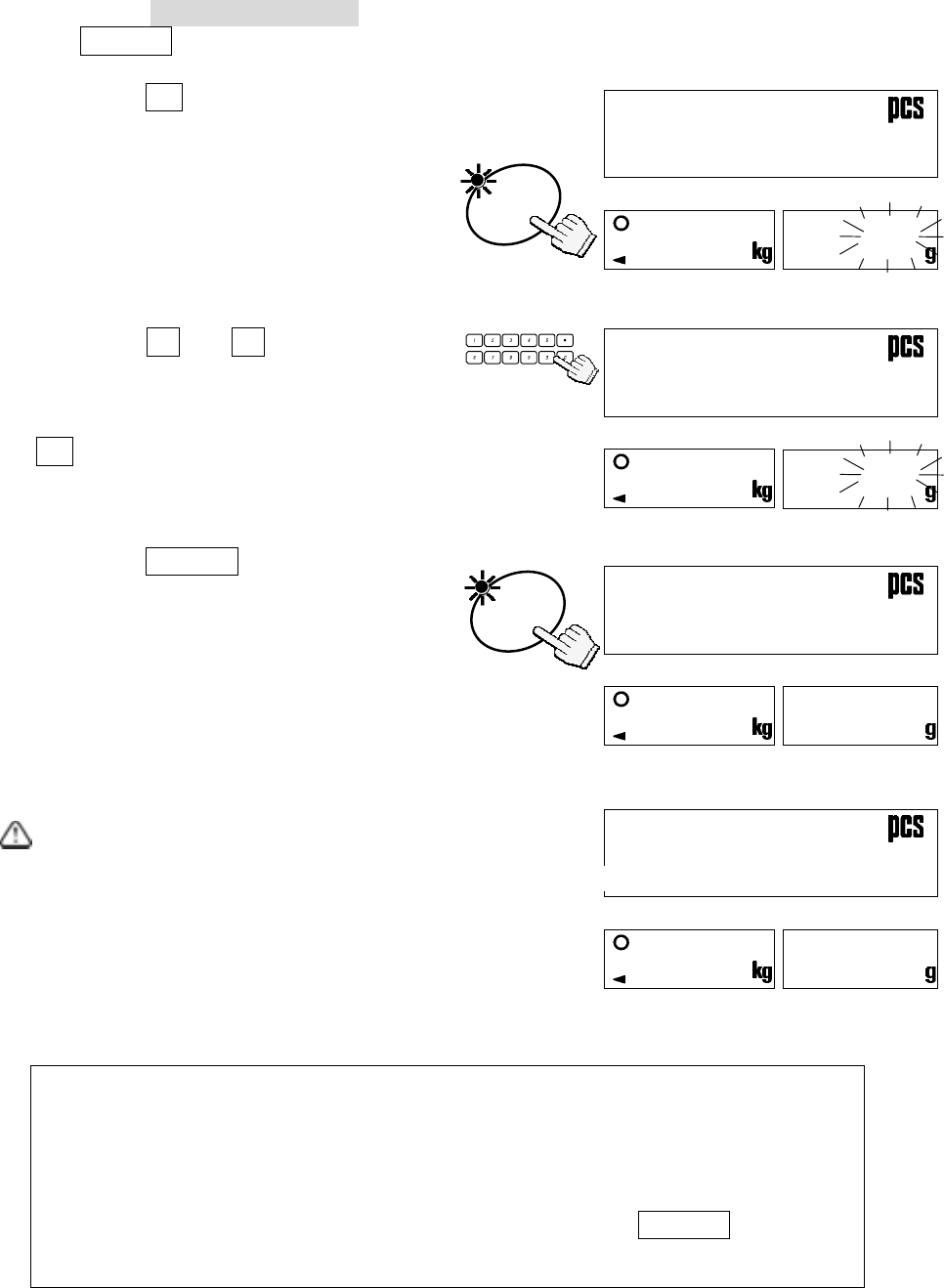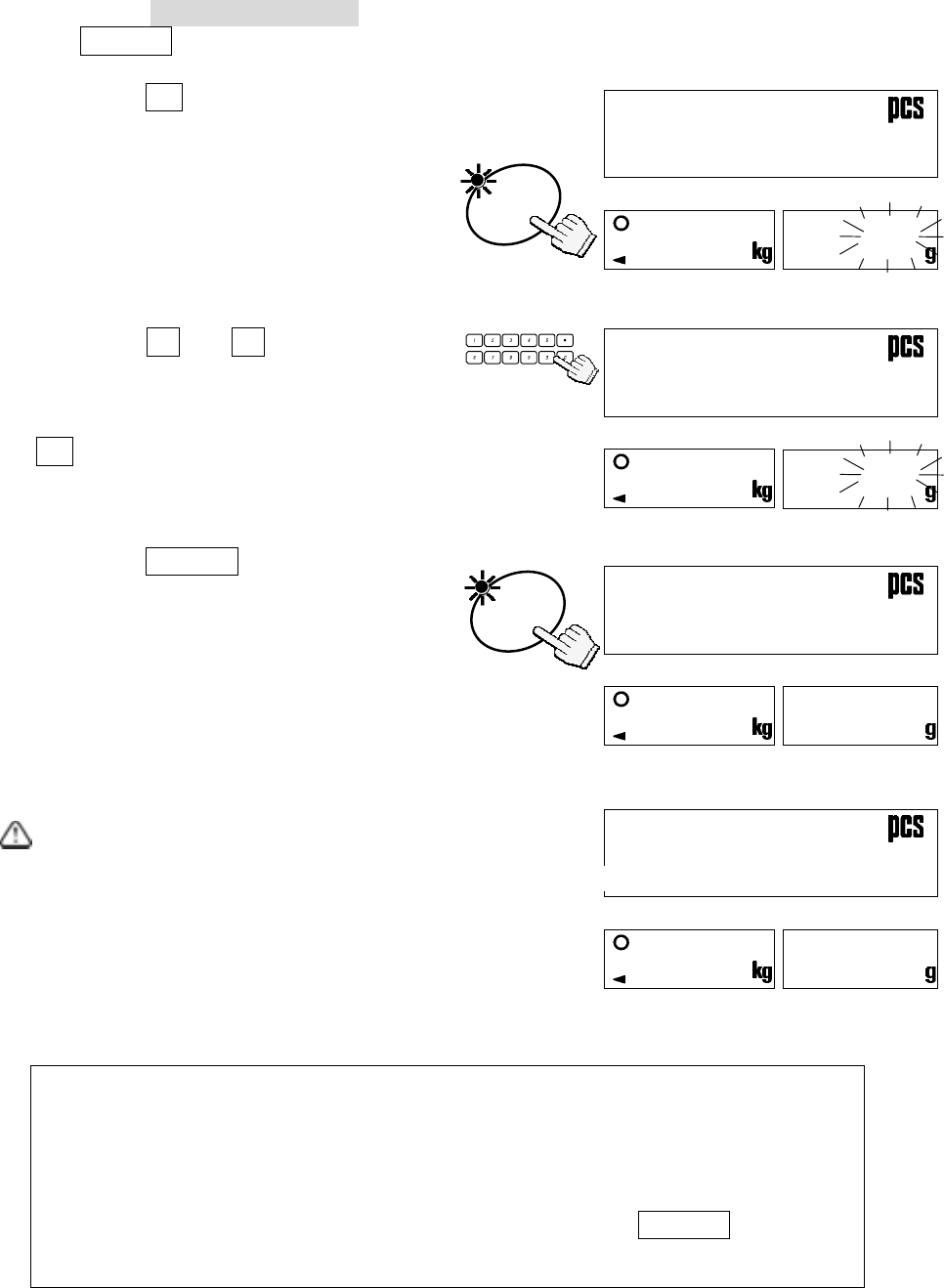
17
3-5. Unit Weight By ID Number
1. If there are no unit weights stored into memory, see “5-1. Store unit weight by ID
Numbers”.
The three UNIT WEIGHT BY LED’s should be blinking at this point, if not, press
the RESET key to clear any unit weight.
2. Press the ID key.
‘id-00’ will be displayed withÑ00Ò
blinking.
3. Use the 0 Æ 9 10-key pad to
display the ID number.
If you hit the wrong key, press the
C key to clear and start again.
(Example of ID number ‘12’ )
4. Press the ENTER key.
The count display will show ‘0’ and the
scale will recall ‘12g’ previously
entered as the unit weight of ID 12.
If there is no unit weight entered for the ID
number you tried to recall, “no id” will be
displayed, and you will be returned to step 3.
5. You may now begin counting operations for
pieces of the same weight.
“id-00” is a special memory area. It always holds the last unit
weight entered.
When you register a unit weight, it is automatically placed in the
ID “id-00”.
If you clear the unit weight by pressing the RESET key, it can
be recalled by recalling the ID “id-00”.
L
ID.
888.8.8.810
COUN
WEIGHT UNIT
WEIGHT
8
880.000
8
8
aid-12
ENTE
888.8.8.810
COUN
WEIGHT UNIT WEIGHT
8
880.000
8
8
12.00000
888.8.8.810
COUN
WEIGHT UNIT WEIGHT
8
880.000
8
8
ano0id0
Ñbeep, beep, …Ò
888.8.8.810
COUN
WEIGHT UNIT WEIGHT
8
880.000
8
8
aid-00