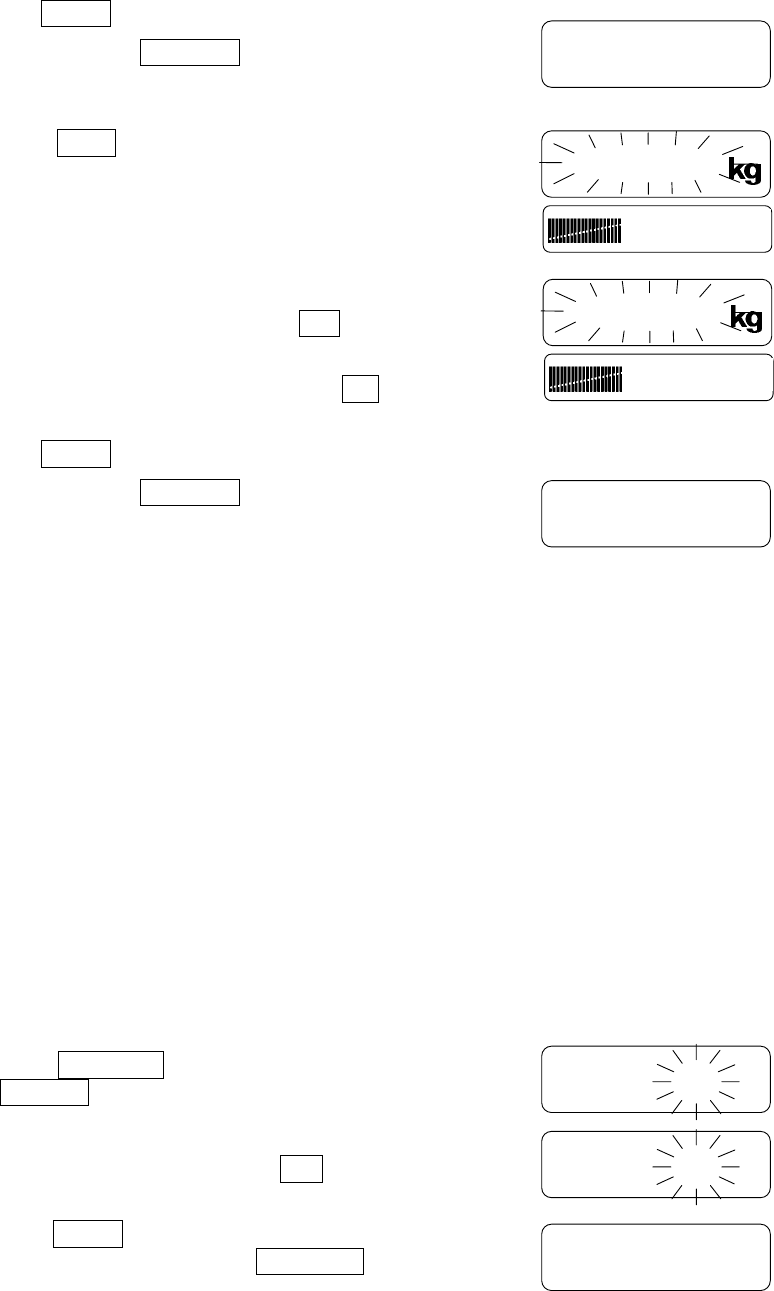
17
3. Press the ENT key to store the HI limit weight in memory.
4. The display shows 5tored for a few seconds and
returns to weighing mode.
5. Press the LO key and the last LO limit weight
entered will flash.
6. Enter the LO limit weight via the 10-key pad.
If you hit the wrong key, press the C key and the LO
limit weight is re-displayed. Continue data entry again.
You can enter minus value using the ± key. This
key toggles the sign.
7. Press the ENT key to set the LO limit weight in memory.
8. The display shows 5tored for a few seconds and
returns to weighing mode.
Example:
Upper (HI) limit weight: 3.050 kg, Lower (LO) limit weight: 2.950 kg
Then,
LO: weight < 2.950 kg
OK: 2.950 kg weight 3.050 kg
HI: 3.050 kg < weight
8-3. The comparator memory
The FS-i scale can store up to 100 comparator limits by 2 digit numbers, form 00 to 99.
To use this function, the scale must not be set to the simplified operation mode.
Storing a set of limits in memory
1. Set the comparator data according to the previous sections “8-1. Target weight
setting mode” (target weight, HI limit and LO limit) or “8-2. Upper & Lower limits
weight setting mode” (HI limit and LO limit).
2. Press the STORE key. Then the display will
show 5d 00 .
3. Press the memory number, for example 6.
If you stop to store, press the C key, the scale
returns to the weighing mode.
4. Press the ENT key to store the data to into the
memory. The display shows 5tored for a few
seconds and returns to weighing mode.
-5tored
-003.560
-002.950
-5tored
-f5d-00
-f5d-06
-5tored


















