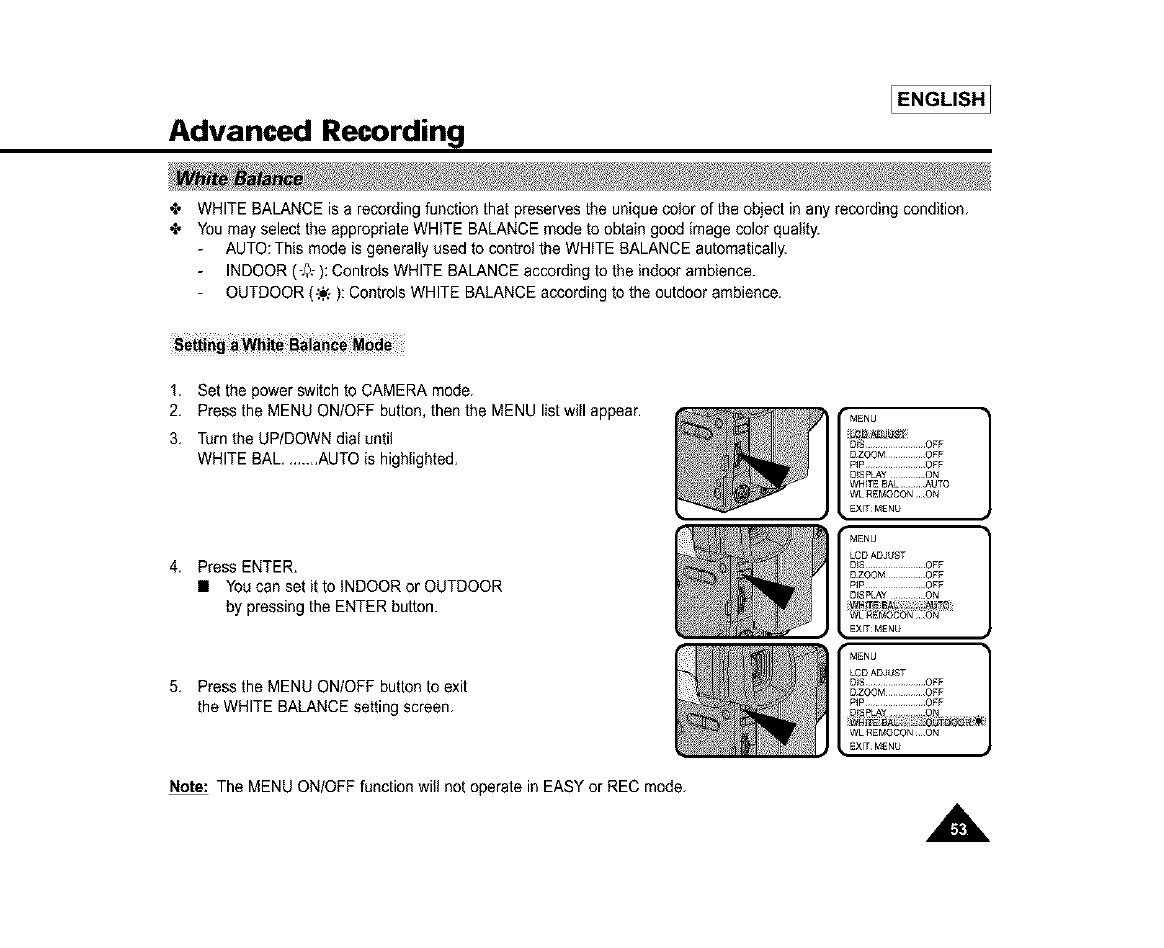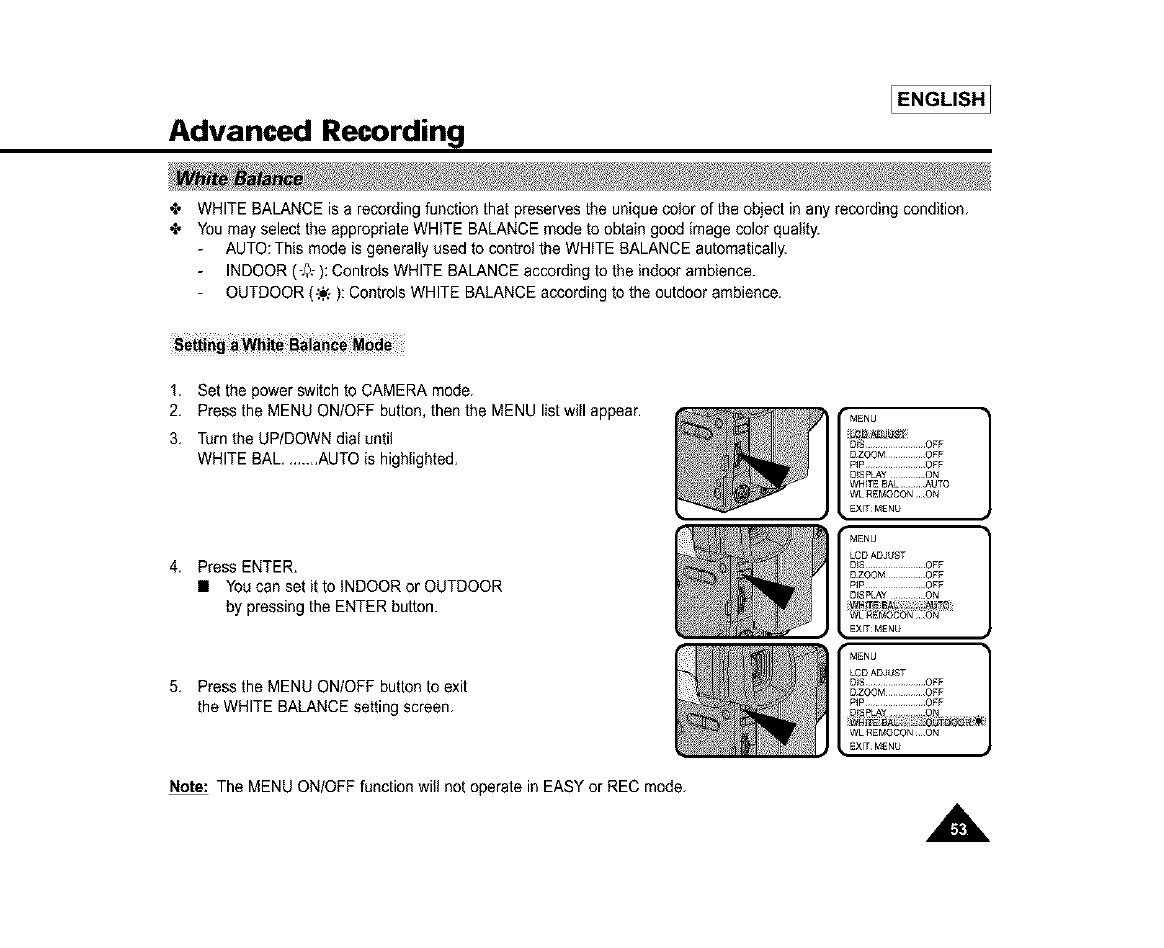
Advanced Recording
[ENGLISH 1
•I. WHITE BALANCEisa recordingfunctionthat preservesthe uniquecolor of the object in any recordingcondition,
•I. Youmay selectthe appropriateWHITE BALANCEmode toobtain goodimagecolor quality.
AUTO:This modeis generallyused to controlthe WHITEBALANCEautomatically.
INDOOR(-,o:):ControlsWHITEBALANCEaccordingtothe indoor ambience.
OUTDOOR(-:_-):ControlsWHITEBALANCEaccordingto the outdoorambience,
1, Setthe powerswitchto CAMERA mode.
2, Pressthe MENUON/OFF button,then the MENU listwill appear,
3, Turnthe UP/DOWNdial antil
WHITE BAL........AUTOis highlighted.
4, PressENTER.
• Yoacan set itto INDOORor OUTDOOR
by pressingthe ENTERbutton.
• MENU
LCD ADJUST
DIS ................... OFF
&ZOOM ............. OFF
5, Pressthe MENUON/OFF buttonto exit
the WHITEBALANCEsetting screen,
Note: The MENUON/OFFfunctionwillnot operatein EASY or REC mode,
A