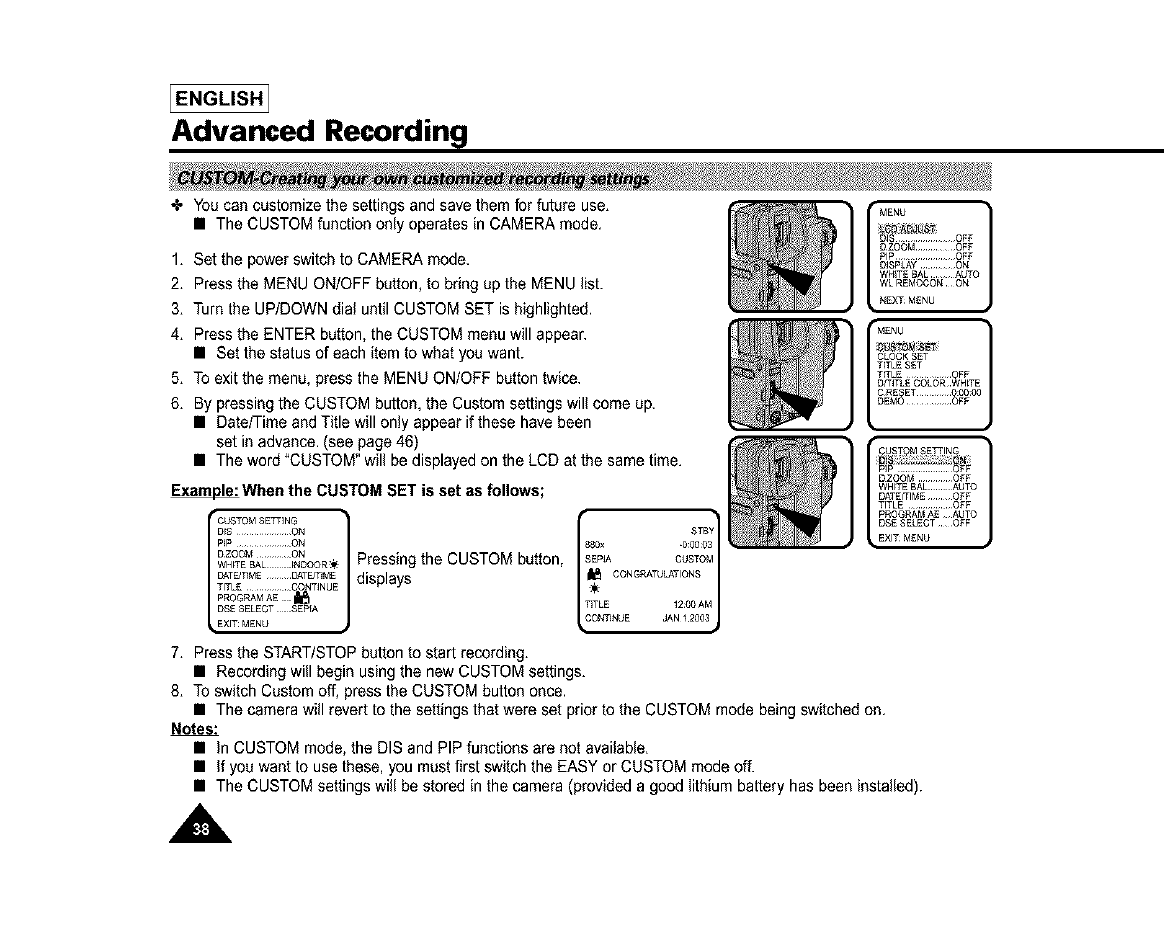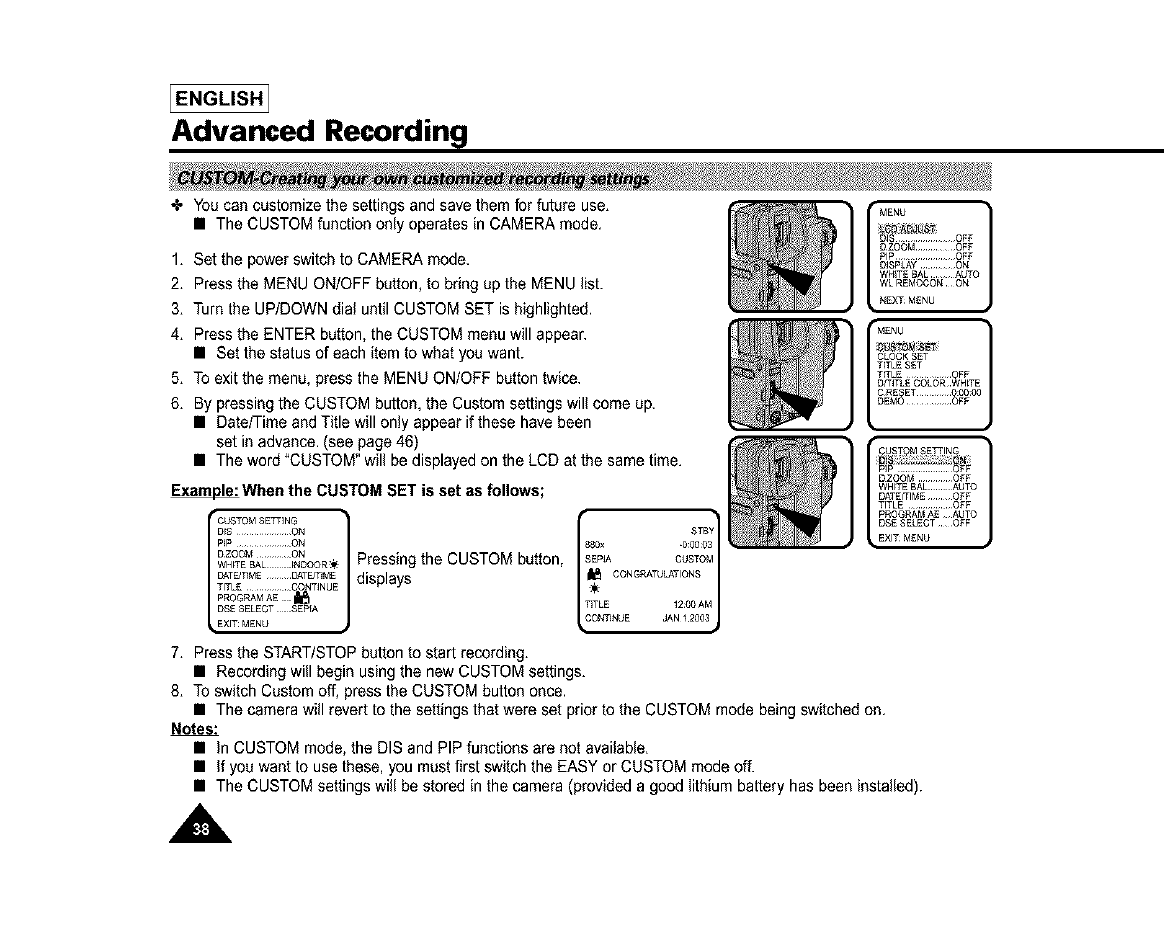
[ENGLISHI
Advanced Recording
•t, Youcan customizethe settingsand savethem for future use,
• TheCUSTOMfunctiononly operatesin CAMERAmode,
1, Set the powerswitchto CAMERAmode.
2, Pressthe MENUON/OFFbutton,to bringup the MENU list.
3, Turn the UP/DOWNdial until CUSTOMSET is highlighted.
4, Pressthe ENTER button,the CUSTOMmenuwill appear.
• Set the statusof each itemto what youwant.
5, To exitthe menu,pressthe MENU ON/OFF buttontwice.
6, By pressingthe CUSTOMbutton,the Customsettings will come up.
• Date/Timeand Title will onlyappearif these havebeen
setin advance.(see page 46)
• Theword "CUSTOM"will bedisplayedonthe LCDat the same time,
I MENU 1
_)l_ .................. OFF
DZOOM ............. OFF
PIp .................... OFF
DISPLAY .......... ON
WHITE }3AL AUTO
WL REMOCON ON
NEXT MENU
MENU ]
CLOCK SET
TITLE SET
T_TLE ............ OFF
D_ITLE COLOR WHITE
E_Whee the CUSTOMSETis setas follows;
r CUSTOM SETTING ]
D_S ................. ON
Pip ............... ON
DZOOM ON
_HrTEBA_::::rNDooa_Pressingthe CUSTOMbutton,
DATE]TIM£ DATEYFIME
/ TITLE .............. C2_TINUE / displays
/ P"°G'M" /
DSE SELECT S_FA
kEX_TMENU J
880x -0:0003
SEPIA CUSTOM
CONGRATULATIONS
(TLE ,, Aoj
CON'rINUE JAN 12003
7, Pressthe START/STOPbuttonto start recording,
• Recordingwill beginusingthe new CUSTOMsettings,
8, To switchCustomoff, pressthe CUSTOMbuttononce.
• Thecamera will revert to the settingsthat were set priorto the CUSTOMmode beingswitchedon.
• In CUSTOMmode,the DIS and PIPfunctions arenot available,
• If you wantto use these,youmust firstswitch the EASYor CUSTOMmodeoff.
• TheCUSTOMsettings will be stored in the camera(providedagood lithiumbatteryhas beeninstalled).
,A