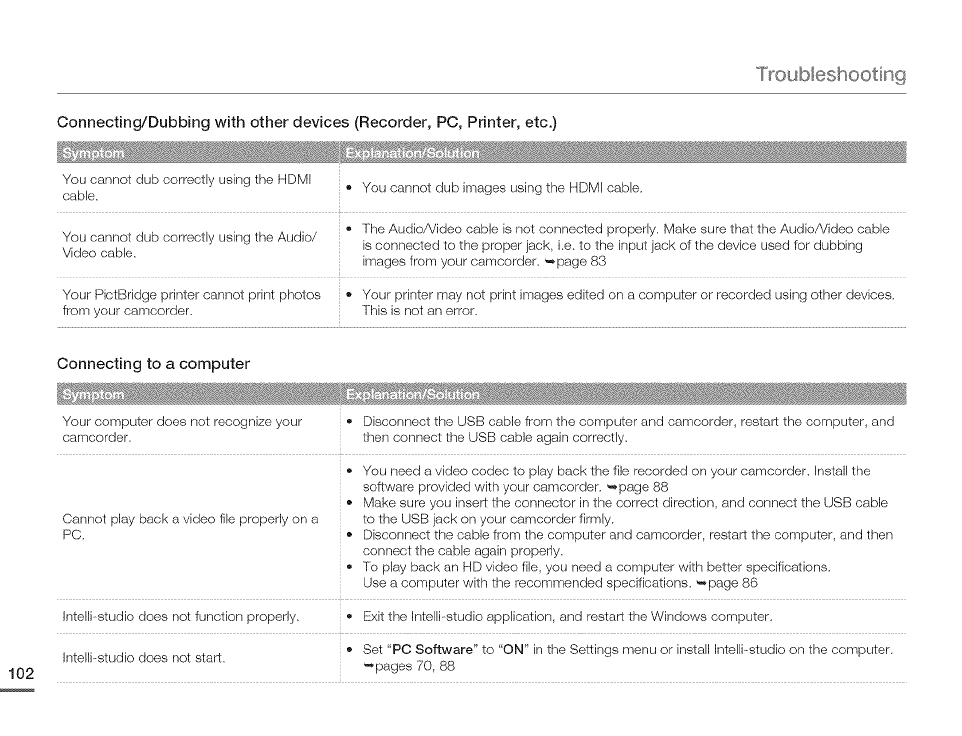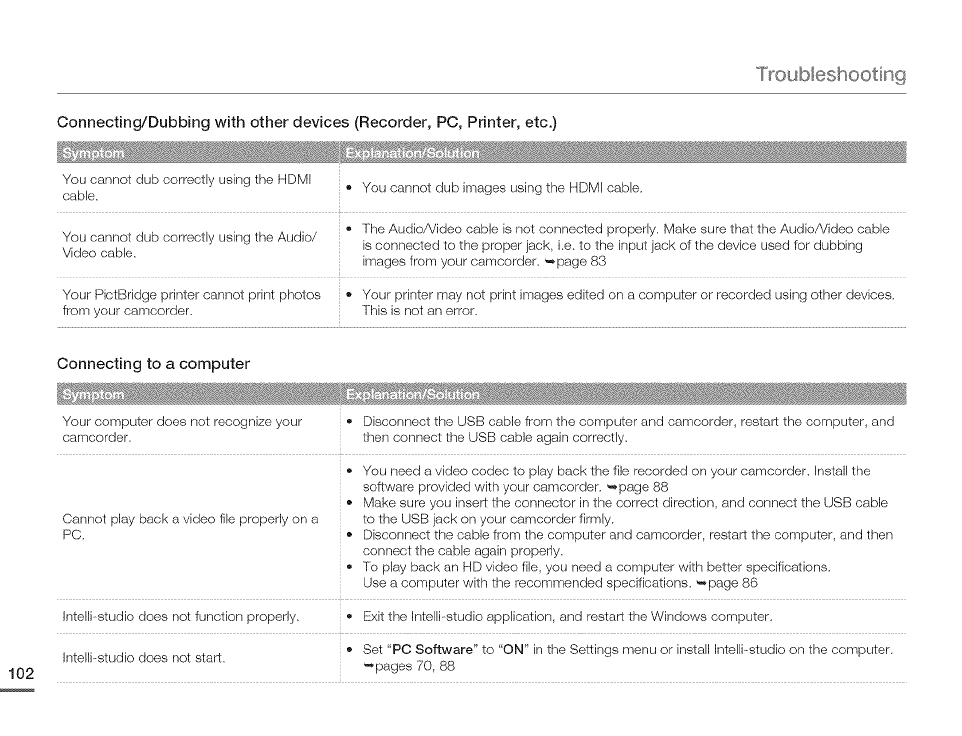
Connecting/Dubbingwithotherdevices(Recorder,PC,Printer,etc.)
You cannot dub correctly using the HDMI • You cannot dub images using the HDMI cable.
cable.
You cannot dub correctly using the Audio/ " The Audio/Video cable is net connected properly. Make sure that the Audio/Video cable
Video cable, isconnected to the proper jack, i.e. to the input jack of the device used for dubbing
images from your camcorder. -,page 83
Your PictBridge printer cannot print photos • Your printer may not print images edited on a computer or recorded using other devices.
from your camcorder. This is not an error.
Connecting to a computer
Your computer does net recognize your • Disconnect the USB cable from the computer and camcorder, restart the computer, and
camcorder, then connect the USB cable again correctly.
• You need a video cedec to play back the file recorded on your camcorder. Install the
software provided with your camcorder. -,page 88
• Make sure you insert the connector in the correct direction, and connect the USB cable
Cannot play back a video file properly on a to the USB jack on your carncorder firmly.
PC. • Disconnect the cable from the computer and camcorder, restart the computer, and then
connect the cable again properly.
• To play back an HD video file, you need a computer with better specifications.
Use acorrlputer with the recommended specifications. ',,*page 86
Intelli-studie does not function properly. • Exit the Intelli-studio application, and restart the Windows computer.
. Set "PC Software" to "ON" in the Settings menu or install Intelli-studio on the corrlputer.
Intelli-studio does not start.
'-,pages 70, 88