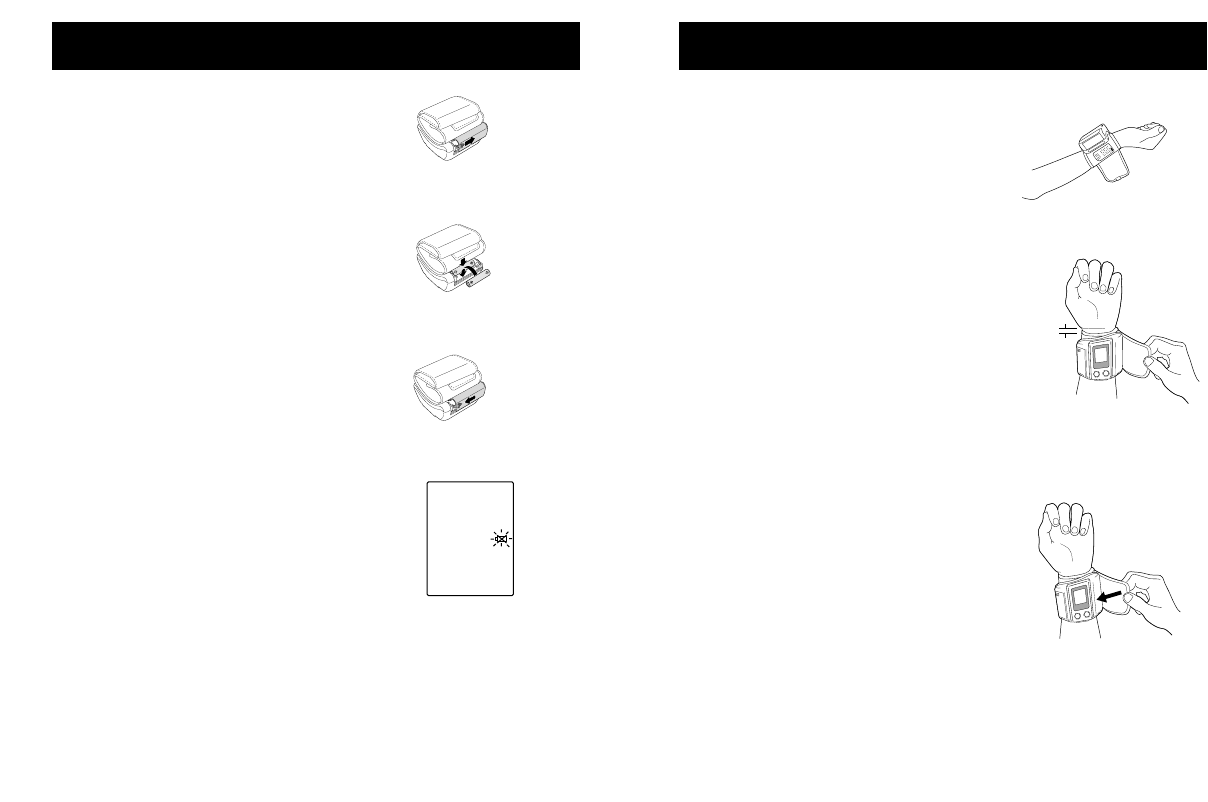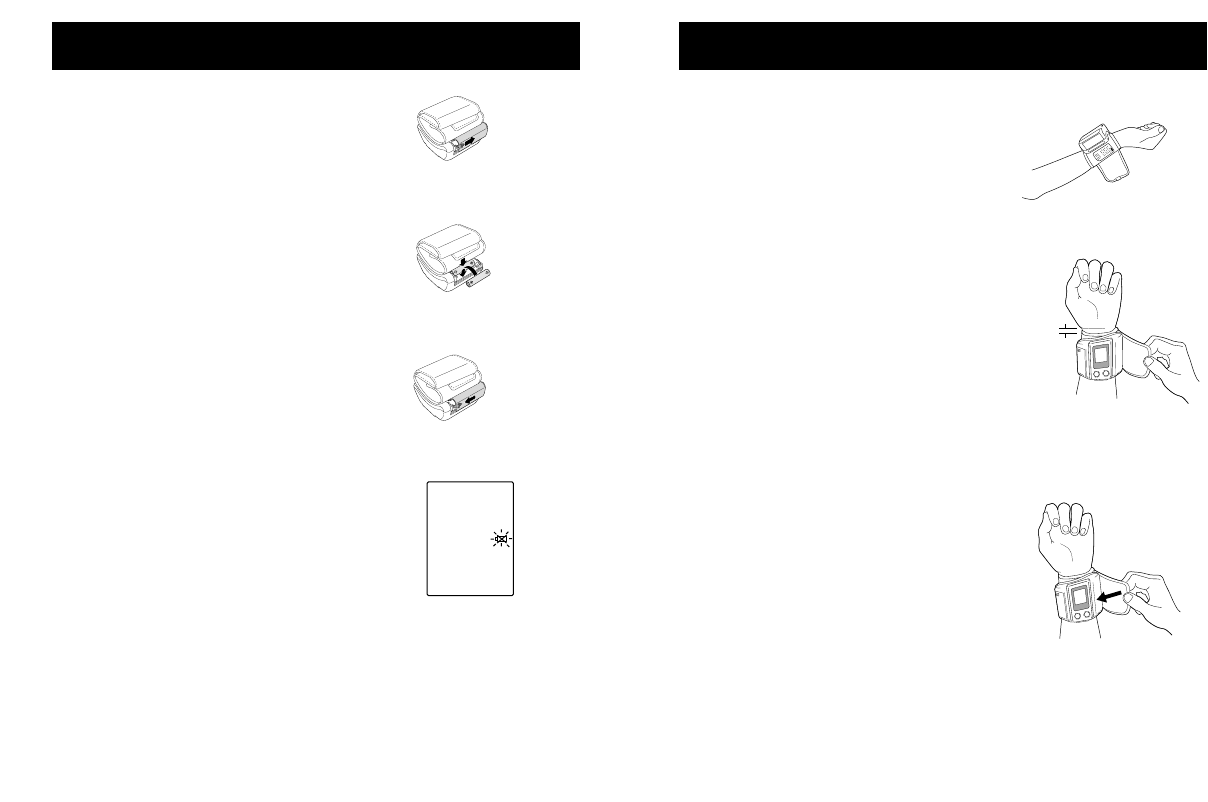
BATTERY INSTALLATION/REPLACEMENT
6
1. Slide the battery cover off
in the direction of the arrow.
2. Insert or replace 2 "AAA" size
batteries so that the + (positive)
and - (negative) markings
match those in the battery
compartment.
3. Replace the battery cover.
4. If the Low Battery Indicator
appears on the display, replace
both batteries. Long-life alkaline
batteries are recommended.
5. Remove the batteries if the
monitor will not be used for
an extended period of time.
Low Battery Indicator
HOW TO APPLY THE WRIST CUFF
7
1. Hold your left arm in front of you
with your palm facing up. Apply
the cuff so that the monitor is on
the inside of your wrist with the
display in easy view.
2. The cuff’s edge should be
approximately 1/4 to 1/2 inch
from below your palm.
3. Wrap the cuff snugly around your
wrist. The top and bottom edges
of the cuff should be tightened
evenly around your wrist.
4. When the cuff is positioned
correctly, secure it in place by
pressing the pile material firmly
against the hook material.
S
Y
S
T
O
L
I
C
m
m
H
g
D
I
A
S
T
O
L
I
C
m
m
H
g
P
U
L
S
E
/m
in
O
N
/
O
F
F
S
T
A
R
T
1/4" - 1/2"
S
Y
S
T
O
L
I
C
m
m
H
g
D
IA
S
TO
L
IC
m
m
H
g
P
U
L
S
E
/
m
i
n
O
N
/O
F
F
S
T
A
R
T