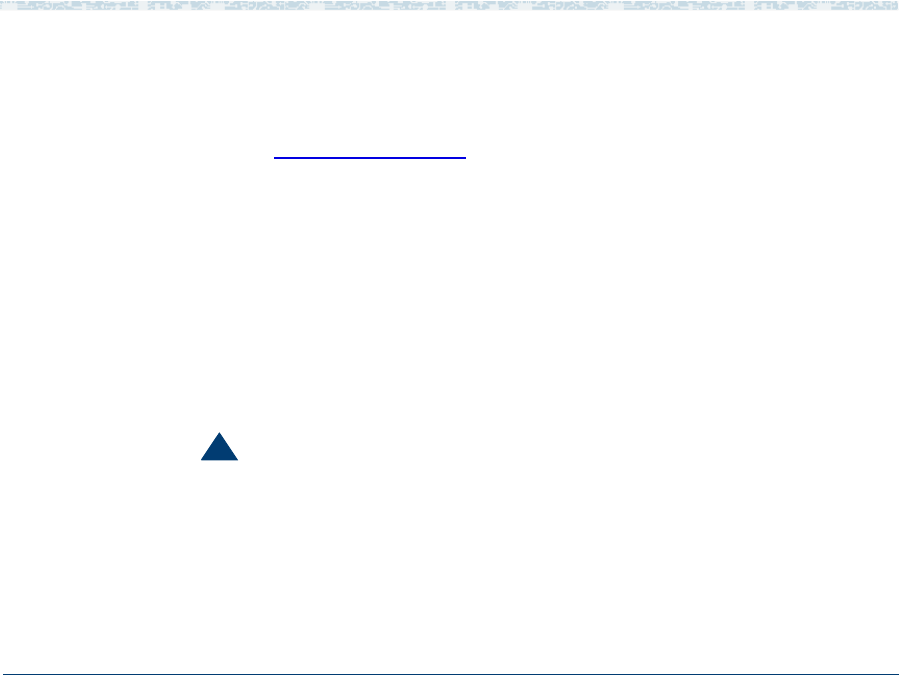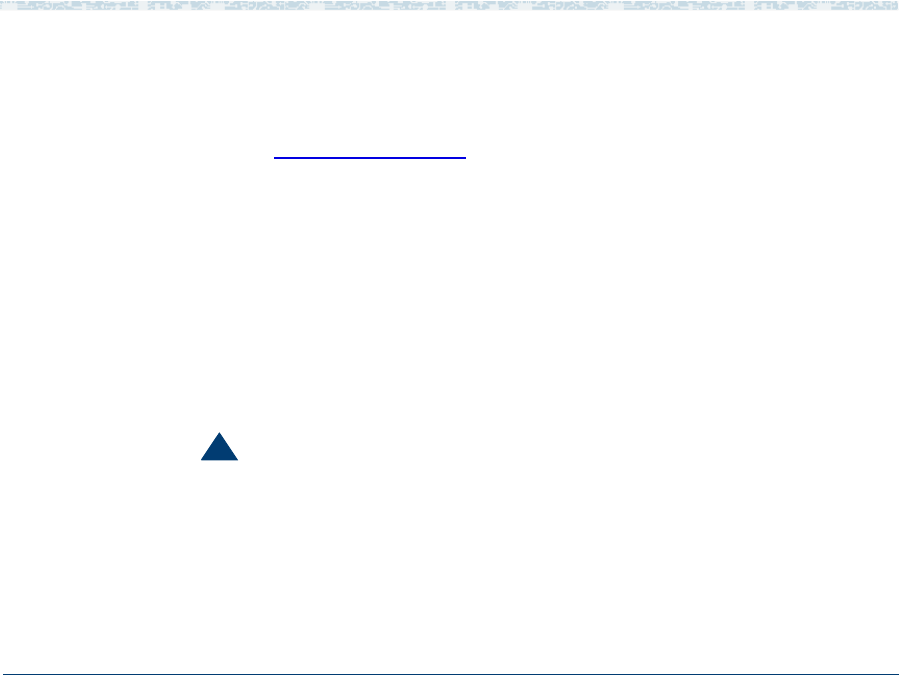
4 Switch Interface Administration Digital Interfaces
UCS 1000 R4.2 Administration 585-313-507 Issue 3 April 2000 179
To decrease the incoming speech volume, multiply by 0.707 to
approximately half the value or decrease it by 3 dB. Therefore, a value of
707 in the field reduces the volume by half, 500 by half a second time,
and so on.
See Table 15 on page 192
for the relationship between the volume
number and the actual change in volume expressed in decibels.
Note: The incoming speech volume value is set on a per-card basis for
digital circuit cards.
7 Enter the volume adjustment for all outgoing speech played on the circuit
card in the
Outgoing Speech Volume: field. Valid values range from 0
to32000. The default is 707.
The value in this field and its effect are the same as described for the
Incoming Speech Volume: field. Any adjustment is applied to recorded
speech as it is processed for playback.
!
CAUTION:
The Idle Code:, A-LAW or MU-LAW:, and CRC: field parameters must
match the settings on the switch to avoid service complications.
8 (E1 only) Enter the 8-digit code that are generated when the channel is
idle in the
Idle Code: field.
9 (E1 only) Enter A-LAW or MU-LAW in the A-LAW or MU-LAW: field.