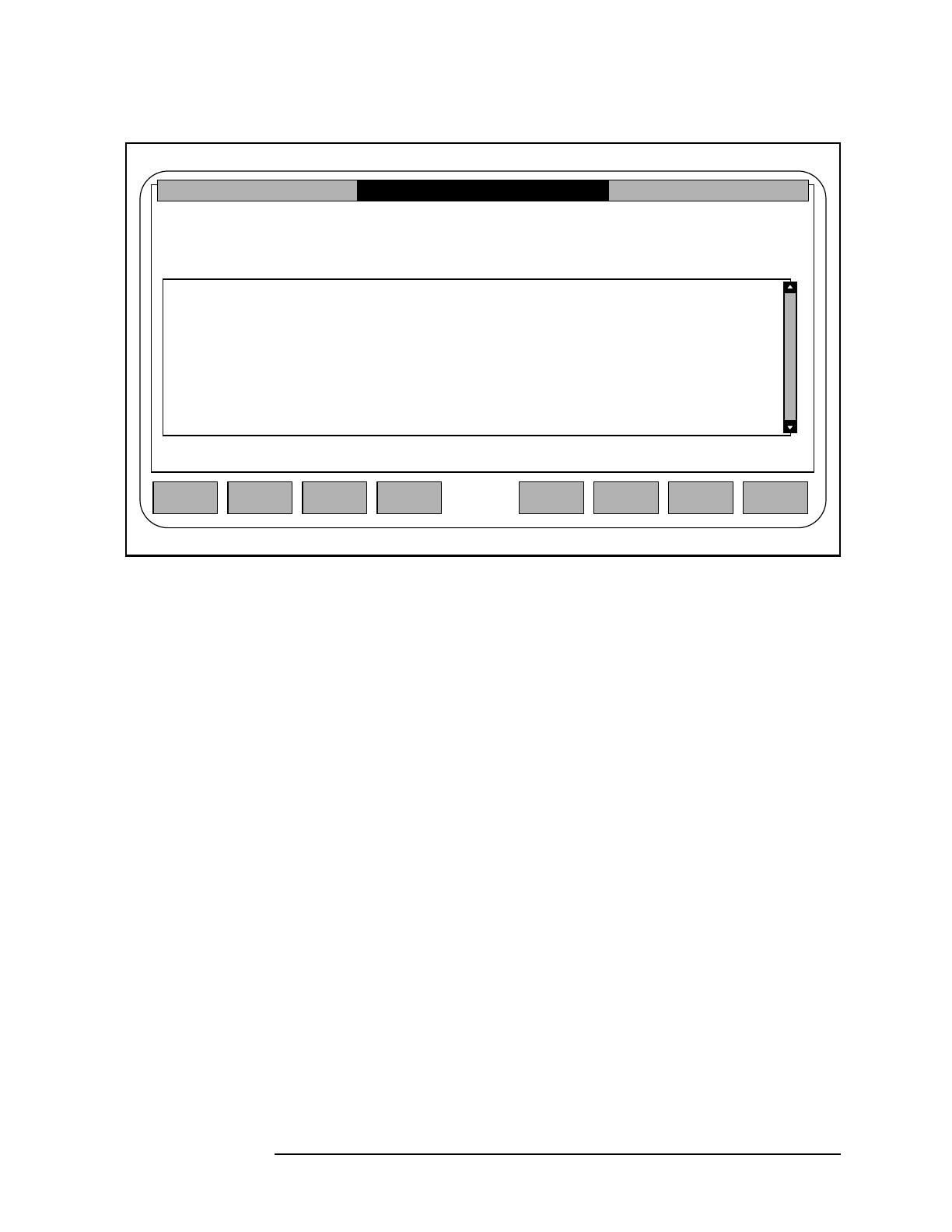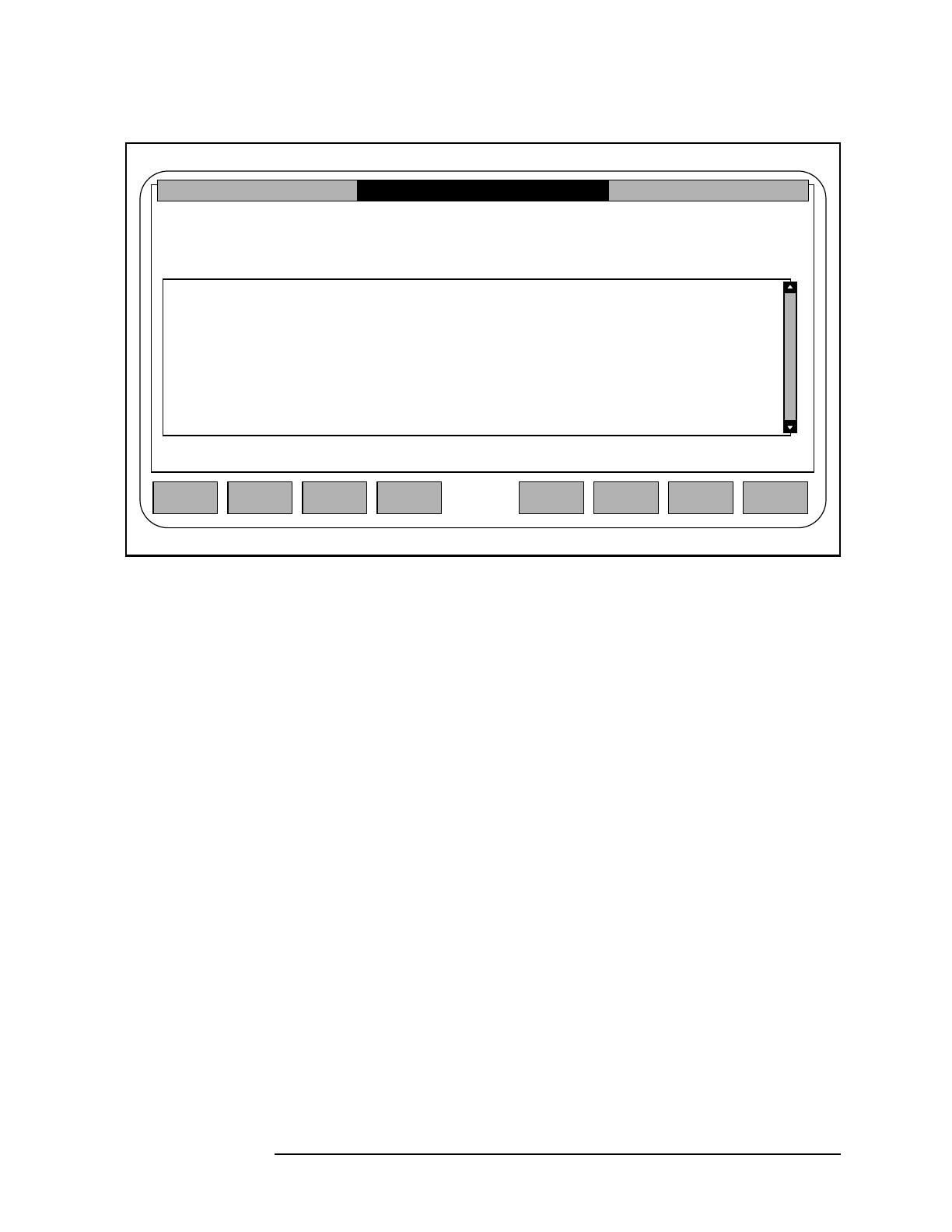
Chapter 3 45
HP Easytime/XL Tasks
Files
Figure 3-2 File Management
Printing a File
When you request a file to be printed, a copy of the file (print file) is
created and sent to the printer.
1. Select one or more files from the File Management screen.
2. Press
F2 A to open the Actions menu.
3. Press
P for Print.
A dialog box prompts you for the number of copies.
4. Enter the number of copies you want printed.
5. Press
F5 OK to print the file.
If any files have lockwords, a dialog box prompts you to enter them.
The print file is directed to the HP Easytime/XL printer. The printer
can be changed with the task Set Printer on the Options menu.
Copying Files
Files can be copied to the same group, or to another group in your logon
account. Files can also be copied to and from tape for security purposes.
If you want to copy a secured file, ask the creator of the file to release it.
Field
Help
Fast
Select
Select To/From
Menu Bar
Update
Display
Close
HP Easytime/XL File Management
Actions Main View Options Exit Help
Display last updated at 9:36 AM
File Name Group Account Code Status Size(KByte)
BUDGET PUB PAYROLL WDOC SECURED 24
LETTER PUB PAYROLL ASCII SECURED 7
OFFERS PUB PAYROLL ASCII SECURED 26