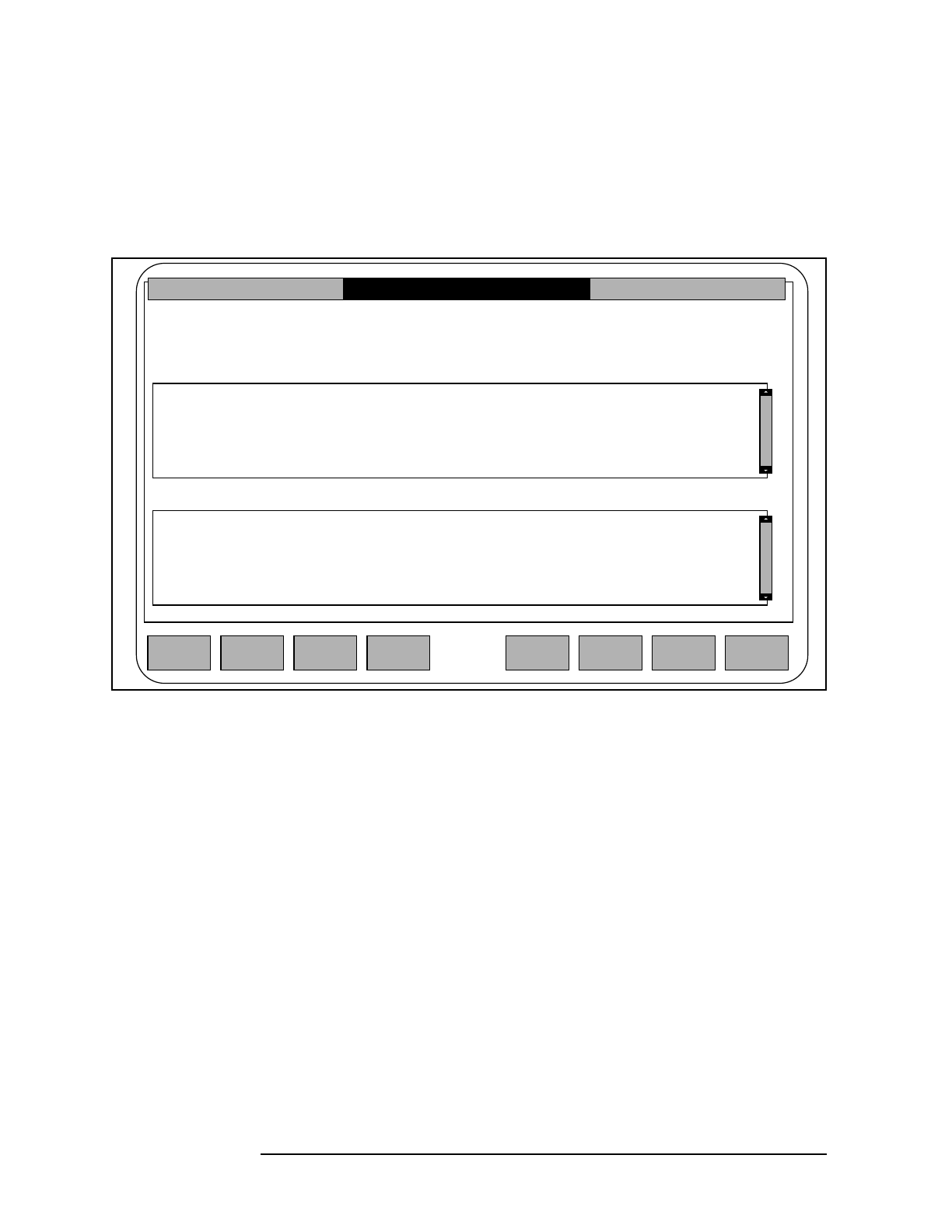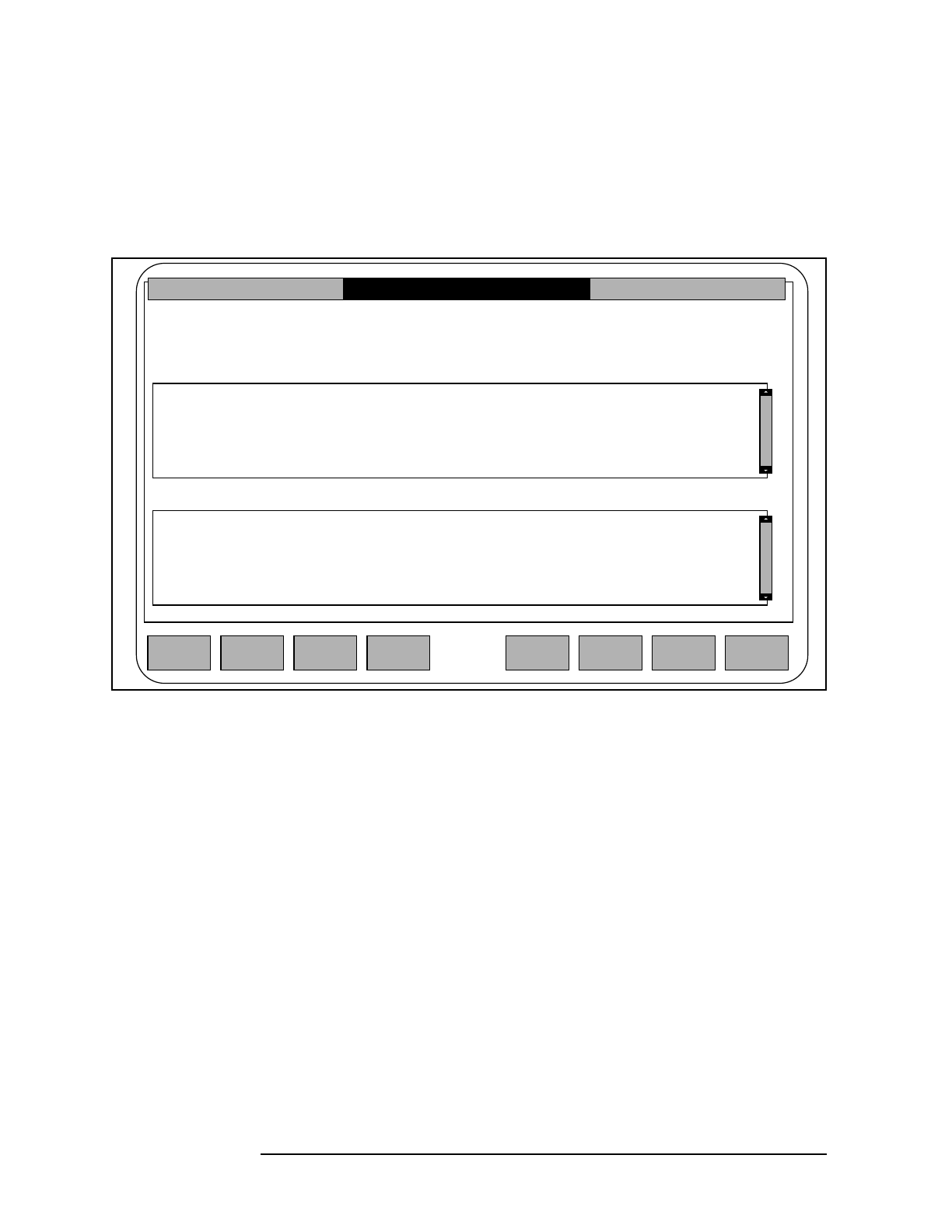
100 Chapter4
HP Easytime/XL Reference
Field Definitions
Backup Management
This section defines the fields that are displayed on the Backup
Management screen shown in Figure 4-7 and that are encountered
when performing Backup Management tasks.
Figure 4-7 Backup Management Screen
Field Name Means this
Type Type of backup (Full or Partial).
Date Date the backup was performed.
No. of Tapes Number of tapes needed to complete
the backup.
Device Tape drive on which the backup was
performed.
Time Needed Time needed to complete the backup.
Files Stored Number of files stored during the
backup.
Day Day of the week a backup is scheduled.
Time Time a backup is scheduled.
Printer Printer where the backup report will be
printed.
Backup Report File Name of the file for the backup report.
Field
Help
Fast
Select
Select To/From
Menu Bar
Update
Display
Close
HP Easytime/XL Backup Management
Actions Main View Options Exit Help
Display last updated at 10:05 AM
Latest Backups:
Type Date No. of Tapes Device Time needed Files stored
PARTIAL 04/08/01 1 TAPE 7:02 78
PARTIAL 04/09/01 1 TAPE 13:16 159
PARTIAL 04/10/01 2 TAPE 24:10 976
PARTIAL 04/11/01 2 TAPE 30:26 1271
FULL 04/12/01 5 TAPE 1:22:17 6782
MONDAY 9:00 PM PARTIAL LP MON.BCK.SYS
TUESDAY 9:00 PM PARTIAL LP TUE.BCK.SYS
WEDNESDAY 9:00 PM PARTIAL LP WED.BCK.SYS
THURSDAY 9:00 PM PARTIAL LP THU.BCK.SYS
FRIDAY 9:00 PM FULL LP FRI.BCK.SYS
Scheduled Backups:
Day Time Type Printer Backup Report File