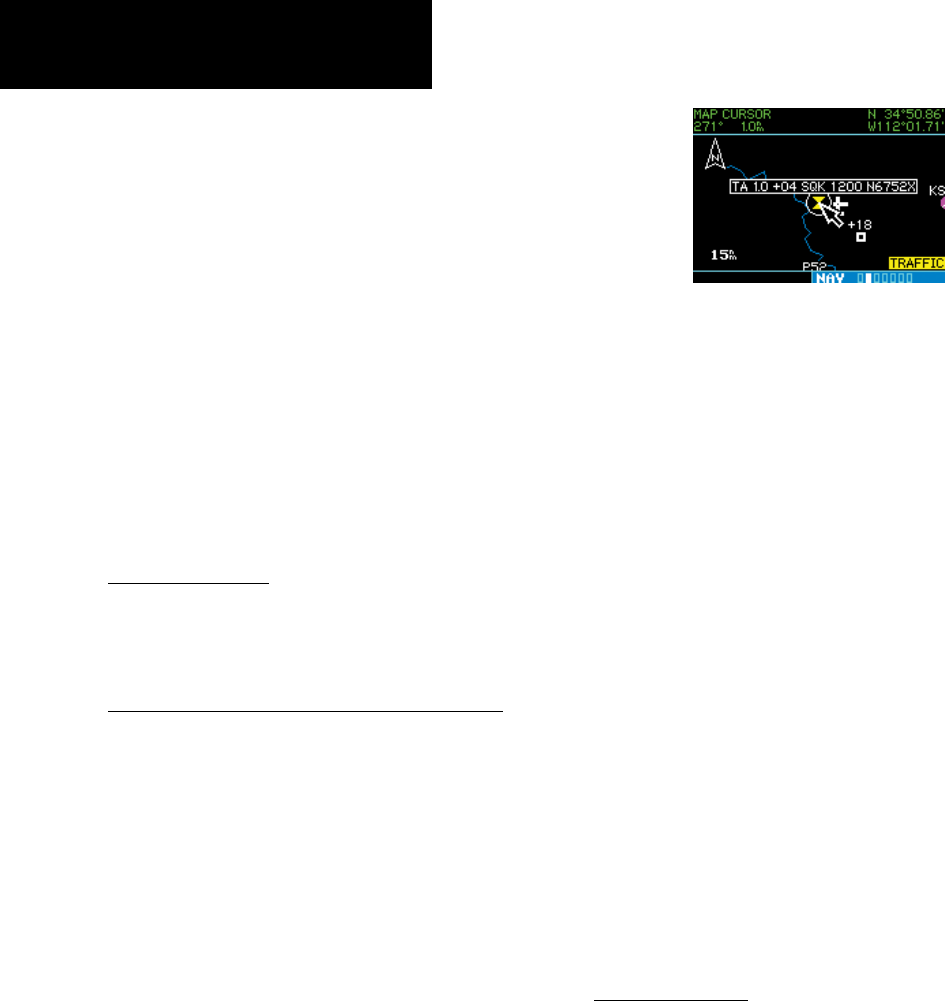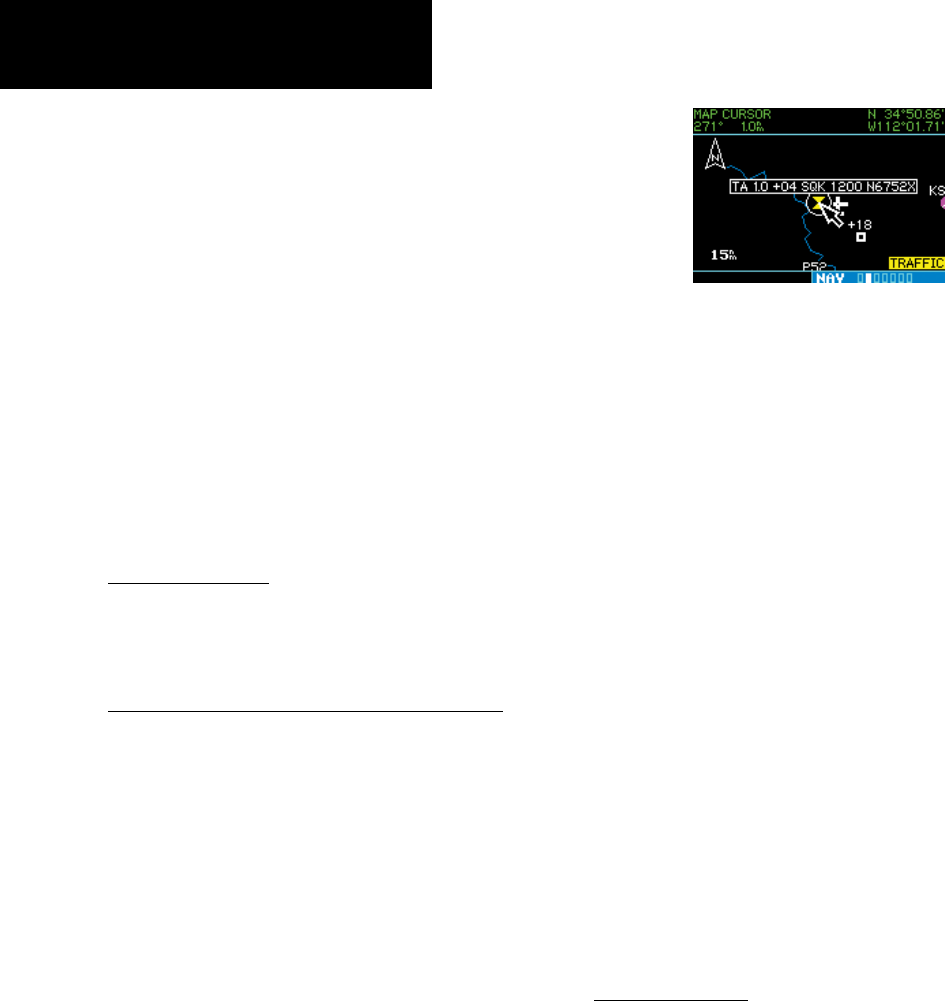
18
sideoftheMapPage.
To display Thumbnail Traffic on the Map
Page:
1. Turn the small right knob to select the Map
Page.
2. Press MENU to display the Page Menu.
3. Use the small right knob to select “Change
Fields?” and press ENT.
4. Select one of the top three fields (top four
fields on a 500W Series unit). Select TRFC
from the Select Field Type List and press ENT.
Note that the thumbnail range defaults to 6
NM and cannot be changed for TCAD 9900BX
and slaves to the current shield size for TCAD
9900B.
Monitoring Traffic
RefertotheinformationintheTCADPilot’sGuide
regardingmonitoringtrafconthedisplayandthe
correspondingactionstotake.
Highlighting Traffic Data Using Map Panning
Panningisanothermappagefunction,which
allowsyoutomovethemapbeyonditscurrentlimits
withoutadjustingthemapscale.Whenyouselect
thepanningfunction—bypressingthesmallright
knob—atargetpointerashesonthemapdisplay.A
windowalsoappearsatthetopofthemapdisplay
showingthelatitude/longitudepositionofthepointer,
plusthebearinganddistancetothepointerfromyour
presentposition.
When the target pointer is placed on traffic,
the traffic range, squawk code (if available),
and tail number (if available) are displayed.
To use the map panning feature:
1. Press the small right knob to activate the
panning target pointer.
2. Turn the small right knob to move up (turn
clockwise), or down (turn counterclockwise).
3. Turn the large right knob to move right (turn
clockwise), or left (turn counterclockwise).
4. To cancel map panning and return to your pres-
ent position, press the small right knob.
Whenthetargetpointerisplacedontrafc,the
trafcrange,altitudeseparation,squawkcode(ifavail-
able),andtailnumber(ifavailable)aredisplayed.The
trafcisidentiedasfollows:
TA:TrafcAdvisory.Thisistrafcwith500feet,or
less,ofaltitudeseparationthatisconvergingor
maintainingaltitudeseparation.
PA:ProximityAdvisory.Thisistrafcwith500feet
ofaltitudeseparationthatisnotaTA.
TRFC:Othertrafc.
TCAD Setup Page
TheRyanTCADSetupPageisaccessedfromthe
TrafcPage.TheTCADSetupPageallowsyouto
conguretrafcdata.Thedenitionsoftheavailable
optionsarelistedintheTCADPilot’sHandbook.
190-00356-31 Rev. C
Section 4
Ryan TCAD Interface