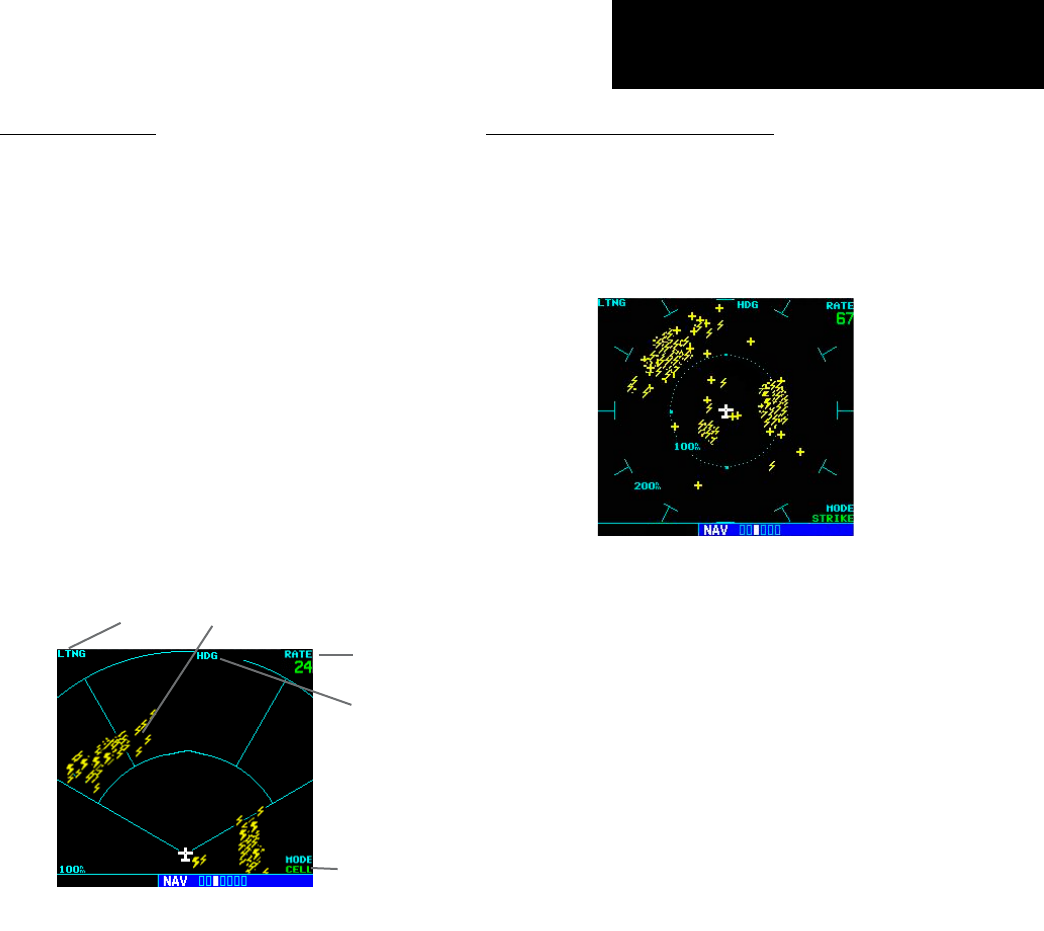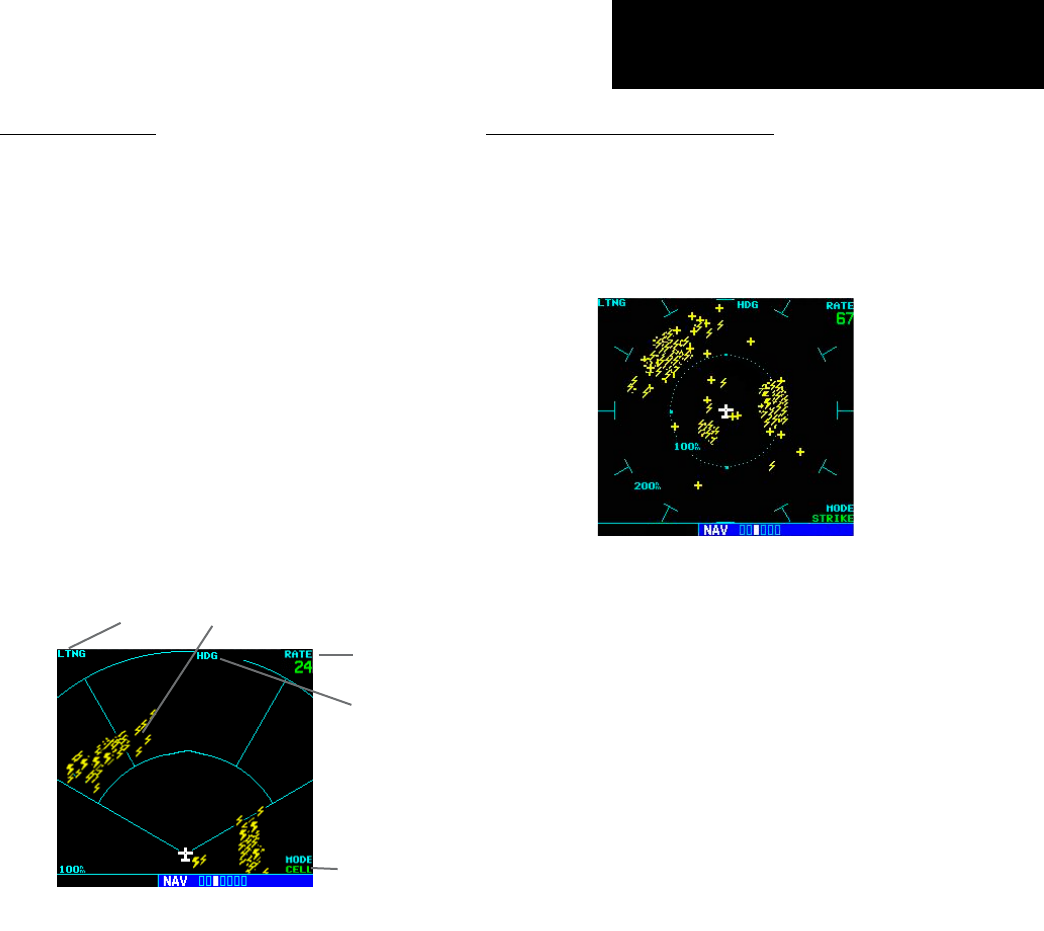
99
190-00356-31 Rev. C
Lightning Display
TheLightningPagedisplayseithera360°ora120°
viewingangle.Innormaloperation,thecurrentstrike
rateisdisplayedinthetoprightcorner,accompanied
inthetopleftcornerbytheword“LTNG”.Whenin
strikemode,“Strike”isdisplayedinthelowerright
handcorneroftheWeatherPageandwhentheunit
isincellmode,“Cell”isdisplayedinthelowerright
handcorneroftheLightningPage.
To select the desired Lightning Display
Mode:
1. From the default NAV Page, turn the small
right knob to select the
Lightning
Page.
2. Press MENU to display an options menu.
3. Select the desired display angle from the
options menu and press ENT.
Strike Rate
Storm Activity
Lightning Display
Orientation
Method
Weather Mode
Stormscope Operation
Lightning Display Interpretation
Forlightningdisplayinterpretation,studythe
examplesintheWX-500Pilot'sGuidethatare
designedtohelpyourelatethecellorstrikepatterns
shownonthedisplaytothesizeandlocationofthun-
derstormsthatmaybenearyouraircraft.
Section 2
L-3 Stormscope Interface