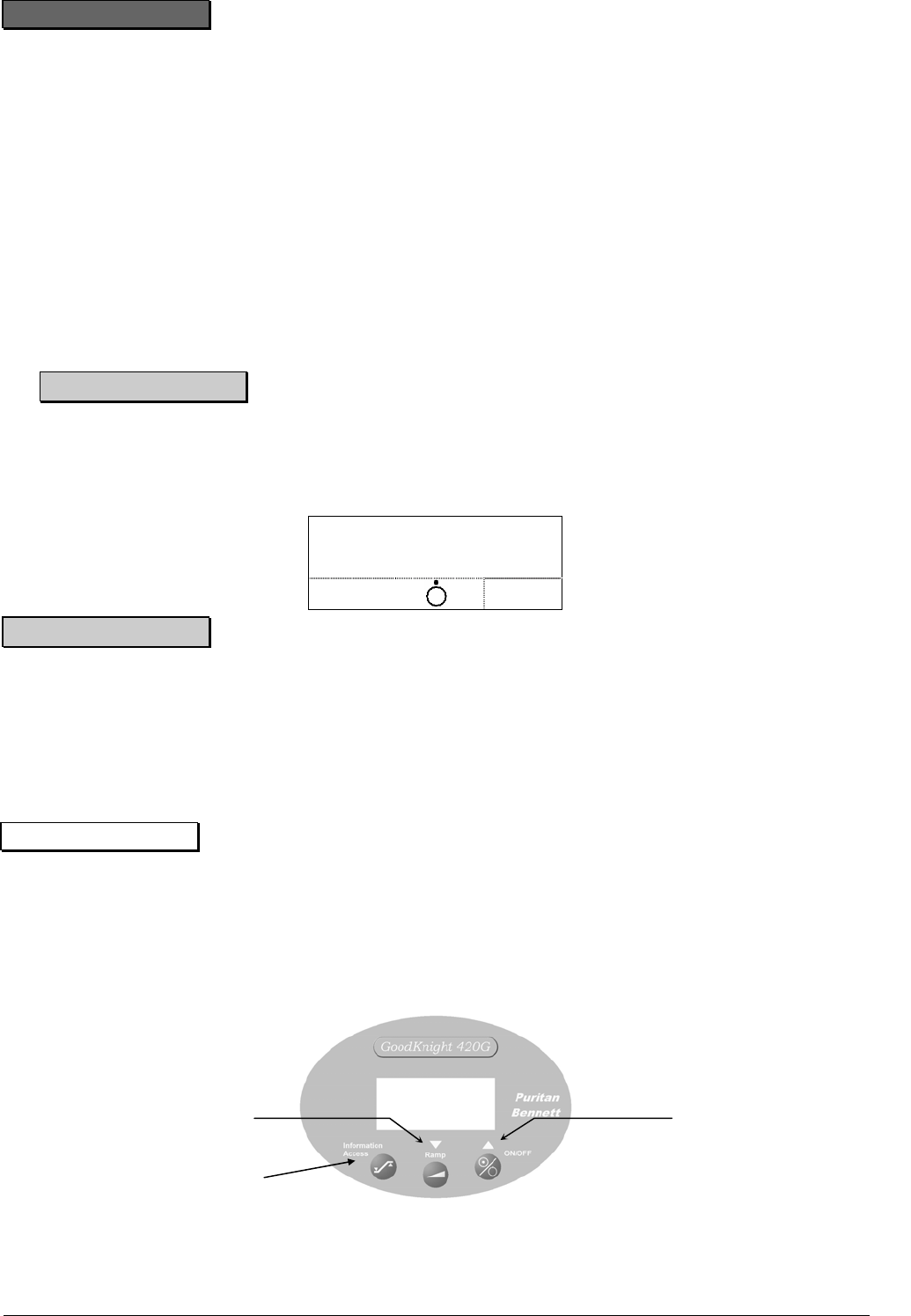
Revision A
12 GoodKnight 420G - Manuel patient
WARNINGS
• When the device is in operation mode, check that it delivers an airflow. If no airflow is felt,
turn off the device and contact the service provider.
• At lower CPAP pressures, the flow through the exhalation port may be inadequate to clear
all exhaled gas from the hose. Some rebreathing may occur.
Stopping treatment
When the GoodKnight 420G is operating, follow the instructions below to discontinue the treatment:
1. If you are using oxygen, stop the flow now.
2. Remove the interface (nasal mask).
3. If you are using a heated humidifier, turn it off according to the instructions for use. Disconnect
the humidifier from the unit.
CAUTION
Do not leave the humidifier connected to the unit or to the tubing when the humidifier is
not in use, as humidity could enter the device and degrade device performance.
4. Turn the device off by pressing the ON/OFF button. The device will return to standby mode and
display the following standby screen showing the time:
9:38
CAUTION
Check that no humidity appears in the tubing. If so, let the tubing dry before you use it again.
Using the ramp
First of all adjust the starting ramp pressure of your GoodKnight 420G device by observing the
following instructions:
NOTE
If the ramp time is set to zero, this adjustment is not accessible.
The initial ramp pressure can be set to a value between 4 cmH
2
O and the pressure level prescribed by
your doctor. This function allows you to set the appropriate pressure level to enable you to fall
asleep. To access the parameter setting menu, just press for a second the Information Access button,
whether the device is on standby on in operation. (See Figure 10).
Figure 10 – View of the control buttons
Reduces the starting ramp
pressure
Information Access
button
Increases the starting
ramp pressure


















