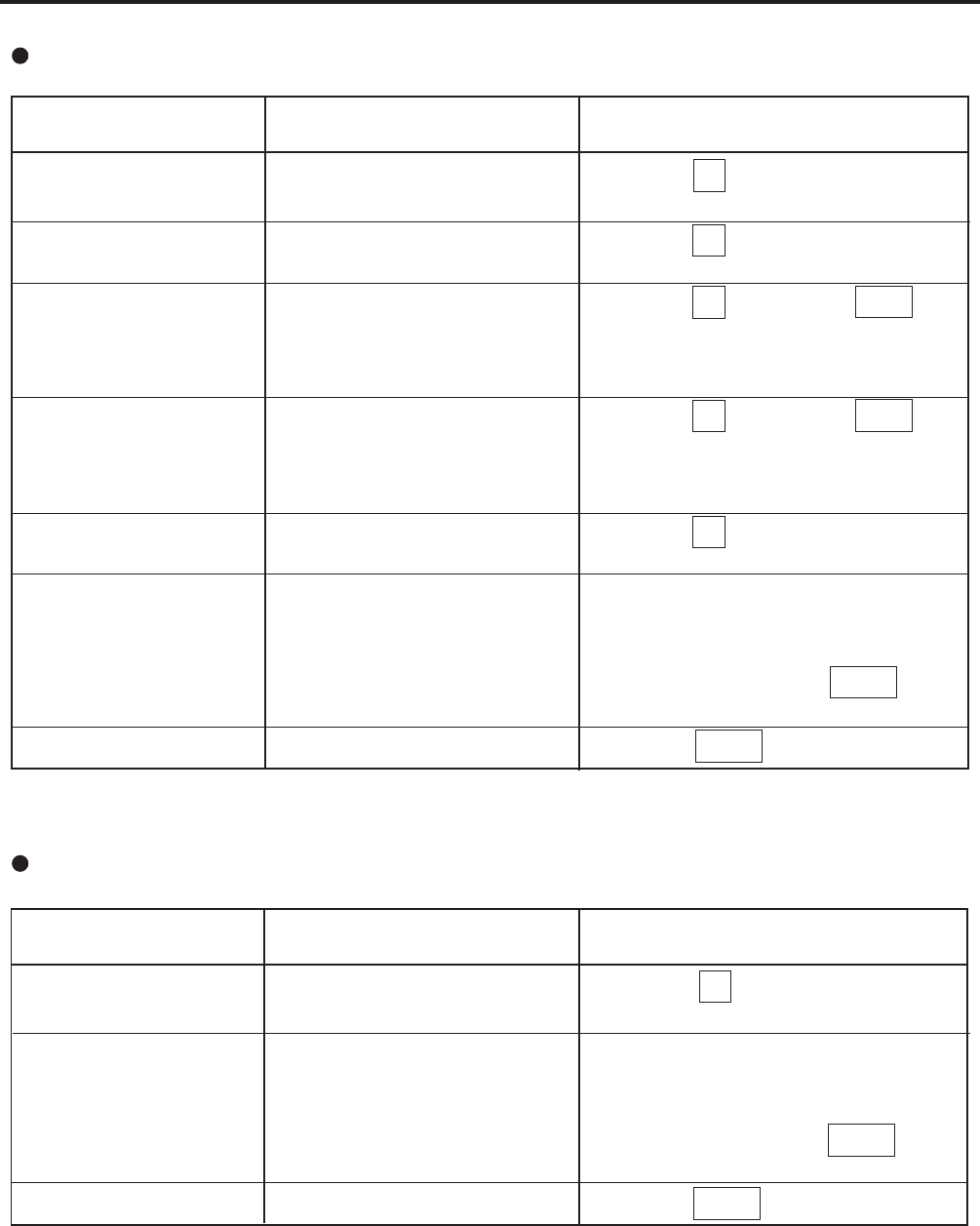
16-2
16. ERROR MESSAGE TABLE
EM1-31064
16. ERROR MESSAGE TABLE
Label Issue Mode
Message
Cause
Solution
DATA ENTRY ERROR
PLU NOT FOUND
TOTALS OVERFLOW
MEMORY WILL BE
FULLED
PLU DATA ERROR
PRT FAILURE
DETECTED
LABEL OVER RUN
Error in key input.
The PLU # being called is not
registered.
GRAND TOTAL or PLU TO-
TAL memory has been ex-
ceeded at the time of issuing a
label.
The machine judges the
memory is full before desig-
nated number of media are
printed in Batch mode.
Error in the PLU data.
Printer trouble.
Media end.
Label overruns.
Press the C key, and re-input the
right data.
Press the C key, and check the
PLU #.
Press the C key, then the ESC.
key and select ‘RESET’. Then sum
up the exceeded memory.
Press the C key, then the ESC.
key and select ‘RESET’. Then sum
up the exceeded memory.
Press the C key, and reprogram
PLU data.
1. Check that the media and print
head are set correctly.
2. If the label home position is
misaligned, press the FEED
key.
Press the FEED key.
Read and Reset Mode
Message
Cause
Solution
PLU NOT FOUND
PRT FAILURE
DETECTED
LABEL OVER RUN
Selected PLU # is not regis-
tered.
Printer trouble.
Label overruns.
Press the C key, and enter the
correct PLU #.
1. Check that the media and print
head are set correctly.
2. If the label home position is
misaligned, press the FEED
key.
Press the FEED key.


















