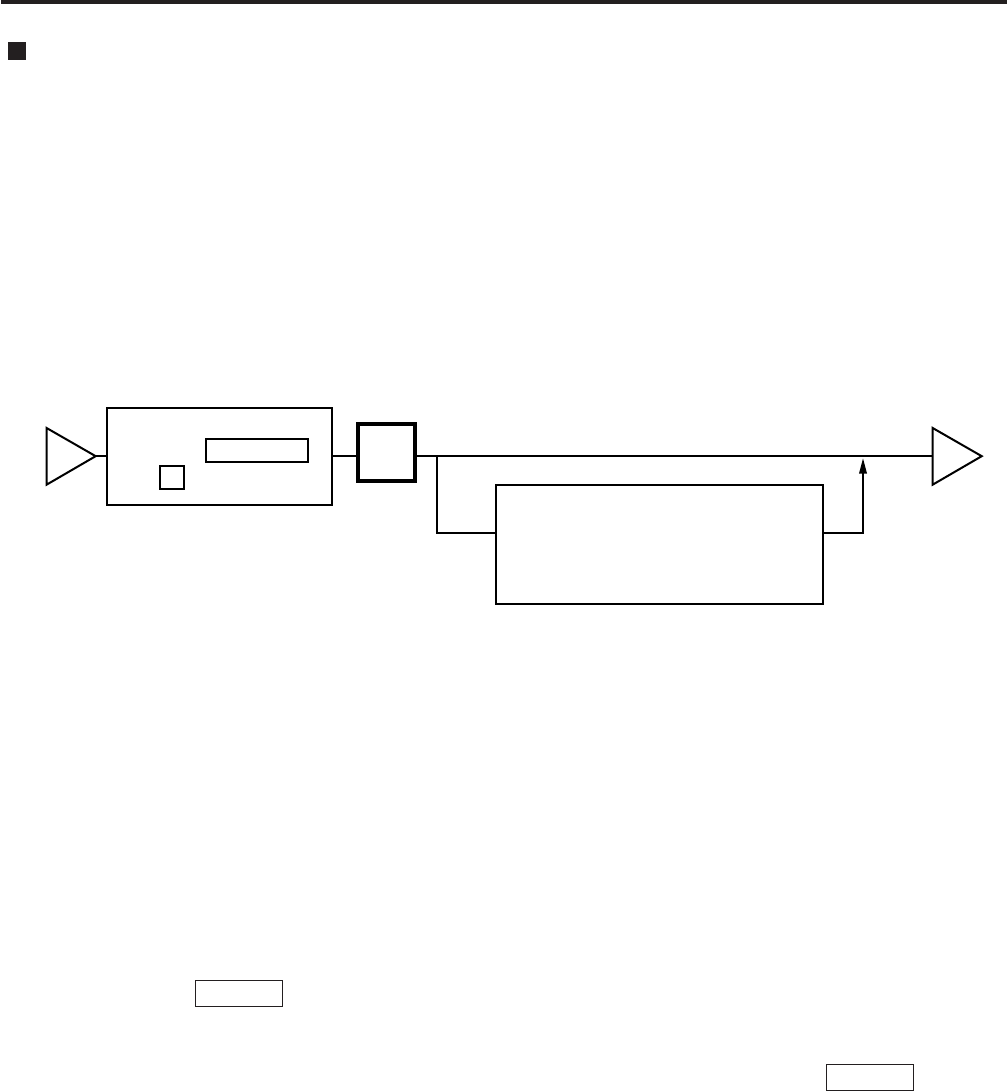
11-25
11. PROGRAMMING PROCEDURES
EM1-31064
11.15 LON SYSTEM
Data Transmission
The following data is down-line-loaded.
Page 1: (0). All (PLU+ING+NUTRI) Page 2: (0). SPEED KEY
(1). PLU (1). LOGO
(2). ING. (2). VENDOR
(3). NUTRITION (3). FREE FORMAT
(4). U. PRICE (4). ADDRESS (SL-9000N only)
(5). DATE/TIME (5). INITIAL (#0 ~ #19, SL-9000N only)
(6). MESSAGE LINK (Message) (9). CHANGE PAGE
(7). LOCK SCALE (Check the LON cable)
(8). OPEN SCALE (Release the lock after checking the LON cable.)
(9). CHANGE PAGE
Release the scale from the error.
0: CANCEL
1: RETRY
2: CONTINUE
Select a DLL data
using the
and keys.
NEXT PLU
–
ENTER
pn
NOTE: DLL is performed automatically in the following two ways. It is selectable by the Initial
Settings #0-6 and #0-7.
(1) LOCK SCALE method
Step 1: “LOCK SCALE” is sent. (*1)
Step 2: Selected data is sent. (*2)
Step 3: “OPEN SCALE” is sent.
*1: If an error occurs during step 1, the error terminal ID# is indicated. Select
“cancel”, “retry” or “continue” to release the terminal from an error.
cancel: Quits the operation after sending “OPEN SCALE”
retry: Tries to send “LOCK SCALE” again.
continue: Ignores the error terminal and starts DLL.
*2 If an error occurs during step 2, the error terminal ID# is indicated. Press the
CLEAR key to return to the DLL data selection menu.
(2) Background DLL
Step 1: Selected data is sent. (*3)
*3 If an error occurs, the error terminal ID# is indicated. Press the CLEAR key to
return to the DLL data selection menu.


















