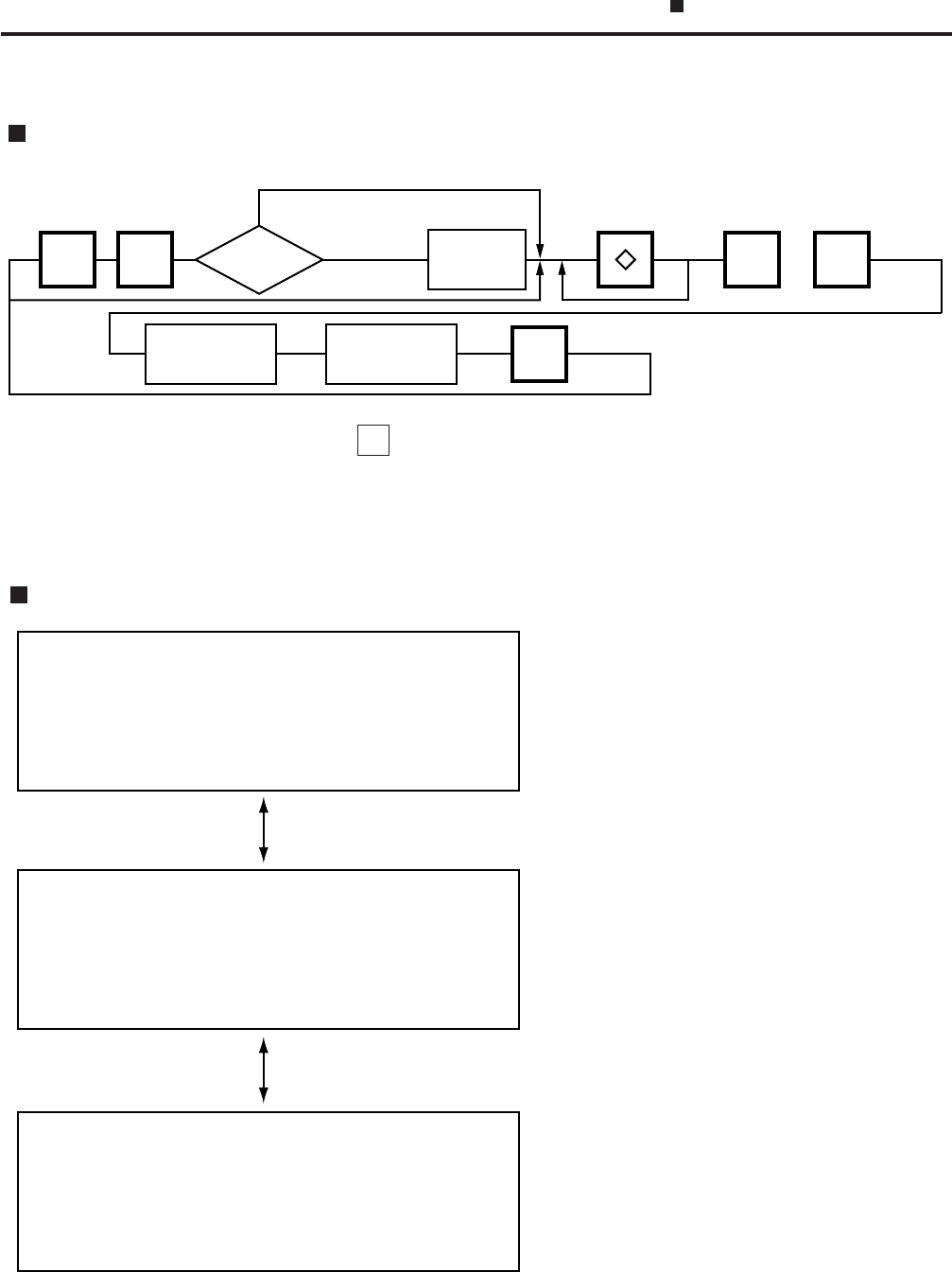
11-1
11. PROGRAMMING PROCEDURES
11. PROGRAMMING PROCEDURES
EM1-31064
How to access the Programming Menu
How to access the Programming Menu
Select an item No.
(See next page.)
Select the
programming
menu Page
00 9
~
Enter the
Password
neccesary
unnecessary
Enter a
menu number
Password
ESC.
Programming
starts
Programming
completes
PROG.
NOTES:1. When the selected menu ( 0 ) is protected from an access, refer to Section 13.2 and enter
the password.
2. In Sections 11.1, 11.2 and 11.3, items which have been sold on that day cannot be called
before resetting (refer to Section 15.) unless Initial Setting #1-4 is set to 1.
How to Select Menu and Item No.
<Menu> PROG. 1
0. PLU DATA EDIT 5. MESSAGE
1. PLU DATA 6. MSG. COMBINATION
2. INGREDIENT 7. SPECIAL INFO
3. NUTRITION 8. GRADE LINE
4. CONFIRMATION LABEL 9. SPEED KEY SET
<Menu> PROG. 2
0. PRT LOCATION 5. INITIAL SET
1. DATA TIME 6. BAR CODE FORMAT
2. CMT 7. TITLE
3. ON-LINE/LOCAL 8. LOGO
4. LON SYSTEM 9. IDIOM
<Menu> PROG. 3
0. VENDOR
1. FREE FORMAT
2. LAN SYSTEM (SL-9000N only)


















