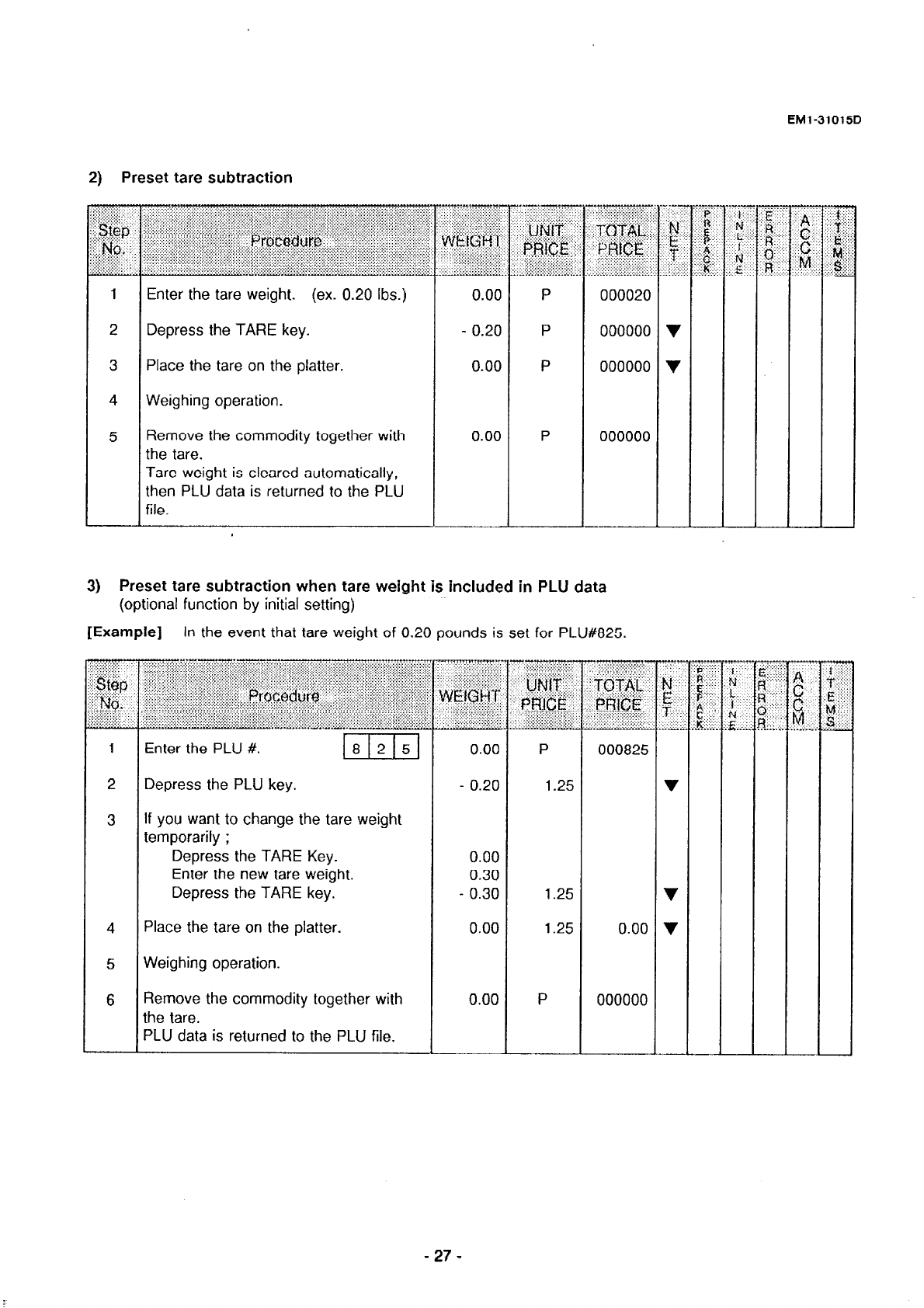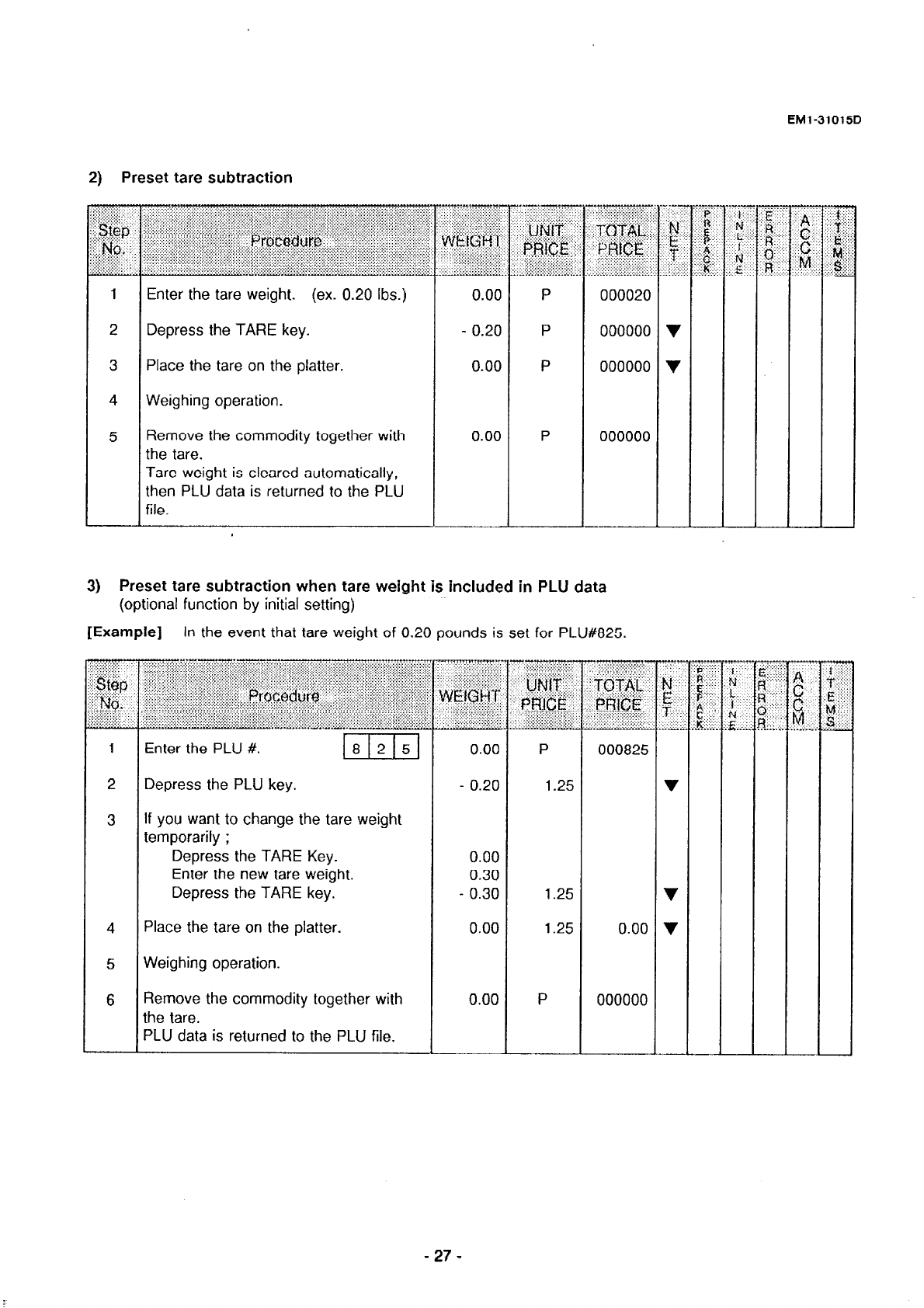
EMl-31015D
2) Preset tare subtraction
::;-::;*::::
.,. . . . . ,.,., . ‘.
g&
:;;i& j
.’ . . . . . . . . . . . .
.:.:.: :...:.:..
a
1
2
3
4
5
Enter the tare weight. (ex. 0.20 Ibs.)
Depress the TARE key.
Place the tare on the platter.
Weighing operation.
Remove the commodity together with
the tare.
Tare weight is
cleared
automatically,
then PLU data is returned to the PLU
file.
--
., .-.:.::: . . . .
,. .,
..i -.. ..-.-.
.., ,.. ,.. . . . .
P
P
P
P
3) Preset tare subtraction when tare weight is included in PLU data
(optional function by initial setting)
[Example]
In the event that tare weight of 0.20 pounds is set for PL
J#825.
s
j ;::g;;:i’i:,:
ii&#p
g?$+*
. . . . . . . . .
:.::::::::: :.:y: :
,,::~:~:$.:.::.: :
__(
1
2
3
r , I 1
Enter the PLU #. 18[2151
Depress the PLU key.
If you want to change the tare weight
temporarily ;
Depress the TARE Key.
Enter the new tare weight.
Depress the TARE key.
Place the tare on the platter.
Weighing operation.
Remove the commodity together with
the tare.
PLU data is returned to the PLU file.
*--r+*r-
.:i:~.~3:L::::~iiSi:~;::
.‘gzc+&~~‘ii’i
i. .-. . ..i i., \. ,.i
g.&$.$.::
., .,.,., .,.,. ,. ,.,.,..
..:.:.::.:,:.::::::::: y,:,:,:.:
P
1.25
1.25
1.25
P
T
:::,:::::::::.:.:::.:r.:.:
. . .C’. .:.:::.:,:,:r,.::.,
yaTg.,i
: &g@,
:. . . ..-.......,,...
. . . ,.... . . . . . . . . . . . :.
:...:3:.: ‘. ‘::.::.::.i...::y . .
..-L;rrbAir.L
000825
0.00
000000
- 27 -