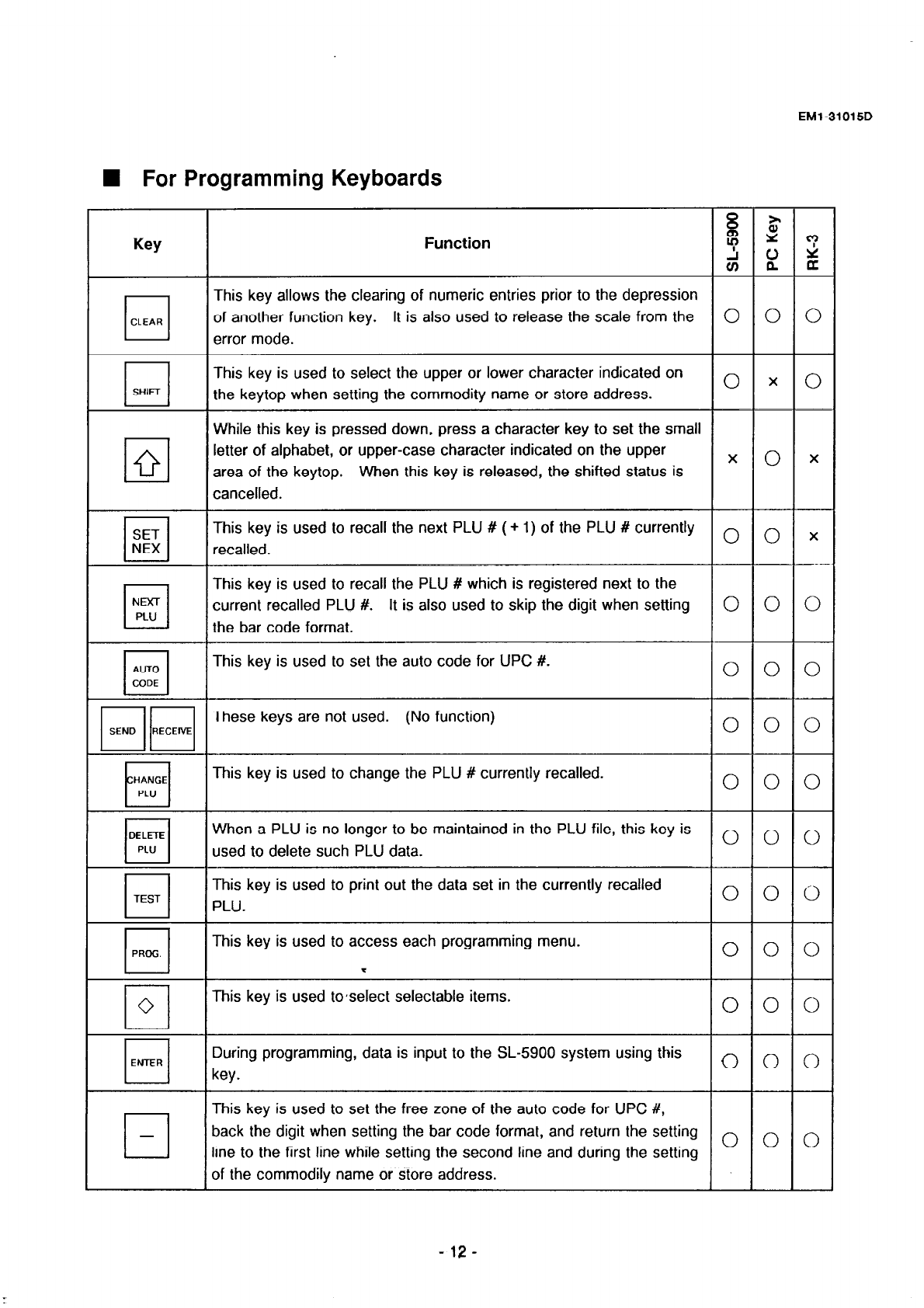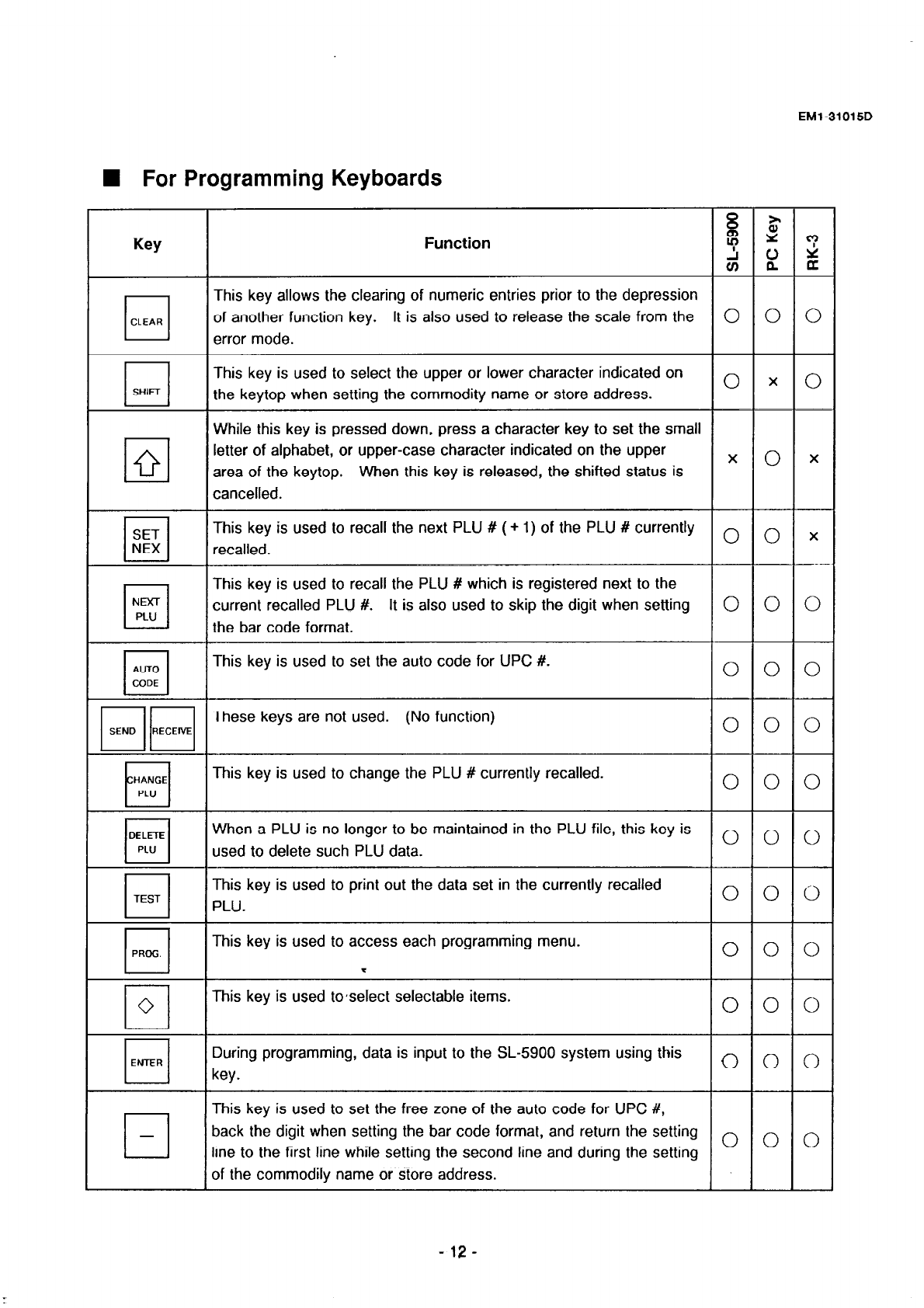
Et&-31015D
n
For Programming Keyboards
8
6
Key
Function
9 y ?
ti
g s
q
This key allows the clearing of numeric entries prior to the depression
CLEAR
of another function key. It is also used to release the scale from the
0 0 0
error mode.
This key is used to select the upper or lower character indicated on
o x
the keytop when setting the commodity name or store address.
o
while this key is pressed down, press a character key to set the small
q
0
letter of alphabet, or upper-case character indicated on the upper
area of the keytop. When this key is released, the shifted status is
x 0 x
cancelled.
This key is used to recall the next PLU # (+ 1) of the PLU # currently
o o x
recalled.
This key is used to change the PLU # currently recalled.
This key is used to print out the data set in the currently recalled
0 0 0
q
This key is used to access each programming menu.
PROG 0 0 0
v
cl
0
This key is used toselect selectable items.
0 0 0
q
ENTER
During programming, data is input to the SL-5900 system using this
key.
0 0 0
This key is used to set the free zone of the auto code for UPC #,
back the digit when setting the bar code format, and return the setting
line to the first line while setting the second line and during the setting
0 0 0
of the commodily name or store
address.
- 12 *