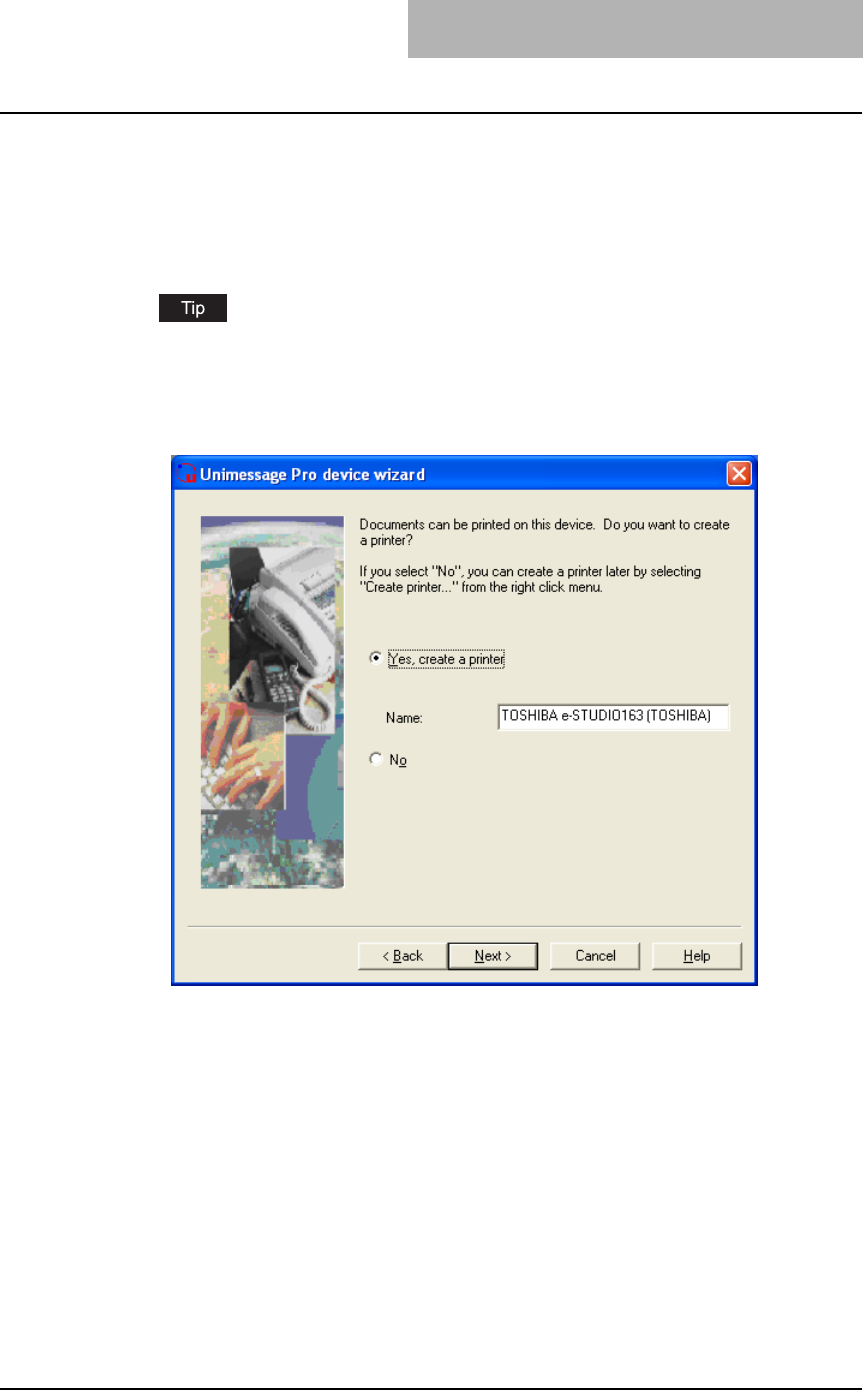
Installing the TOSHIBA Viewer 75
8
Select [Yes, create a printer].
(1) TOSHIBA Viewer will ask if a printer driver for the e-STUDIO163/203/165/205 should
be created or not.
If you choose to create this printer, it will be named after the e-STUDIO163/203/165/
205 but you can edit this name if you prefer.
(2) Click [Next].
Even if you choose not to create the printer driver during the definition of the device or it
is deleted, you can create the printer driver for the e-STUDIO163/203/165/205 later.
To do this, open the Devices folder, right click on the appropriate device and select
[Create printer].


















