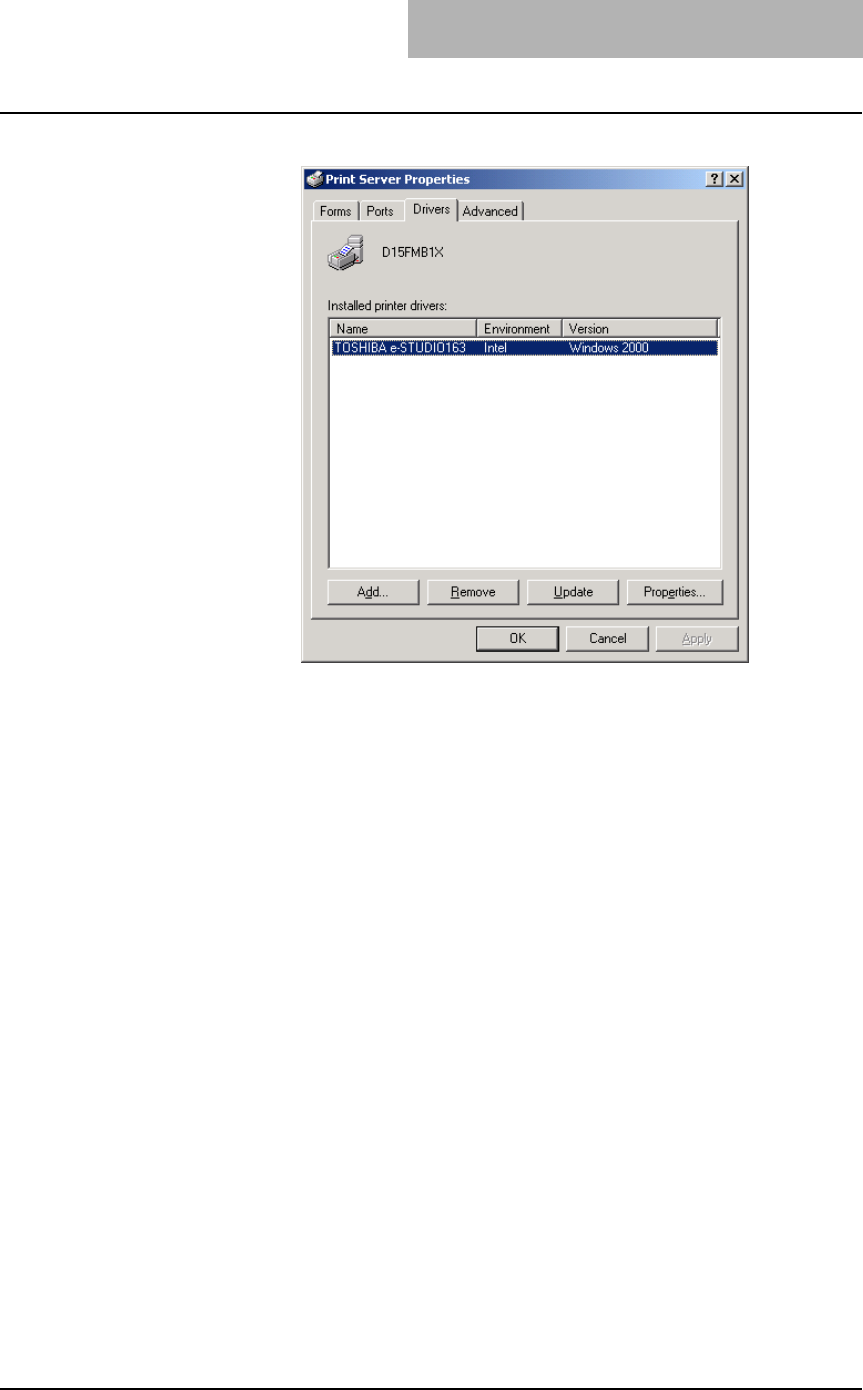
Installing the Printer Driver to the Network Client 103
3. Open the drivers tab and highlight the TOSHIBA e-STUDIO163/203/165/205 driver.
4. Click [Remove].
Windows XP/Server 2003
Before installing the Printer Driver
Before installing the printer driver, please make sure that following terms are satisfied.
y The TOSHIBA Multifunctional Digital Systems is connected to the remote computer by a
USB cable and powered on.
y The printer driver is already correctly installed on the remote computer and shared.
y You have access rights to the remote computer and printer.
When you install the printer driver to the Windows XP/Server 2003, if the Internet Connection
Firewall function newly provided by the Windows XP/Server 2003 is set to ON, it is impossible to
share the files.
Therefore, the printer driver cannot be installed to the network client computer.
In this case, follow the procedure described below to turn OFF the Internet Connection Firewall
function of the Windows XP/Server 2003.
y Select the menus in the following order.
Start, Control Panel, Network and Internet Connections, Network Connections
y Click the Local Area Connection by right button of your mouse, and select “properties” dis-
played on the bottom of the menu.
y Select the Advanced tab and de-select the Internet Connection Firewall check box.
The above settings could be different according to your network environment.
If you need additional assistance, please ask your network administrator.


















