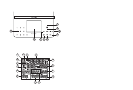4 TOPCOM Diet Scale 600
TOPCOM Diet Scale 600
4 Simple operation
• Press the On - button (3) on the right side of the scale. The LCD display will show all segments for
3 seconds before entering weight mode.
• Once the weight mode icon (j) is displayed, place the product on the scale platform (maximum
5K
g
). The weight is displayed.
• Press the
Off - button (7) to turn the scale Off or it will turn off automatically in idle mode after 60
seconds.
5 Advanced operation
5.1 Weighing unit
• Press the ‘Weight unit button’- button (6) to switch the weight unit between gram (g), ounce (oz) ,
pound (lb/oz) and milliliter (ml).
5.2 Get nutritional information
• Press the On - button (3). The LCD display will show all segments for 3 seconds before entering
weight mode.
• Once the weight mode icon (
j) is displayed, place the product on the scale platform (maximum
5K
g). The weight is displayed.
• Search for the
3 - digit food code from the food code list.
• Enter the food code using the numeric key pad (9). Press the clear button ‘CLR/MC’ (1) when you
have entered the wrong code.
• The next nutritional information is displayed:
CAL Calories
SALT Salt weight (mg)
PROT Number or proteins (g)
FAT Fat content (g)
CARB Carbohydrate (g)
CHOL Cholesterol value (mg)
FIBR Fibre (g)
This product has a soft touch keypad. Do not press the buttons to hard. It would
inf
luence the reading. Touch t
he desired button softly with the tip of your finger.
If you use a bowl to weigh product, it should be placed on the scale platform before
switching on. If you forgot to do so, press the zero button (1) to eliminate the weight
of the bowl.
! If you remove the bowl, the scale will display a negative reading.
The English food code list can be found at the end of this user guide.
The food code in your own language can be downloaded from the Topcom website.
http://www.topcom.net/userguides.html