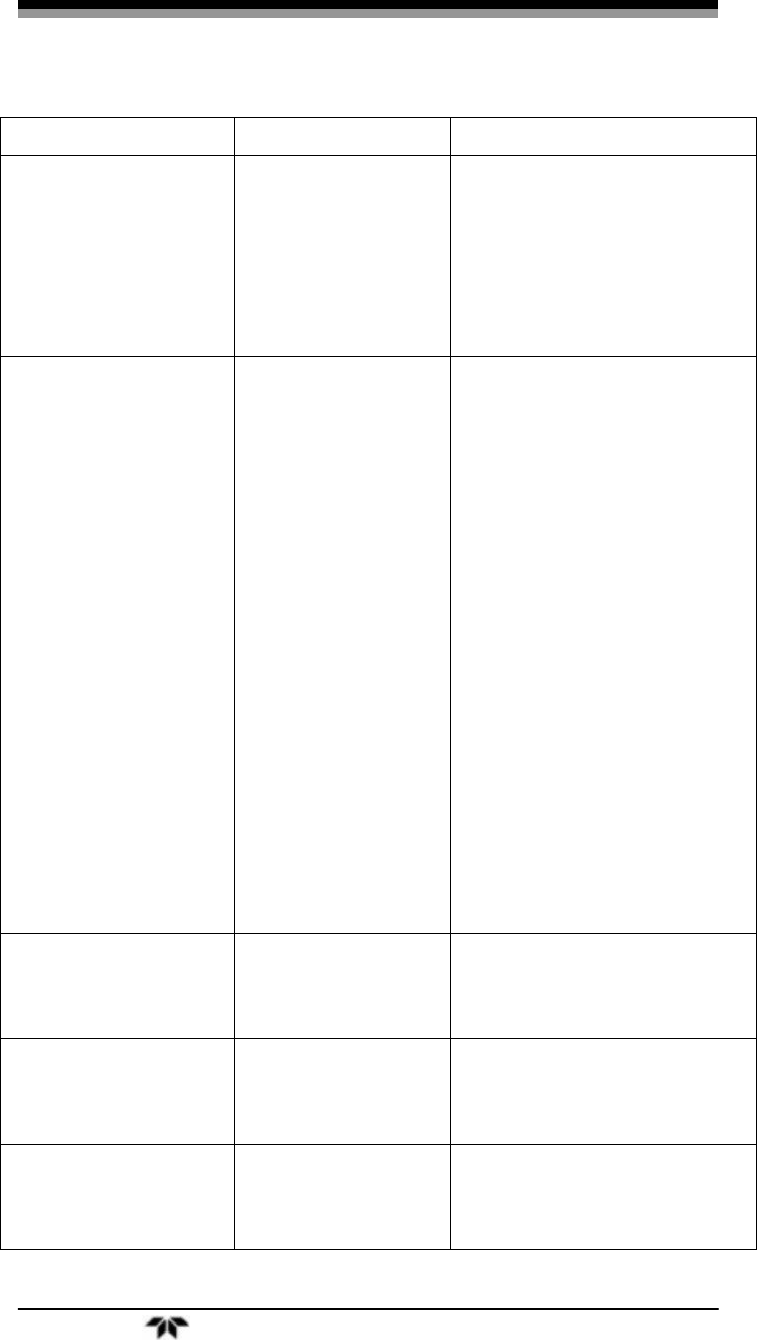
Portable Oxygen Monitor Service Manual
Teledyne Analytical Instruments 39
Symptom Why What To Do
ventilate the patient, water
vapor actually dilutes the
gas. See Appendix:
Humidity, Temperature.
D) If a blender is used, check
its calibration. See
Appendix: Discrepancy in
Readings.
The unit has stopped
working and the LCD is
displaying
alphanumeric figures.
The MX300-I
instruments are
equipped with an
electronic "watch dog,"
which monitors the
circuitry within the unit
for potential faults and
renders the unit
inoperable until the
condition is corrected.
(See Watch dog
section below)
Several conditions
can activate the
"watch dog."
Dropping the unit,
poor battery
connections, and
radio frequency
interference are the
most common
causes. See the
watch dog section for
additional information
A) Disconnect the batteries and
inspect the contacts for
corrosion. Reconnect the
batteries. If the unit functions
properly, calibrate the unit
and reset the alarm values.
B) Try a new set of batteries.
C) Increase the distance
between the unit and any
source of radio frequency
interference. The sensor
cable is a prime source of
pickup as it can act like an
antenna. Relocate the
sensor cable and if possible
change its coiled length to
“de-tune” its antenna effect.
Placing the cable in a
different position may also
help.
Alarm sounds/flashes
continuously.
A) Readings are
outside alarm
limits.
A) Adjust high and low alarm
setting to be above and
below O2 value being
displayed.
No display. A) Batteries expired.
B) Bad battery
connection.
A) Check/replace batteries.
B) Check battery connections.
C) Calibrate.
Keys inoperable/cannot
turn unit off
The LOCK/UNLOCK
key is activated which
is preventing key
operation
A) Press LOCK/UNLOCK key
once. LCD will flash
indicating keys are active.


















