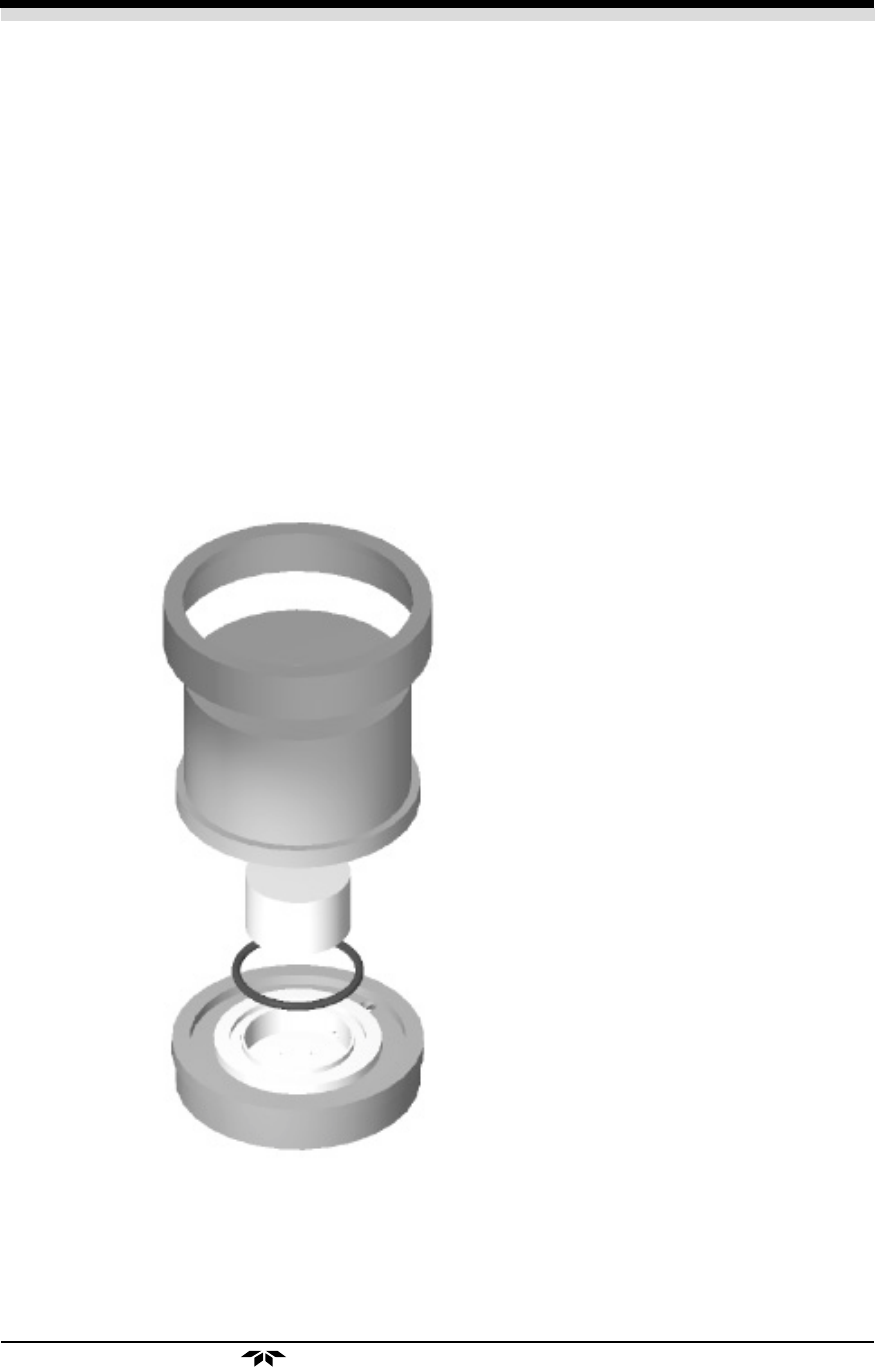
Ultra Trace Oxygen Analyzer Maintenance 5
5-3
Teledyne Analytical Instruments
5.2.3 Removing the Micro-Fuel Cell
The Micro-Fuel cell is located inside the stainless steel cell block behind
the front panel (see Figure 5-1). To remove an existing cell:
1. Remove power to the instrument by unplugging the power cord
at the power source.
2. Open the front panel door by pressing the release button on the
top right corner of the door all the way in with a narrow gauge
tool.
3. With one hand hold the top of the cell block while unscrewing
the plastic ring holder. Once the plastic ring is loose, remove the
top of the cell block.
Figure 5-1: Removing the Micro-Fuel
COLLAR
CELL BLOCK
SENSOR
O-RING
CELL HOLDER


















