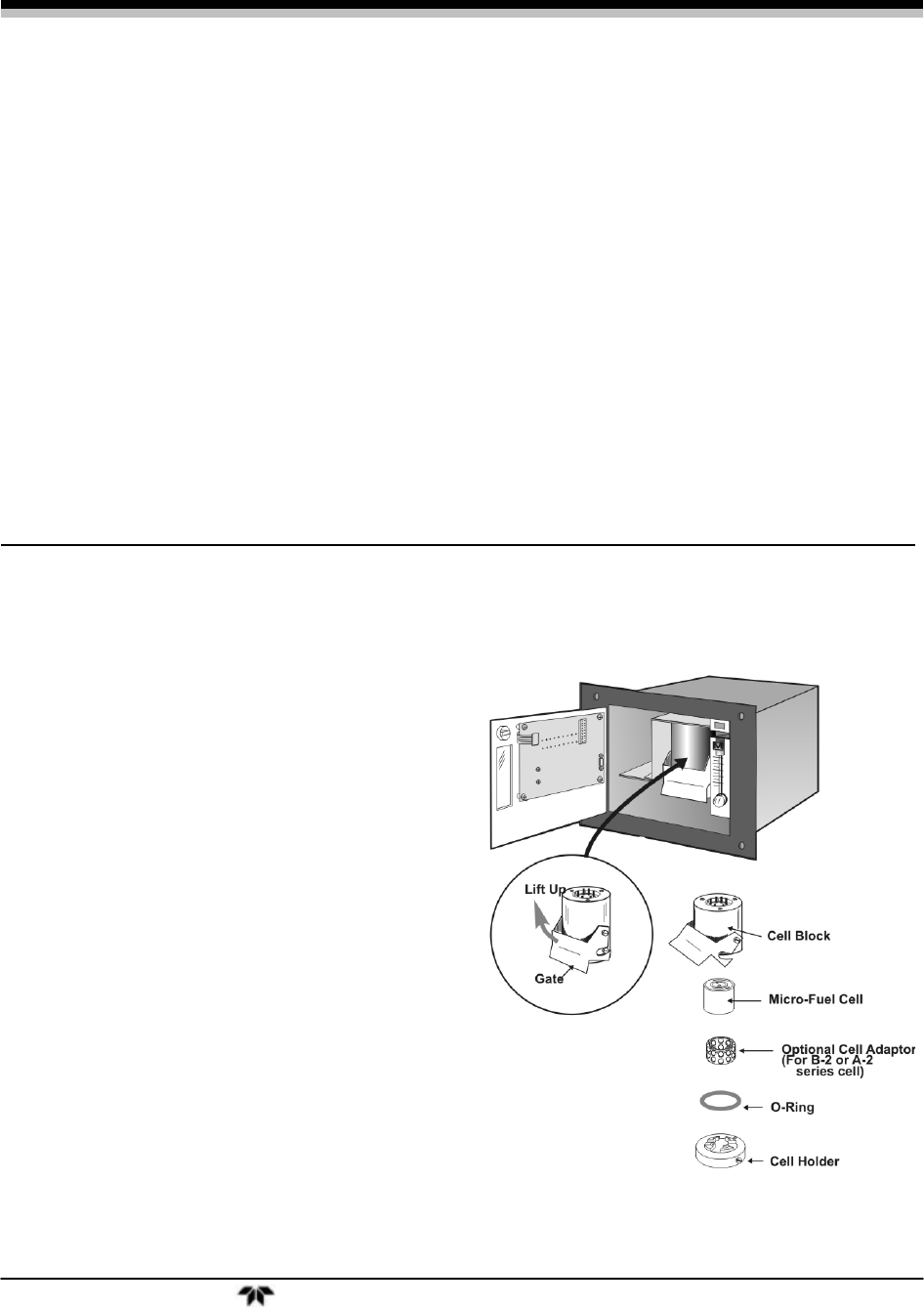
Model 3000TA Quickstart Guide
Teledyne Analytical Instruments 9
• Connect Range ID Contacts:
There are four dedicated Range ID relay contacts on the rear panel. The first three
ranges are assigned to relays in ascending order.
Range 1 ID— Low range
Range 2 ID— Medium range
Range 3 ID— High range
Range 4 ID—Air Cal Range (25%).
• Network I/O:
A serial digital input/output for local network protocol. At this printing, this port is not
yet functional. It is to be used in future options to the instrument.
• Connect the 9-pin D connector to the RS-232 serial port.
See Section 3.3.2 in the Instruction Manual for information on setting up serial
communication for this instrument.
Install the Micro-fuel Cell
The Model 3000TA is designed to accept the L2C Micro-fuel Cell or as an option, it can use
the B2 series of Micro-fuel Cells by incorporating a spacer adaptor (Teledyne P/N B66378).
L2C Micro-fuel Cell
1. Remove power from the instrument.
2. Remove the old sensor (if installed).
Discard in accordance with all
Federal, State, Local or other
regulations which may apply.
3. Purge the analyzer at approximately 1
SCFH flow rate with nitrogen (or
applicable sample gas with the sensor
holder removed).
4. Remove the new sensor from its
double bag storage.
5. Remove the sensor shorting button.
6. Place the sensor inside the cell block.
7. Place the sensor on the sensor holder
so that the gold contact plate of the
sensor is facing upwards.
8. Install the sensor and sensor holder into the cell block.


















