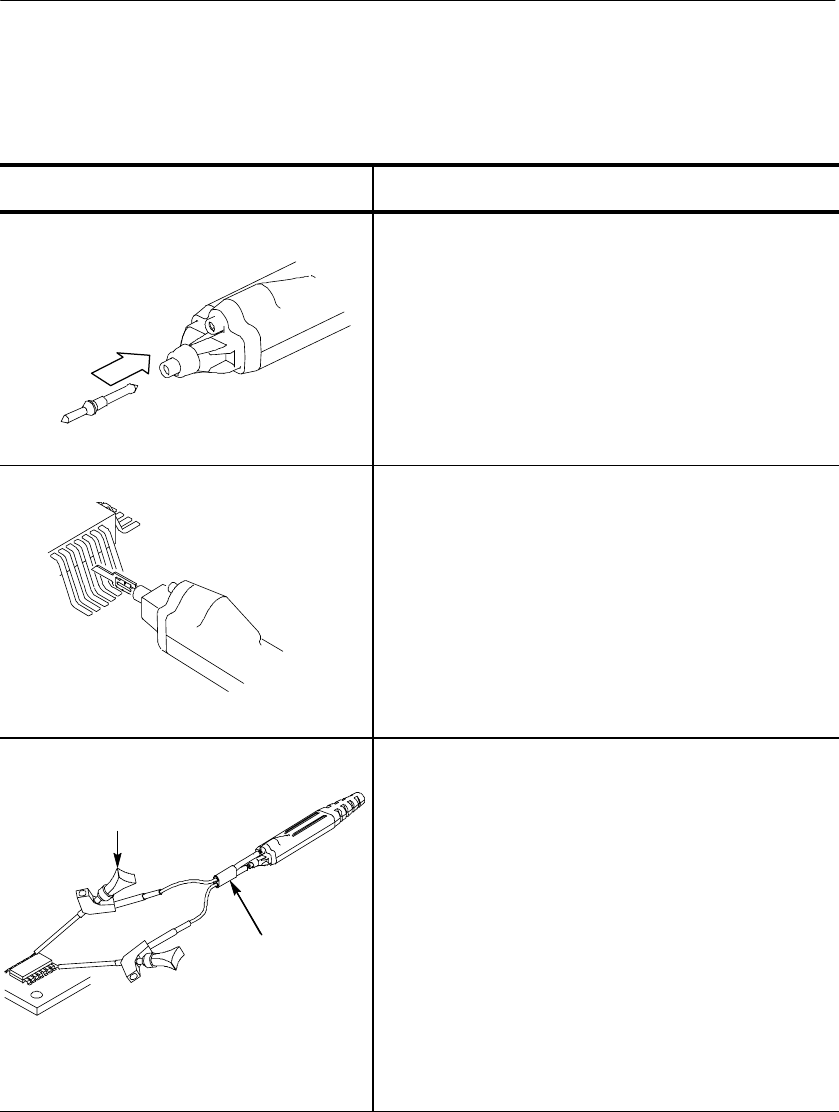
Features and Accessories
6
P7240 4 GHz 5X Active Probe User Manual
Table 1: P7240 features and standard accessories (Cont.)
Feature/Accessory Description
Installing the push-in probe tip. Attach the
push-in probe tip by aligning the tip into the probe
tip socket and pushing the tip in until it is seated.
Either end of the tip may be used.
Do not force the tip. Also, be careful not to poke
yourself with the sharp probe tip. To remove the
tip, gently grab the tip with small pliers, and pull
the tip out.
SureToe probe tip (4 ea). The SureToe tip is a
pointed probe tip useful for probing in dense
circuitry. Attach the SureToe adapters the same
way as the push-in probe tips.
Do not force the tip. Also, be careful not to poke
yourself with the sharp probe tip. They can be
used with any of the socketed accessory leads.
Tektronix part number: ST501 (package of 12)
KlipChip
Y-lead adapter
SMT KlipChip (2 ea). Use the SMT KlipChip
test clips to access fragile, dense circuitry.
KlipChip test clips can be connected to the Y-lead
or three-inch ground leads. Simply press the lead
socket into the KlipChip handle.
The KlipChip body freely turns, allowing better
probe orientation. To reduce stress and provide a
lower profile on components being tested, the
flexible sleeve of the KlipChip bends up to a
35 degree angle.
Tektronix part number: 206-0364-XX


















