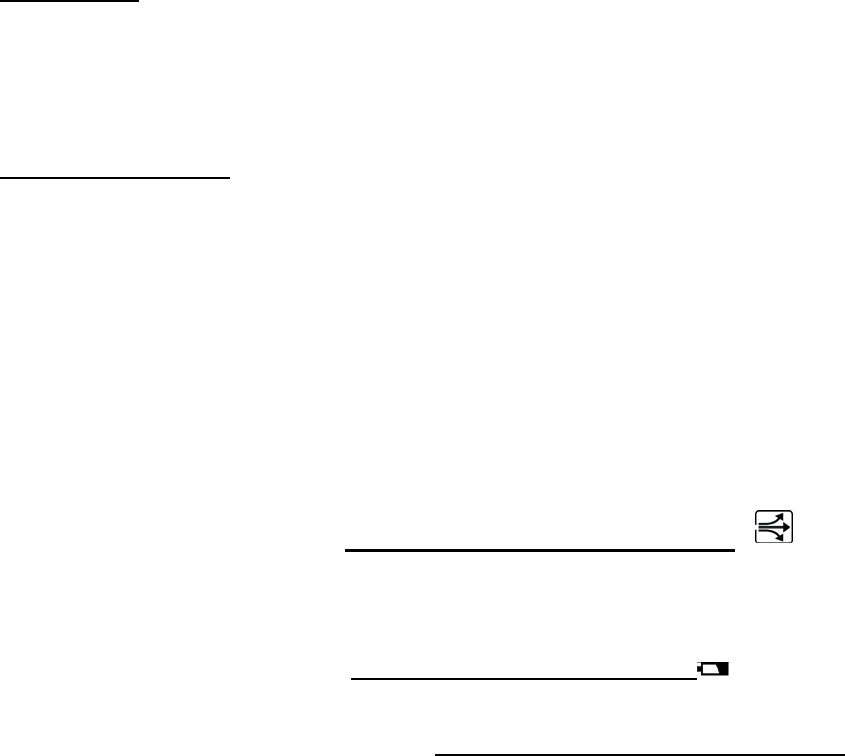
• Press UP or DOWN to select the low temperature alert level
• Press ALERT to lock in the settings. The temperature alerts are activated and both the low and high limit icons will
be showing.
Setting the Outdoor Temperature Alert
• Press and hold the ALERT button for 3-4 seconds
• Press CHANNEL to select the channel on which you want to set the alert (1, 2 or 3)
• The high temperature limit icon and outdoor temperature for the channel you selected will be flashing
• Press UP or DOWN to select the high temperature alert level
• Press ALERT and the low temperature limit icon and temperature will be flashing
• Press UP or DOWN to select the low temperature alert level
• Press ALERT to lock in the settings. The temperature alerts are activated and both the low and high limit icons will
be showing.
Activating and De-Activating the Temperature Alerts
• Press ALERT to activate or de-activate the temperature alerts. When the alert function is activated, both the high and
low limit icons will show.
• When de-activated, your temperature alert settings will remain and can be re-activated at any time.
HEAT INDEX
Heat Index is the “feels like”, or apparent temperature. It is a function of temperature and humidity. As relative humidity
increases, the air seems warmer than it actually is because the body is less able to cool itself via evaporation of
perspiration. The HEAT INDEX temperature is usually higher than the actual air temperature.
Press the HEAT INDEX button to view the readings. HI will show above the indoor and outdoor temperature readings.
COUNTDOWN TIMER
To set the countdown timer:
• Press MODE until you get to the timer display
• Press and hold SET/AL until the hours are flashing
• Press UP or DOWN to set the hours
• Press SET/AL and the minutes will be flashing
• Press UP or DOWN to set the minutes
• Press SET/AL and the seconds will be flashing
• Press UP or DOWN to set the seconds
• Press SET/AL to lock in the settings
• Use SET/AL to start, pause and restart the timer
• When the timer sounds, press any button to turn it off
TEMPERATURE TREND ARROWS
The arrows to the left of the indoor and outdoor temperature readings indicate the general temperature trend;
increasing, stable or decreasing.
LOW BATTERY INDICATORS
Low battery indicators are located on the base station display near the outdoor temperature reading (for the remote sensor)
and near the indoor temperature reading (for the base station). When a low battery icon appears, replace the batteries as
soon as possible with a fresh set according to the
BATTERY INSTALLATION AND SETUP section of this manual.
Note: When the old batteries are removed from the unit, you will lose your clock, alarm and temperature alert settings.
Page 5








