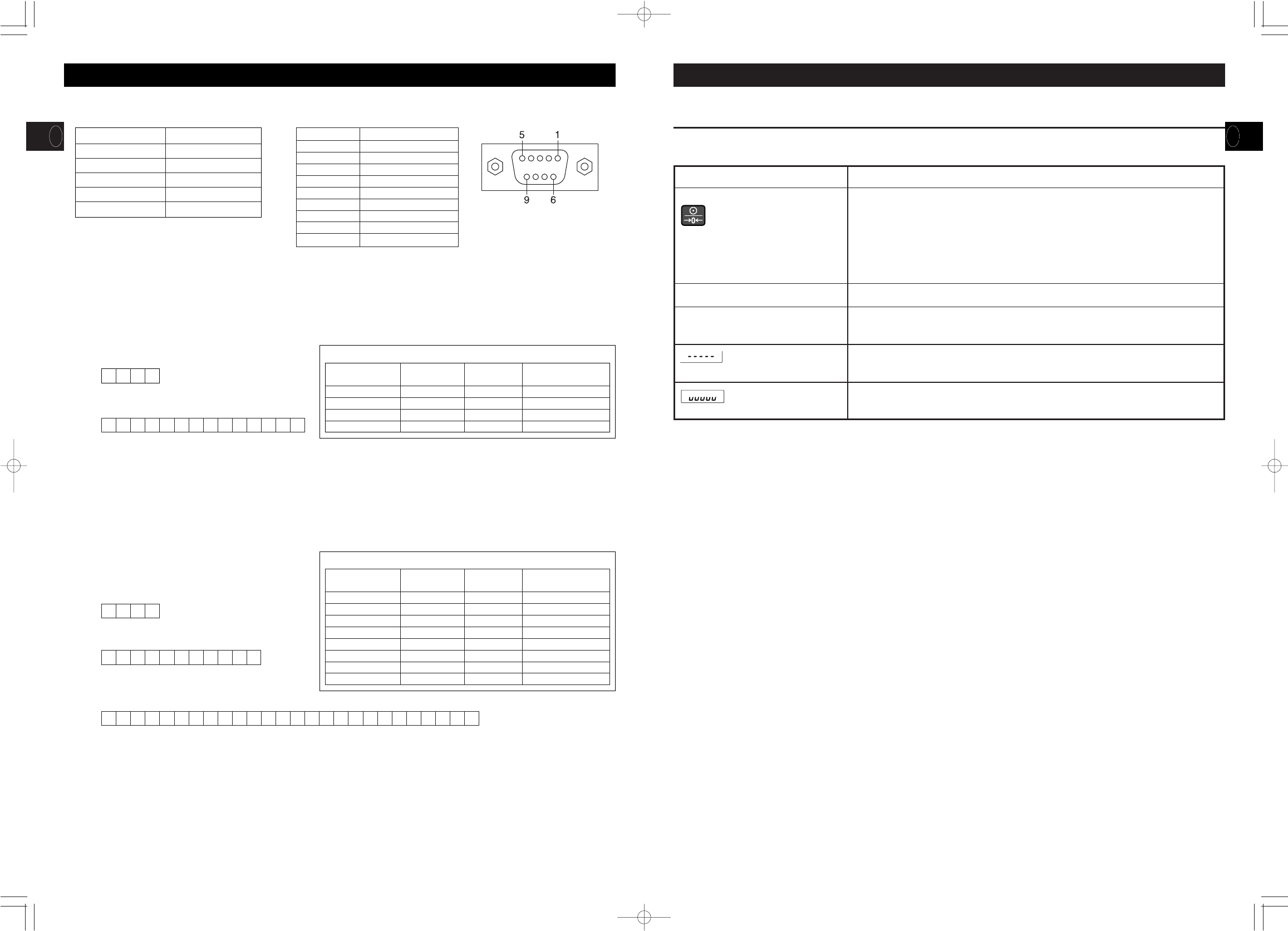
GB
Specifications Names and connection methods for signal lines
Weighing Mode
BMI Mode
Communication standard
EIA RS-232C
Communication method Asynchronous method
Signal speed 2,400 baud
Data bit length 7 bit
Parity EVEN
Stop bit 1 bit
Terminal no. Signal name
1
2 TXD
3 RXD
4
5 GND
6
7
8
9
• An RS-232C connector (D sub 9 pin female) is attached to the side of the display box.
• When connecting the display box with a personal computer, etc., please use an RS-232C straight cable.
• Use the RS232C cable ahorter than 3m long.
When receiving 4 bytes of data as indicated in 1-1 while using the scale in weighing mode, weight data will be output in 14 bytes, as indicated in 1-2.
While the scale is used in BMI mode, the output data will vary depending on the form of the received data.
ቢ When receiving 4 bytes of data, as indicated in 1-1, the scale will calculate your BMI using the currently input height figure, and 26 bytes
of data will be output, as indicated in 2-1 or 2-2, depending on the measurement unit.
ባ When receiving 11 bytes of data, including measurement units and height figures, in the form indicated in 1-2 or 1-3, the scale will
calculate your BMI using these figures, and 26 bytes of data will be output, as indicated in 2-1 or 2-2, depending on the measurement
unit.
Details of Weighing Mode Transmission Data
Byte nos. 1-2
Byte nos. 5-10
Byte nos. 3-4
Byte nos. 11-12
Byte nos. 13-14
Header
Separator
Weight data
Measurement units
Terminator
2 bytes fixed
2 bytes fixed
6 bytes fixed
2 bytes fixed
2 bytes fixed
SD: Unstable S_: Stable
SI: Overload, etc.
2 spaces
Right-aligned
Kg:kg
CR+LF
1-1 Reception data
ƽ
DR
CR LF
1234
1-2 Transmission data
SD 75 . 0k g
CR LF
1234567891011121314
1-1 Reception data
DR
CR LF
1234
1-2 Reception data (height data when using kg)
*Please input 90-99cm height data as 090-099.
DHk g 1 80
CR LF
1234567891011
2-1 Transmission data (kg/cm)
SD 75 . 0k g , 180 , 23 . 1
CR LF
1 2 3 4 5 6 7 8 9 10 11 12 13 14 15 16 17 18 19 20 21 22 23 24 25 26
Details of BMI mode transmission data
Byte nos. 1-2
Byte nos. 5-10
Byte nos. 3-4
Byte nos. 11-12
Byte nos. 13
Byte nos. 14-18
Byte nos. 19
Byte nos. 20-24
Byte nos. 25-26
Header
Separator
Weight data
Measurement units
Separator
Height data
Separator
BMI data
Terminator
2 bytes fixed
2 bytes fixed
6 bytes fixed
2 bytes fixed
1 byte fixed
5 bytes fixed
1 byte fixed
5 bytes fixed
2 bytes fixed
SD: Unstable S_: Stable
SI: Overload, etc.
2 spaces
Right-aligned
Kg:kg
1 comma
Right-aligned
1 comma
Right-aligned
CR+LF
12
4. RS-232C Communication Specifications
GB
13
Problem Solution
The unit does not turn on when the
key is pressed.
•When Using with the AC Adapter
Ensure that the AC Adapter cable is properly connected with the Display Unit. Ensure
that the AC Adapter is correctly inserted in the mains DC jack.
•Using dry cell batteries
The batteries may have run out. Confirm that the equipment is working by using the
AC Adapter or new batteries.
Measurement is not correct.
Measurement does not become stable.
Display turns on and off.
•Please confirm that all the adjustable feet are resting on a level surface.
•Measurement may be impossible in the case of excessive vibration. Use the equipment
in another place.
is displayed.
•It is possible that the maximum weight capacity has been exceeded. Please stop
measuring.
is displayed.
•Do not stand on or put objects on the Platform before starting measurement. Start
measurement after confirming there is nothing on the Platform.
If problems occur, please refer to the following instructions. If the problem persists contact your nearest Tanita sales or
repair center.
a
Possible Problems
5.Troubleshooting


















