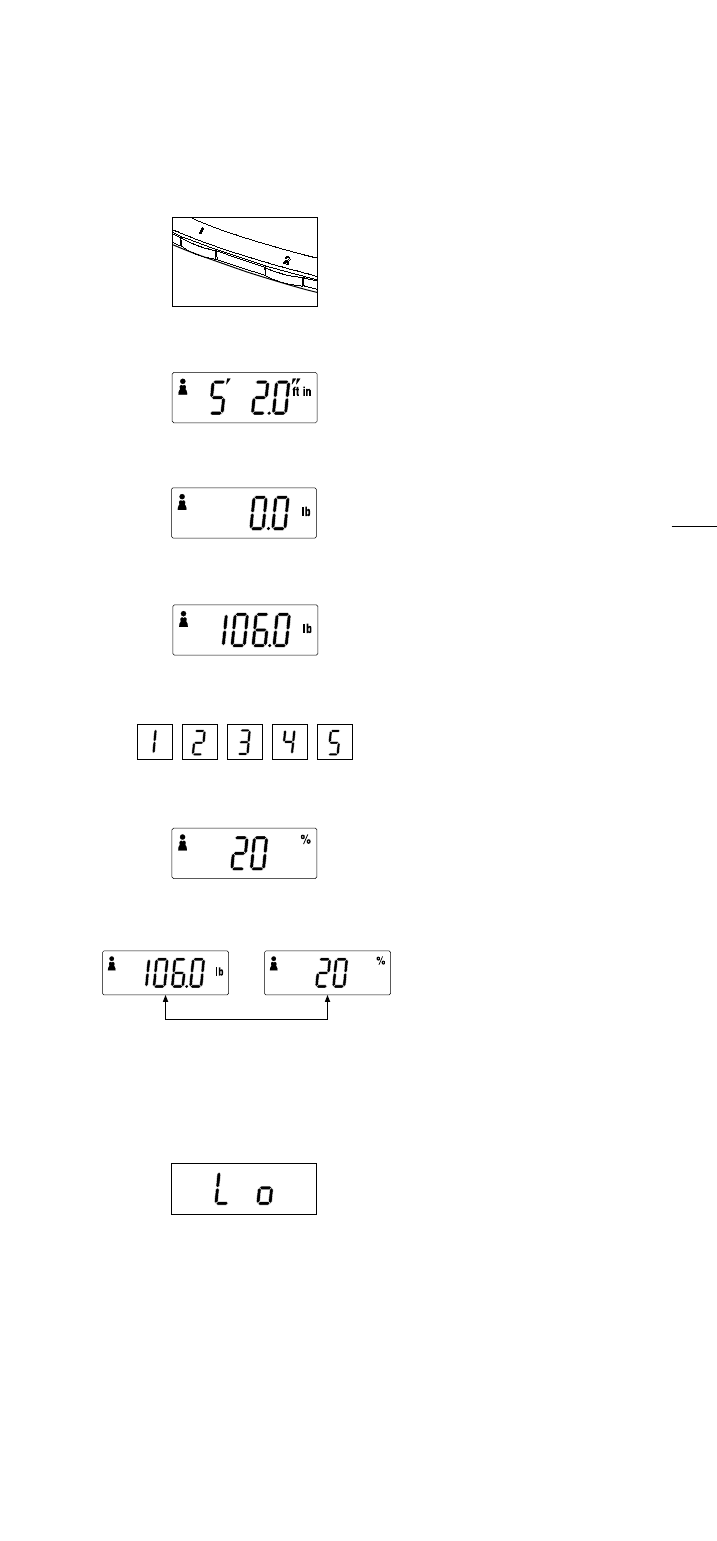
Taking measurements
1. Turn on the power
Using your toe, turn the unit on by tapping the appropriate PERSONAL key located on
the front of the measuring platform.
NOTE: Do not hold the key down or the display will show “error” and the programmed
data will be erased and require resetting.
Your pre-set data will appear (gender and height).
Immediately after your pre-set data, the display will show “0.0 lb”.
2. Take measurement
Wait for “0.0 lb” to appear before stepping onto the measuring platform.
NOTE: If you step on before “0.0 lb”, you will not receive a reading.
Be sure you are barefoot, and that the soles of your feet are clean and dry.
Be sure that your toes and heels are correctly aligned with the toe and heel electrodes on
the measuring platform. Stand erect on the platform.
NOTE: If you do not step onto the measuring platform within about 20 seconds after
“0.0 lb” appears, the power shuts off automatically.
Your weight will be shown first. The numbers 5, 4, 3, 2, 1 will appear one after another in
the display. The numbers will disappear, and your body fat percentage will be displayed.
Continue to stand erect on the platform. The values of body fat percentage and body weight
will be displayed alternately at 2-second intervals. If you remain on the platform, the display
will continue for about 30 seconds, and then the power will automatically turn off.
If you step off the platform, the alternating display of body fat percentage and body
weight will be repeated 3 times, and then the power will automatically turn off.
Multiple users
The unit may be used by more than two persons. Simply repeat the programming
process. (Steps 1 through 4 of setting and storing data in memory.)
NOTE: Previously stored data will be erased.
Replacing the batteries
When the batteries run low, the “Lo” message will appear on the display window. When
this message appears, be sure to replace the batteries immediately, since weak batteries
will affect the accuracy of your measurements.
Your setting will not be erased from the memory when you remove the batteries.
New batteries will last for about one year if the unit is used once every day. The unit
comes with trial batteries; their service life will be short.
8
Turn the unit on.
Wait for “0.0 lb” to appear.
Weight will appear first.
Display counts down from 5 to 1.
Data will be repeated 3 times, then the power will
automatically turn off.
The batteries run low.
Pre-set data will appear.
Body fat percentage will appear.
TANITA TBF-604 BODY FAT MONITOR/SCALE














