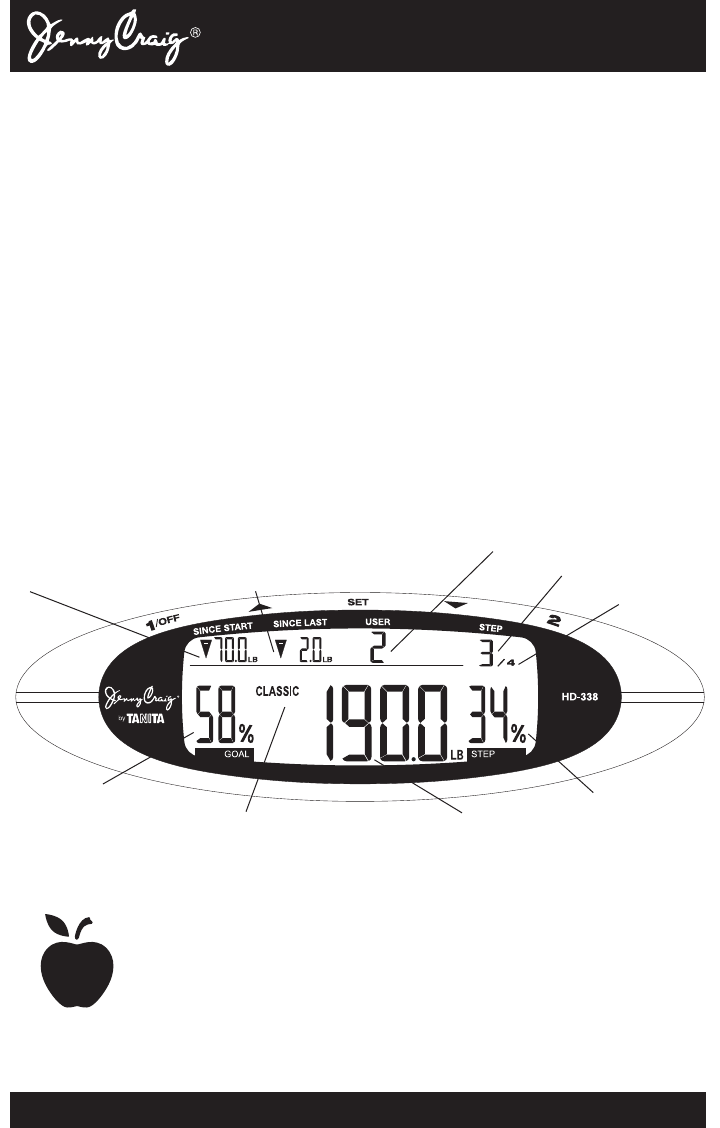
8
Instructions for use
Classic and Weightless Mode
NOTE:
• Please set your personal data before operating the scale.
• If you wish to turn the unit off before automatic shut off, press the “1/OFF”
button for three seconds or more.
1. Select personal key and step on scale
Press personal key and the display will show “0.0.”
Step onto the platform.
NOTE:
• If you step onto the platform before “0.0” appears, the display will show “Err.”
• If you do not step onto the platform within 30 seconds after “0.0” appears,
the scale will automatically shut off.
• If personal data is not programmed, the scale will display “- - - -” and
automatically shut off. Please follow the instructions on page 6.
2. View your readings
3. Additional callouts
Jenny Craig Benefit Icon – First 5% weight loss from Day 1.
Losing 5% of your body weight is a very important achievement.
It represents an amount of weight that lowers your risk for health
conditions such as heart disease, diabetes and hypertension.
When you reach this very significant milestone, your HealthyTrack
Scale will notify you by displaying an apple icon at the top of the
screen.
Gain or loss of weight
since Day 1 with
up/down & +/- arrow
Gain or loss of weight since
previous reading with up/down
& +/- arrow
User number
Current step
Total Steps
established
% achieved in
current step
Actual weight
Mode you are currently using
(Classic or Weightless)
% achieved
toward total goal














