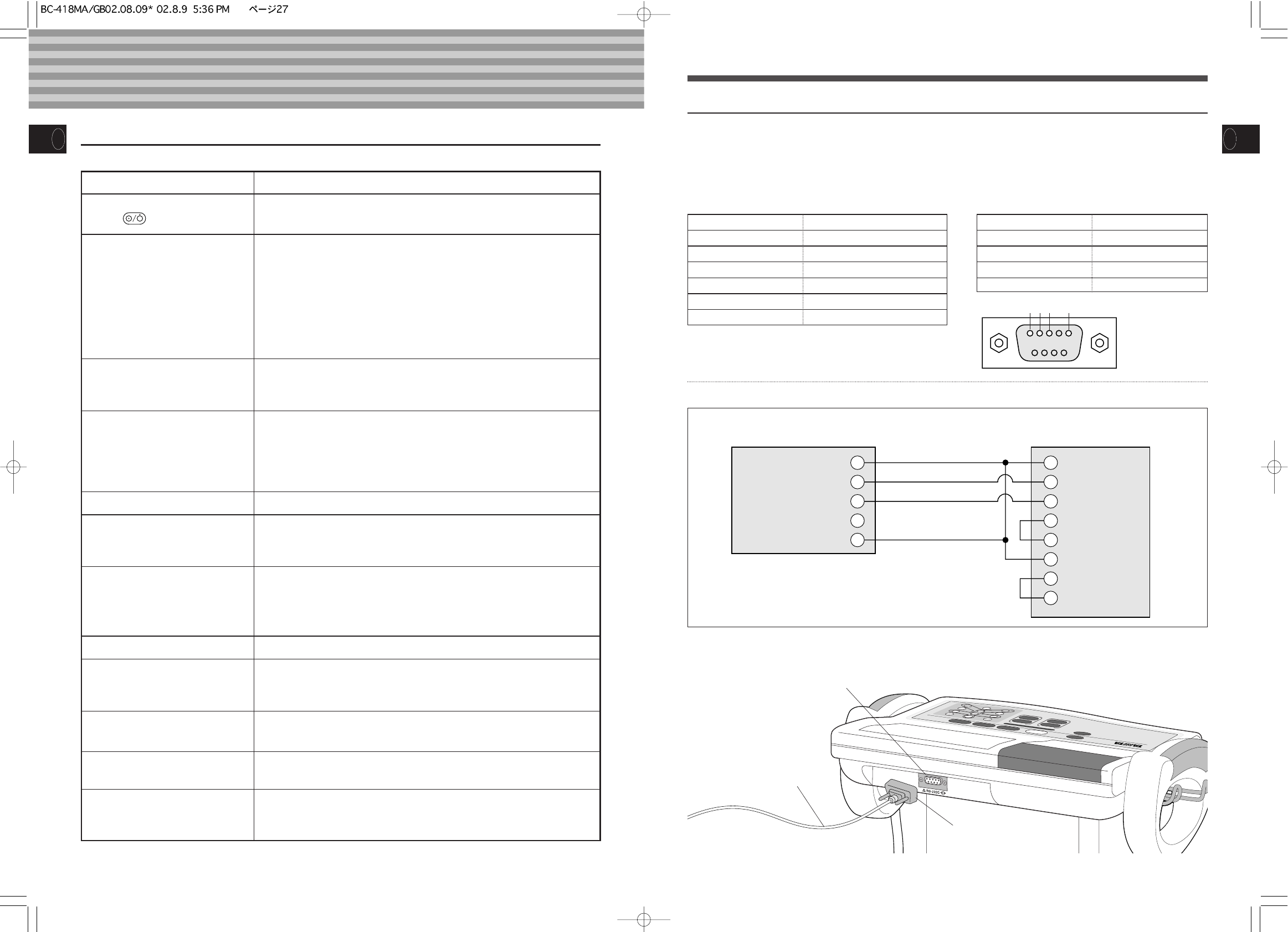
GB
GB
If problems occur, please refer to the following instructions before you ask for repairs.
a Problem List
8.Troubleshooting
Problem Solution
Nothing appears on the display after
pushing [ ]
• Please confirm that the Control Box is properly connected to the AC
Adapter and the AC Adapter is properly connected to the cable.
E-01 is displayed.
• E-01 is displayed when the impedance shows an abnormal value
compared to height and weight.
Please make sure that measurement was carried out with bare feet, the
electrodes or the soles of the feet were clean, and the feet were correctly in
contact with the electrodes. If the feet are dry or have calluses, place water on
the electrodes before stepping on the unit.
• It is possible that the body fat ratio exceeds the measuring capacity.
Please stop measuring.
E-11 is displayed.
• E - 11 is displayed when there is a loose connection between the control
box and the weighing platform.
• Confirm that none of connections between the scale and control box are
loose or unplugged.
•
There may be excessive vibration which will disturb the measurement process.
E-02 is displayed and the reading of
the trunk cannot be obtained.
• This sign is displayed when the body fat percentage of the trunk is too
low and is off the measureable range.
• Please refer to the readings of other parts for the body fat.
E-12, 13 or 14 is displayed.
• The equipment requires readjustment.
E-16 is displayed.
• Measurement is not possible because impedance is unstable. In order to
improve electrical conductivity, please clean the soles of the feet or
place water on the electrodes before using the equipment.
No print out
• Please confirm the number of print outs selected is more than 0. (See P. 13)
• Please confirm that the correct brand of paper is used.
• Please confirm that the printer paper roll is placed in the correct position.
• Please confirm that the printer paper is not jammed.
The printer paper does not come out.
• Please confirm the printer paper is not jammed.
P.End is displayed and the equipment
is incapable of taking a measurement.
•
The printer paper is used up. Please put in a new printer paper roll. (See P.11)
• Please confirm that the printer paper is being advanced properly.
•
Please make sure that the Paper Release Lever is not in the “Up” position. (See P. 25
---- is displayed.
• It is possible that the maximum weight capacity has been exceeded.
Please stop measuring.
uuuu is displayed.
The power has turned off during measurement.
•
Do not stand on or put things on the Weighting Platform before starting measurement.
Start measurement after confirming there is nothing on the Weighing Platform.
Feed Key is not functioning.
• It is possible that the number of print outs selected is 0 or the Weight
Scale Mode has been selected. Please select the Body Fat Measurement
Mode and select a number larger than 0 for the number of print outs.
RS-232C Interface Instructions
This section describes the interface for outputting the BC-418 Body Composition Analyzer measurement results as
RS-232C signals to personal computers and other external devices.
ƽCAUTION
Only connect IEC950-compliant computers to the BC-418.
Connection example Always use a reverse cable when connecting to an external computer.
a Specifications a Signal lines and connection methods
Communication Standard
EIA RS-232C Compatible
Asynchronous Transmission
4800 baud
8 bits
None
1 bit
CR+LF
Communication Method
Signal speed
Data bit length
Parity
Stop bit
Terminator
Terminal number Signal name
Personal computer or
other device
An RS-232C connector (D sub 9-pin male) is located in the lower center on the back of the control box.
Use an RS-232C cross cable when connecting to a personal computer or other device.
D sub 9-pin female
RS-232C cross cable
RS-232C connector (D sub 9-pin male)


















