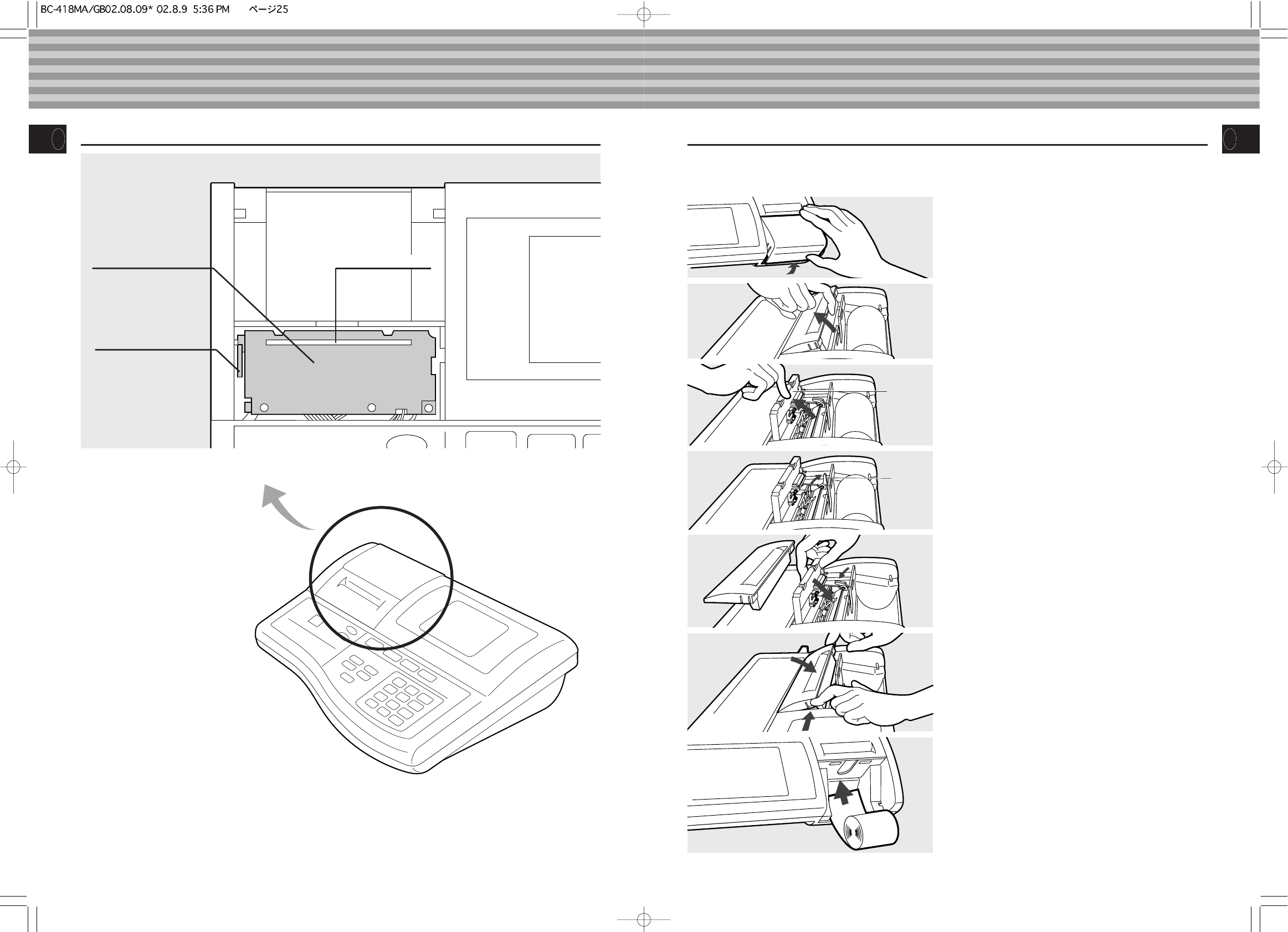
GB
GB
ƽ
CAUTION
Please pay careful attention to avoid injury from the sharp edge.
Please turn off the machine before clearing Paper jams.
1. Remove the Paper Dispenser Cover.
If you lift up the Paper Dispenser Cover from the
back of the Control Box, it can be easily removed.
2. Remove the Printer Cover.
As shown in the illustration, from the front side of the
Control Box, use a finger to lift up the Printer Cover.
ƽ
The Printer Cover is firmly fixed by catches.
Please make sure not to drop the Control Box
when you remove the Printer Cover.
3. Lift up the Automatic Cutter Unit.
From the front side of the Control Box, lift up the
Automatic Cutter Unit with a finger.
4. Raise the Paper Release Lever and remove the
jammed paper.
Remove the printer roll paper and the jammed paper.
5. Return the Paper Release Lever, the Automatic
Cutter Unit and the Printer Cover to the normal
position.
Insert the catches of the Printer Cover into the guide
holes of the Control Box and push it down slowly
while pressing the catches on both the left and right
hand sides until a click is heard.
ƽ
Failure to press down the Paper Release Lever
will result in continuous feeding of the printer
paper without it being cut automatically.
6. Return the printer paper roll.
Return the printer paper roll by following the
procedure in P. 11 [Loading Printer Paper Roll].
7. Return the Printer Dispenser Cover to the proper
position.
Press the Printer Dispenser Cover down slowly as the
catches of the cover go into the guide holes. P. 11.
Auto-cutter
Unit
Paper Release
Lever
a Clearing Paper Jams
7.Clearing Paper Jams
a Components of the Printer Unit
Automatic Cutter Unit Printer Paper Outlet
Paper Release Lever
* This is a picture of the Control Box without the Printer Dispenser Cover and the Printer Cover, looking down
from above.


















