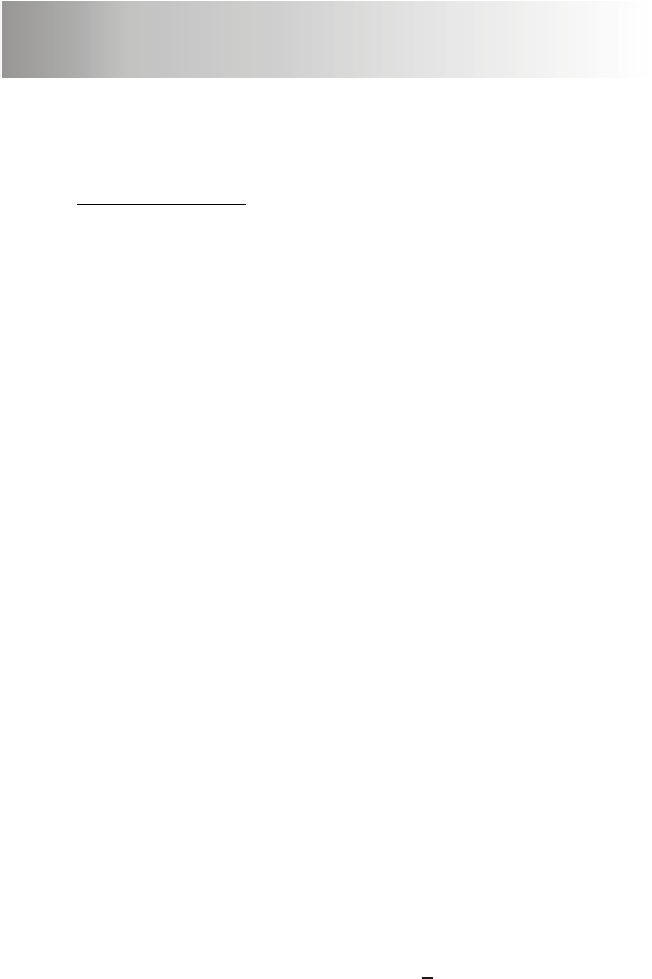
ASSEMBLY & DISASSEMBLY
DISASSEMBLY
A. Battery removal
For transportation
B Unplug the battery connector from the controller connector underneath the seat
near the crossbar. Refer to Assembly, Section D, Connecting the main cables on
Page 8.
B Unscrew the knobs and remove the battery bar at the rear battery box.
B Unplug the battery connector that joins the two battery boxes together.
B Slide out the battery boxes, one at a time.
B Lift the battery boxes using the battery strap.
For replacement
B Unplug the battery connector from the controller connector underneath the seat
near the crossbar. Refer to Assembly, Section D, Connecting the main cables on
Page 8.
B Unscrew the knobs and remove the battery bar at the rear battery box.
B Unplug the battery connector that joins the two battery boxes together.
B Slide out the battery boxes, one at a time.
B Lift the battery boxes using the battery strap.
B Unlock the battery strap and remove the battery box cover.
B Remove the battery post caps.
B Unscrew positive terminals (+) one at a time.
B Unscrew negative terminals ( ) one at a time.
B Remove batteries one at a time.
B For installing the batteries, refer to Assembly, Section B, Installing the Batteries on
page 7.
Page 9


















