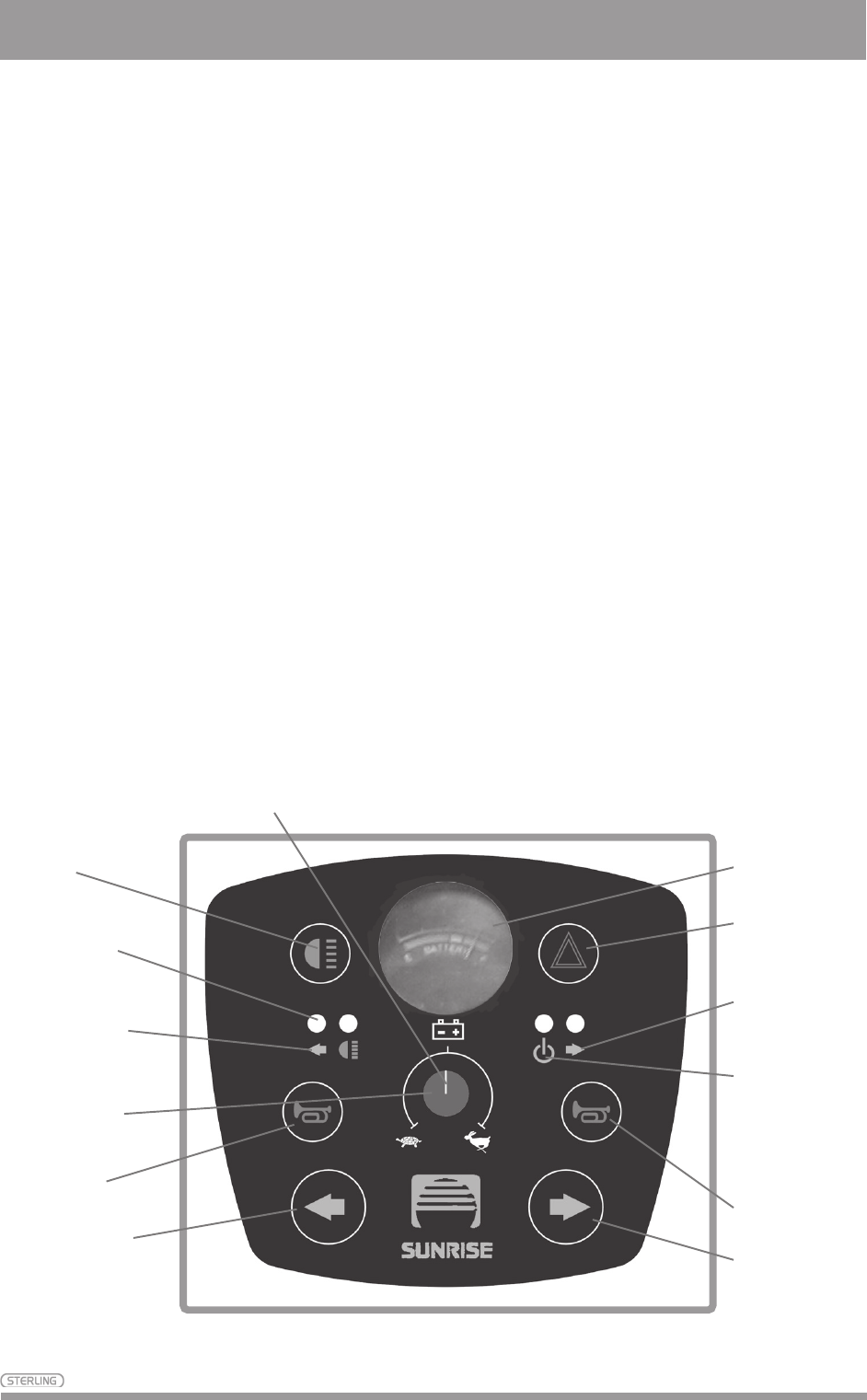
10 Iss 4
Tiller control functions
Battery Gauge (Fig. 9): Located on the centre of the control panel. It
indicates the average amount of charge you have in the batteries. Green
indicates fully charged batteries. Yellow indicates caution and approximately
half-charged batteries. Red indicates warning and less than half-charged
batteries. Please be aware that the meter reading will fluctuate when
accelerating from start or travelling uphill, this is normal. The reading is
more accurate when the scoota is operating on flat level ground.
Indicator Switch (Fig. 9): Located on right/left corner of control panel.
Press the left or right switch whenever left or right direction is intended.
Press the switch again, the indicator light will be turned off.
Speed Adjustment Dial (Fig. 9): This allows you to preset your desired top
speed. Turn the dial anti-clockwise to slow for very gentle operation. Turn it
clockwise to increase your speed.
Horn Switch (Fig. 9): Press switch to cause a warning sound.
Headlight Switch (Fig. 9): The scooter comes equipped with a head light
which is activated by a push on/push off switch located near the centre of
the control panel. The face of the switch is lighted in the “on” position. If the
light is advertently left after the use, removal of key will extinguish
headlight.
Hazard Light Switch (Fig. 9): This switch can be pushed on whenever the
switch is turned on/off.
Battery Gauge
Left Horn
Right Horn
Left Indicator
Right Indicator
Lights
Hazard Warning
Lights
Indicator
Panel Lights
Head Lamp
Panel Light
On/Off Panel
and Status
Light (See
page 18)
Indicator
Panel Lights
Speed
Adjustment
Dial
Fig. 9
UK users Note: When driving on the pavement the speed should be set to the half mark


















