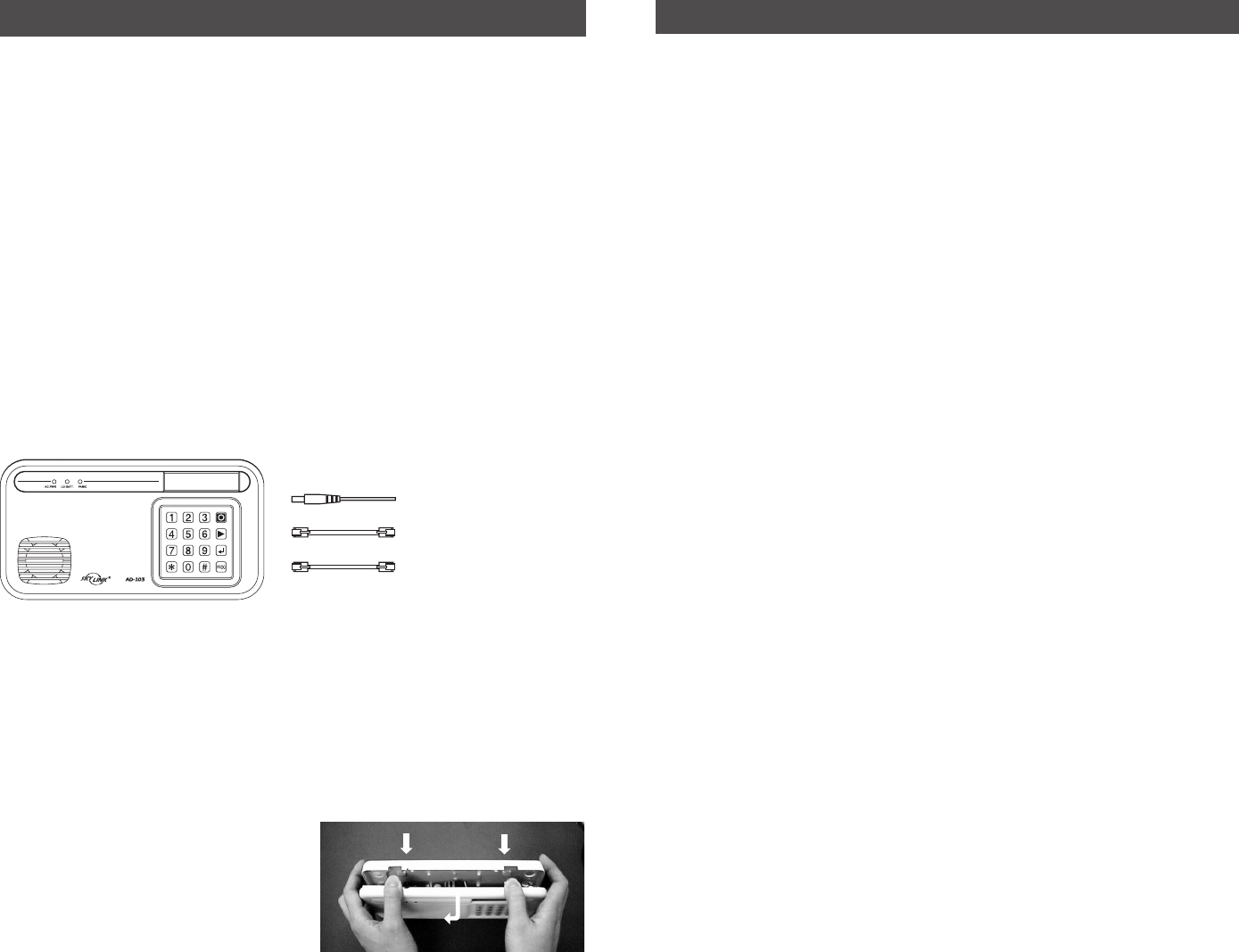
–6–
INSTALLATION
The Dial-Alert is installed using the screws provided. We have also included
double sided tape, to use for temporary installation while you are positioning
the dialer. Once the dialer is positioned correctly, install it permanently with
screws. We have also included wall anchors and a template to help position
the screws correctly.
How to use the template:
1. Cut the template in the correct position
2. Screw part way into the surface where the holes are marked
3. Unscrew the screws and remove the template
4. Screw the component in place where you started the screws
INSTALLING THE DIAL-ALERT (AD-103)
Position the dialer beside a telephone or near any phone line and within
access of an electrical outlet. However, it is recommended that you hide the
dialer for security purposes. The dialer runs on regular electrical current. It
also contains a 9 volt backup battery in case power is interrupted for any
reason. A phone line must be connected to the dialer in order for the dialer
to work. Connect the phone lines and AC adapter as shown.
Note: The optional line input is intended for an answering machine,
telephone etc. The device connected to the dialer will be disconnected
when the dialer is activated. Therefore it will not affect the operation of
the dialer.
There are 3 ways to attach the Dial-Alert on the wall:
1. Using double sided tape for temporary use.
2. Hanging it from the two keyholes on two stationary screws.
3. Screwing the back onto the wall with four screws.
To mount the Dial-Alert:
1. Open the case.
a) Press the two tabs on top of the
dialer.
b) Pull open the front.
12V DC
AC ADAPTER
OPTIONAL LINE INPUT FOR
PHONE ANSWERING MACHINE / TELEPHONE
TEL LINE IN
LINE
905-456-8883
–15–
ADVANCED PROGRAMMING
Changing Password
Password is required for programming purposes. Factory default is 0000.
To change the setting, follow the instructions below.
1. Enter the current password (factory default password is 0000), then
press [PROG], display will show [P] meaning you are now in
programming mode.
2. Enter [2] to change password. Display now shows [nPIn], that means
New PIN.
3. Enter the new 4-digit password.
4. Display now shows [rPIn] meaning re-enter the new pin. Enter the new
4-digit password again.
5. If the new password is accepted, it will emit 2 beeps. If you don’t hear 2
beeps, that means the password is not accepted, retry again.
Calling Time
The Calling Time is how long the phone will ring before it is disconnected.
If the recipient does not pick up the phone after this time period, Dial Alert
will disconnect and redial. The factory default calling time is 45 seconds.
To change the setting follow the instructions below.
1. Enter the current password (factory default password is 0000), then press
[PROG], display will show [P] meaning you are now in programming mode.
2. Enter [1] to change the calling time. Display now shows [P1 2], the
most right digit represents the calling time setting. Refer to the table
below for the calling time setting.
1 - 30 seconds
2 - 45 seconds
3 - 60 seconds
4 - 75 seconds
5 - 90 seconds
3. Enter the desired value based on the table below. For example, enter [5]
to set the calling time to 90 seconds.
4. If the new setting is accepted, it will emit 2 beeps. If you don’t hear 2
beeps, that means the setting is not accepted, retry again.












