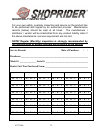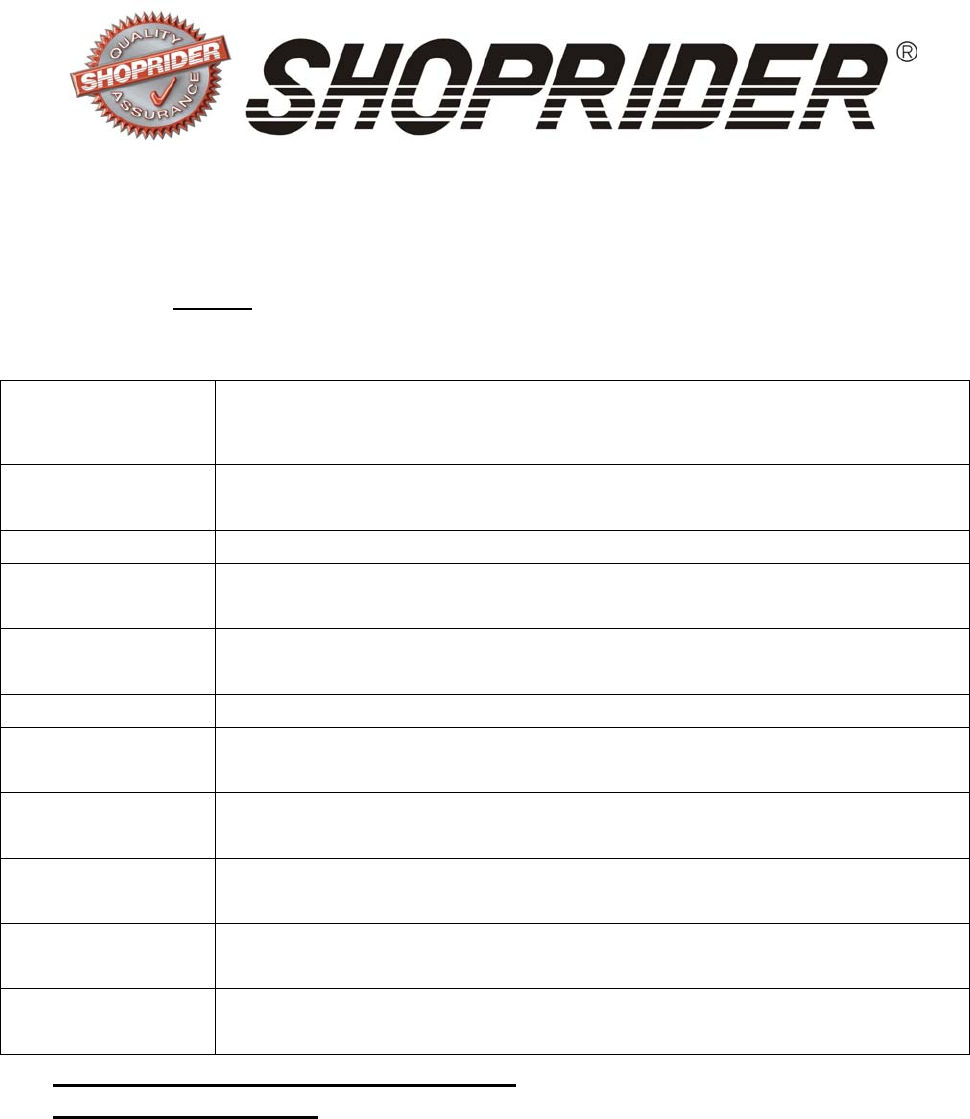
4/27/2006
21
Troubleshooting
The Self-Help Guide (Table 1) is intended to assist in the location of a
fault that may occur in a certain part of the Powerchair.
If after checking the fault from the table below and the fault is still
showing, do not
use the Powerchair. Turn off the power and consult
your provider immediately.
Table 1
BATTERY
GAUGE FAULT
CODE
POSSIBLE VSI-50/VR2 FAULT
10 Bars flash
Battery voltage is too high, check the battery connections.
Call your Shoprider Provider
9 Bars flash Solenoid brake fault. Check drive/freewheel levers.
8 Bars flash
Possible controller fault. Check controller connector. Call
your Shoprider Provider.
7 Bars flash
Possible joystick fault. Be sure joystick is at center when
controller is turned on. Call your Shoprider Provider.
6 Bars flash Battery charger connected. Unplug charger.
5 Bars flash
Right-hand motor wiring fault. Check connections. Call
your Shoprider Provider.
4 Bars flash
Right-hand motor disconnected. Check connections. Call
your Shoprider Provider.
3 Bars flash
Left-hand motor wiring fault. Check connections. Call your
Shoprider Provider.
2 Bars flash
Left-hand motor disconnected. Check connections. Call
your Shoprider Provider.
1 Bar flash
Low battery voltage. Charge batteries immediately. Do not
drive Powerchair until batteries are completely charged!
Battery/ Charging Troubleshooting
Shoprider WS & HD
– If the charger indicator light has a blinking red
light after being plugged in and doesn’t charge the batteries the
batteries may be over discharged or there may be a brake in the
connection (loose wires or connections) and may require additional
service or replacement. Contact your provider for assistance.
If the charger indicator light goes immediately to green when plugged
in to charge, the problem is likely a blown fuse popped circuit breaker
(push reset button) or similar. Contact your provider for assistance.