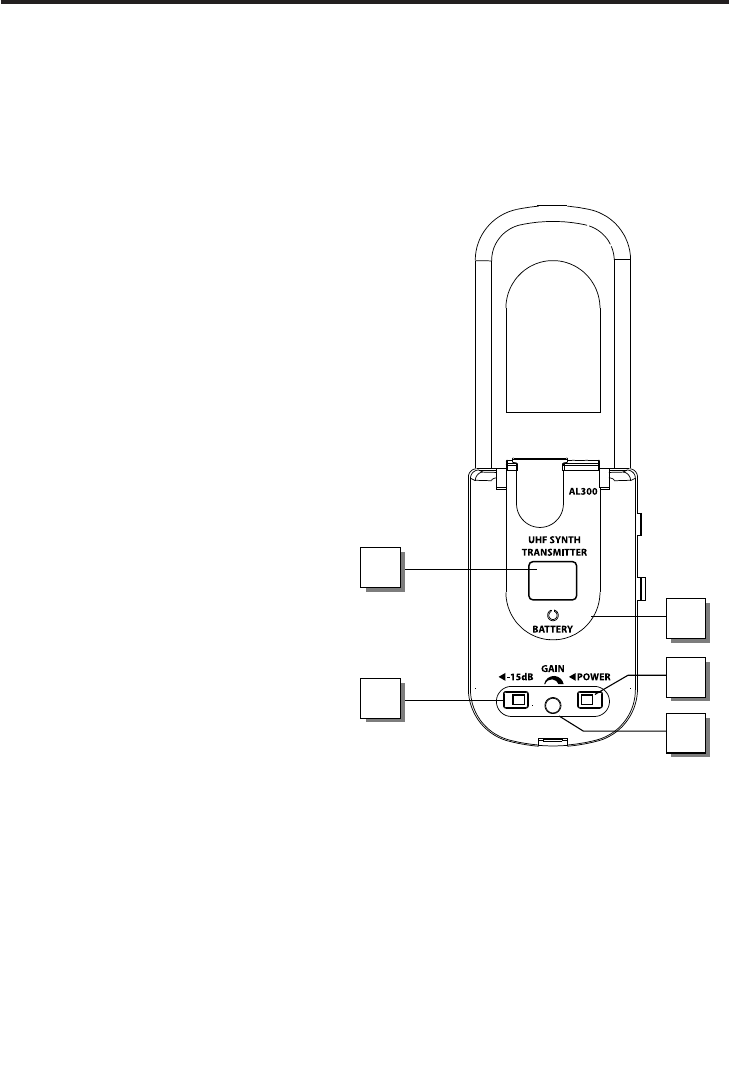
1: LCD Display – This three digit Liquid
Crystal Display indicates the Absolute
Channel number that the transmitter is
set to.
2: 15 dB Pad - Move this switch in the
direction of the arrow to reduce the
output of the AL300 by 15 dB when
your microphone is putting out too hot
a signal. See the “Setting Up and Using
the AirLine Synth system” section on
page 12 in this manual.
3: Power / Battery LED - This red
LED flashes once when the AL300 is
first turned indicating the transmitter
has power. It will remain off as long as
they battery is a good operating level.
The LED lights steadily red when there
are less than 2 hours of battery power
remaining, indicating that the battery
needs to be changed. In order to avoid
compromising audio fidelity (or having
the AL300 stop working completely),
you should always replace the battery
with a fresh one immediately whenever
this LED lights red.
4: Power switch - Move this switch in the
direction of the arrow to turn power to
the AL300 on; move it away from the
arrow to turn power off.
5: Gain control - This miniature trimmer is used to fine tune the AL300’s input
sensitivity. Use the included screwdriver to make the adjustments.
1
2
3
4
5
Guided Tour - AL300 Transmitter
7


















