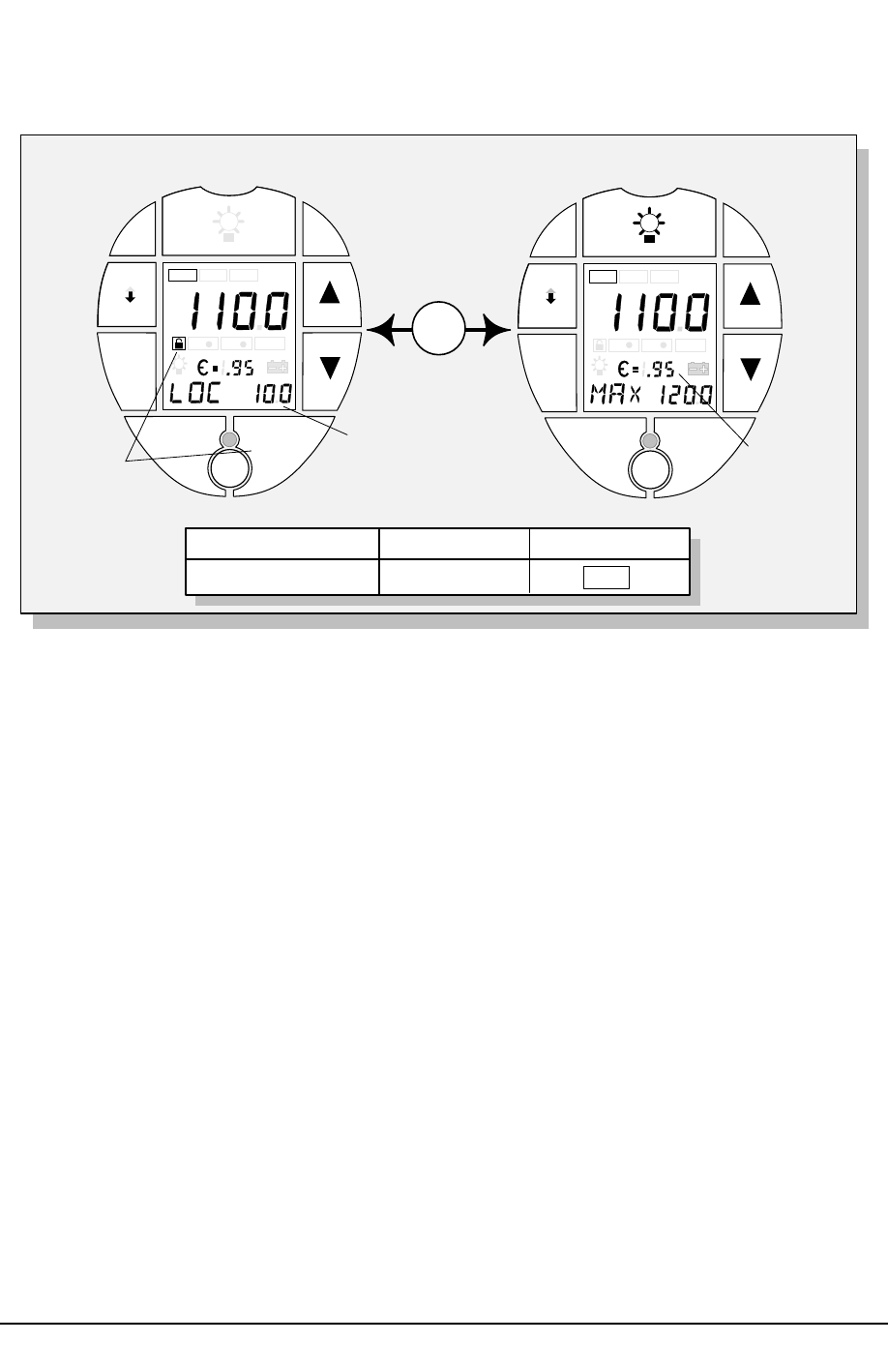
2-14 Raynger 3i Series Operator’s Manual
2.4.5 LOG Loop–To Measure and Store Temperature
The LOG loop is for making temperature measurements and storing them in the data
logger locations. Figure 2-7 illustrates the LOG loop.
To use the modes and functions of the LOG loop, do the following:
1. Point the instrument at the target.
2. Pull the trigger and press the RUN/LOG button, if necessary, so that the LOG icon
is activated.
3. Press the ▲ or ▼ buttons to select the LOG location number where you want to
store the measurement. To change the emissivity setting for that location, press
the MODE button and use the ▲ or ▼ buttons .
4. Press the laser button to activate the laser (if equipped with laser sighting).
5. Carefully aim using the laser or scope.
6. Read the temperature from the display.
MODE
RUN
LOG
SET
MODE
•
RECALL
ACTIVATE
•
LOCK
LASER
LOG
RCL
SET
°C °F
HI
( )
LO
( )
T
amb
Use the ▲ and ▼
buttons to change
the log location (LOC)
number
Lock and unlock
the trigger with
the lock button
RUN
LOG
SET
MODE
•
RECALL
ACTIVATE
•
LOCK
LASER
LOG
RCL
SET
°C °F
HI
( )
LO
( )
T
amb
Use the ▲ and ▼
buttons to change
the emissivity
LOC Mode MAX Mode
TRIGGER
Pulled or locked
BUTTON
LOG
LOOP ICON
LOG
RUN
LOG
RECALL
•
MODE
ACTIVATE
•
LOCK
LASER
RUN
LOG
RECALL
•
MODE
ACTIVATE
•
LOCK
LASER
Figure 2-7: LOG Loop


















