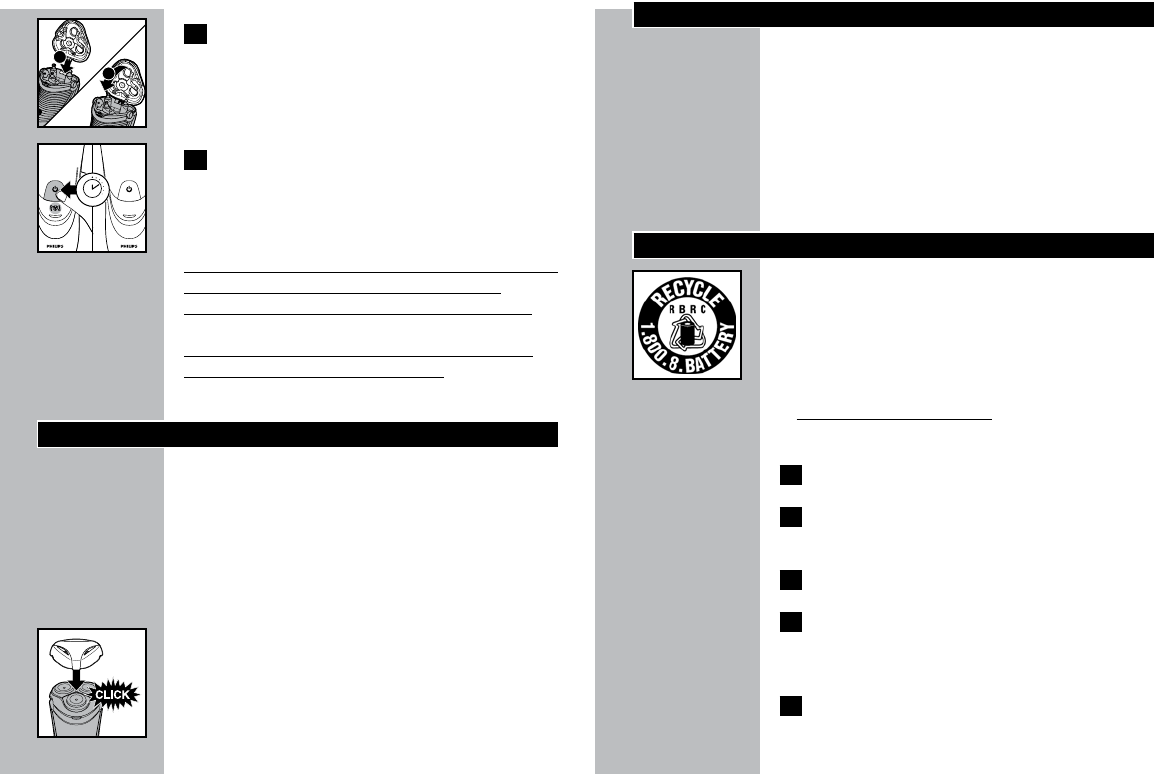
ENGLISH
C 7 Insert the notch of the shaving unit into
the slot in the top of the razor (1) and
then close the shaving unit (2).
C 8 Press and hold the on/off button for at
least 5 seconds to reset. The orange razor
head replacement indicator symbol will go
out.
NOTE: If the shaving unit does not close smoothly,
make sure you inserted the shaving heads
properly and that the retaining frame is locked.
This razor has no other user-serviceable parts.
For assistance call 1-800-243-3050.
Storage
◗ Be sure razor is turned off. Remove cord from
outlet and razor before storing in a safe, dry
location where it will not be crushed, banged,
or subject to damage.
◗ Do not wrap power cord around razor when
storing.
◗ Store cord in a safe location where it will not
be cut or damaged.
◗ Do not place or store razor where it can fall
or be pulled into a tub or sink, water or other
liquid while plugged in.
C ◗ Put the Protective Cap on razor to protect
heads.
22
ENGLISH
Assistance
◗ For assistance, visit our website:
www.philips.com/support or
call toll free 1-800-243-3050
◗ Online information is available 24 hours a day,
7 days a week.
Battery Removal
C
◗ This Philips Norelco razor contains a
rechargeable Lithium-Ion battery
which must be disposed of properly.
◗ Battery should only be removed when
razor is to be discarded.
◗ For assistance, visit our website,
www.philips.com/support or call toll free:
1-800-243-3050.
1 Turn razor ON.
2 Allow razor to run until the battery is
empty/depleted.
3 Turn razor OFF.
4 Use a screwdriver to remove the screws
in the back of the razor and in the hair
chamber.
5 Remove the front and back panels with a
screwdriver.
23
1
2
5 sec.5 sec.















